Figure 26: ip configuration section – Allied Telesis AT-S97 User Manual
Page 151
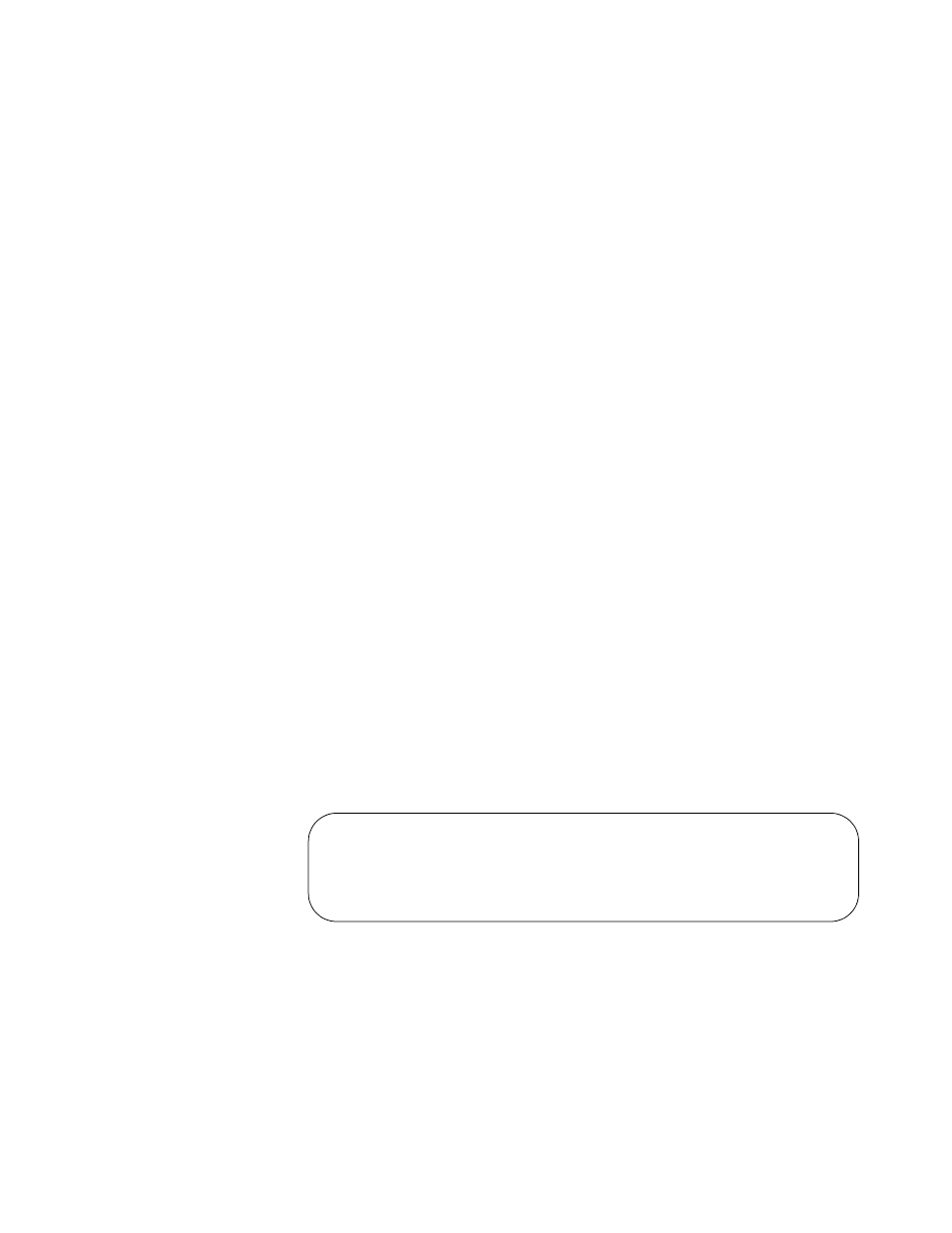
AT-S85 and AT-S97 Management Software User’s Guide
151
The section accepts the following AT-S97 Management Software
commands:
“SYSTEM SET ASYNCHRONOUS” on page 58
“SYSTEM SET CONSOLE” on page 62
“SYSTEM SET CONTACT” on page 63
“SYSTEM SET HOSTNAME” on page 64
“SYSTEM SET LOCATION” on page 65
“SYSTEM SET MODULE” on page 89
The module’s name is set with a modified version of the SYSTEM SET
MODULE command, where the MODULE keyword is replaced with
MYMODULE and the management module slot is indicated in the ID
parameter with “0” (zero) rather than “M”. This modified command also
sets the temperature thresholds of the management module and the
power supply and fan modules. The command with the slot ID of “0” (zero)
sets the temperature threshold for the management module while the
commands with the slot IDs of “A” and “B” (for example, “1/A” and “1/B”)
set this parameter for the power supply and fan modules. For further
information on this command, refer to “SYSTEM SET MODULE” on
page 89.
The SYSTEM SET RTC command is found only in the master
configuration file and dictates the source of the time and date of the
management module. The two possible settings are NONE, indicating that
the date and time are set manually, and NTP, signifying that the date and
time are set from an NTP server.
IP Configuration
The commands in this section define the IP configuration of the
management module.
Figure 26. IP Configuration Section
This section accepts the following commands:
### Ip Configuration
ip dhcp disable
ip set ip-address=192.168.1.2
ip set subnetmask=255.255.255.0
ip set default-gateway=0.0.0.0
