System reset chassis – Allied Telesis AT-S97 User Manual
Page 74
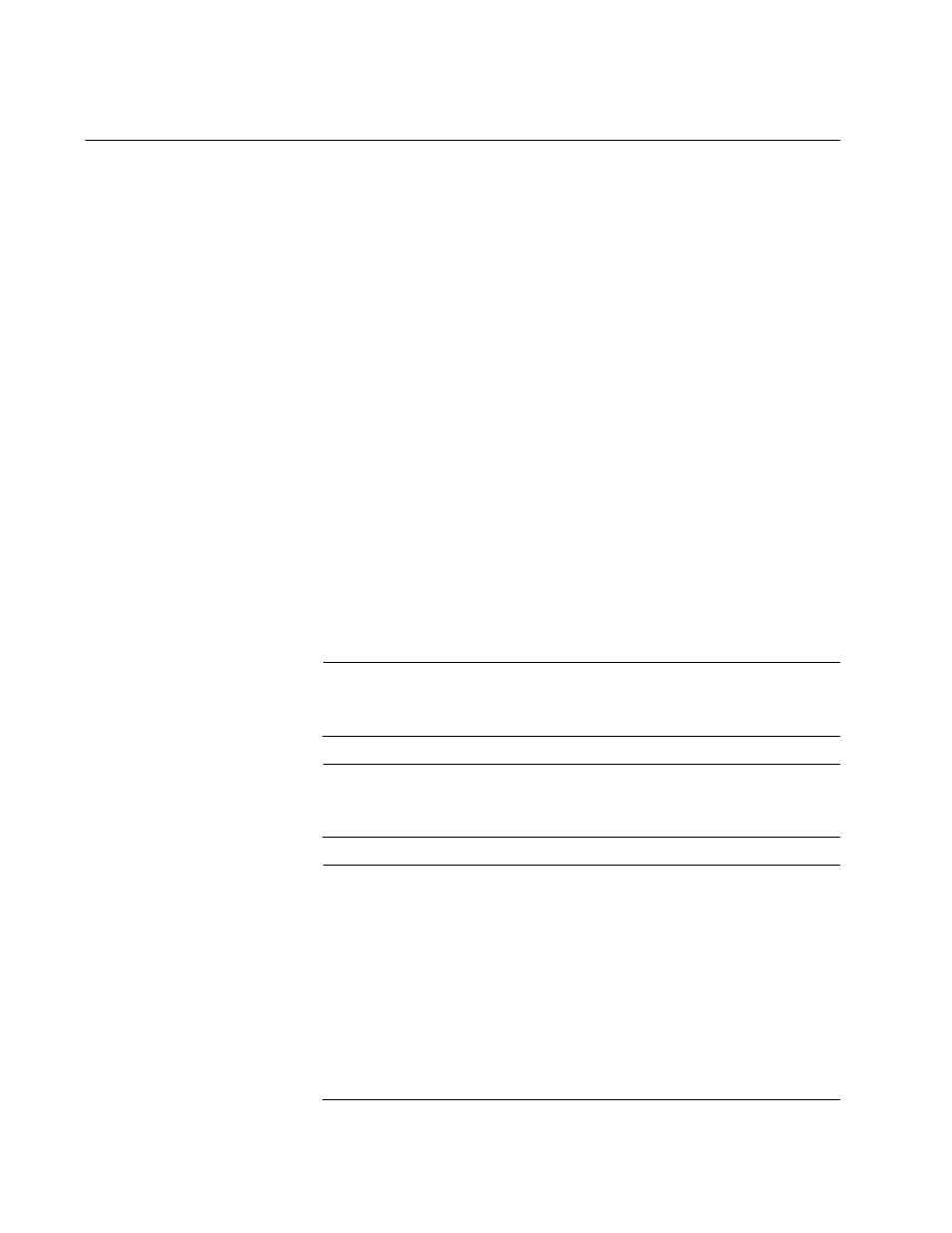
Chapter 5: Port and Module Commands
74
SYSTEM RESET CHASSIS
Syntax
system reset chassis id=
chassis
Parameters
id
Specifies an ID number of a chassis to reset. The range is
0 to 31. To view the ID number of a chassis, refer to
“SYSTEM SHOW CLUSTER” on page 101. For
background information, refer to “Chassis ID Numbers” on
page 25.
Privilege Levels
Administrator and read-write.
Description
This command is used to reset and initialize all of the media converter
modules in a chassis. If the chassis contains the AT-MCF2000M
Management Module, the command also resets and initializes that module
as well. You might reset a chassis if you are experiencing problems with
its modules.
Note
This command does not display a confirmation prompt. The
modules are reset as soon as you enter the command.
Note
Resetting the media converter modules may result in the loss of
some network traffic.
Note
A media converter module will immediately resume forwarding
network traffic through its ports and channels when it is reset. It uses
the default settings for its parameter settings as it initializes its
management software, which takes approximately one minute.
During the initialization process, it will be unresponsive to
management commands. Afterwards, the module will configure its
ports and channels according to the settings in either its own
configuration file or the active master configuration file on the
management module, depending on the configuration overwrite
setting for the slot.
