Allied Telesis AT-S97 User Manual
Page 109
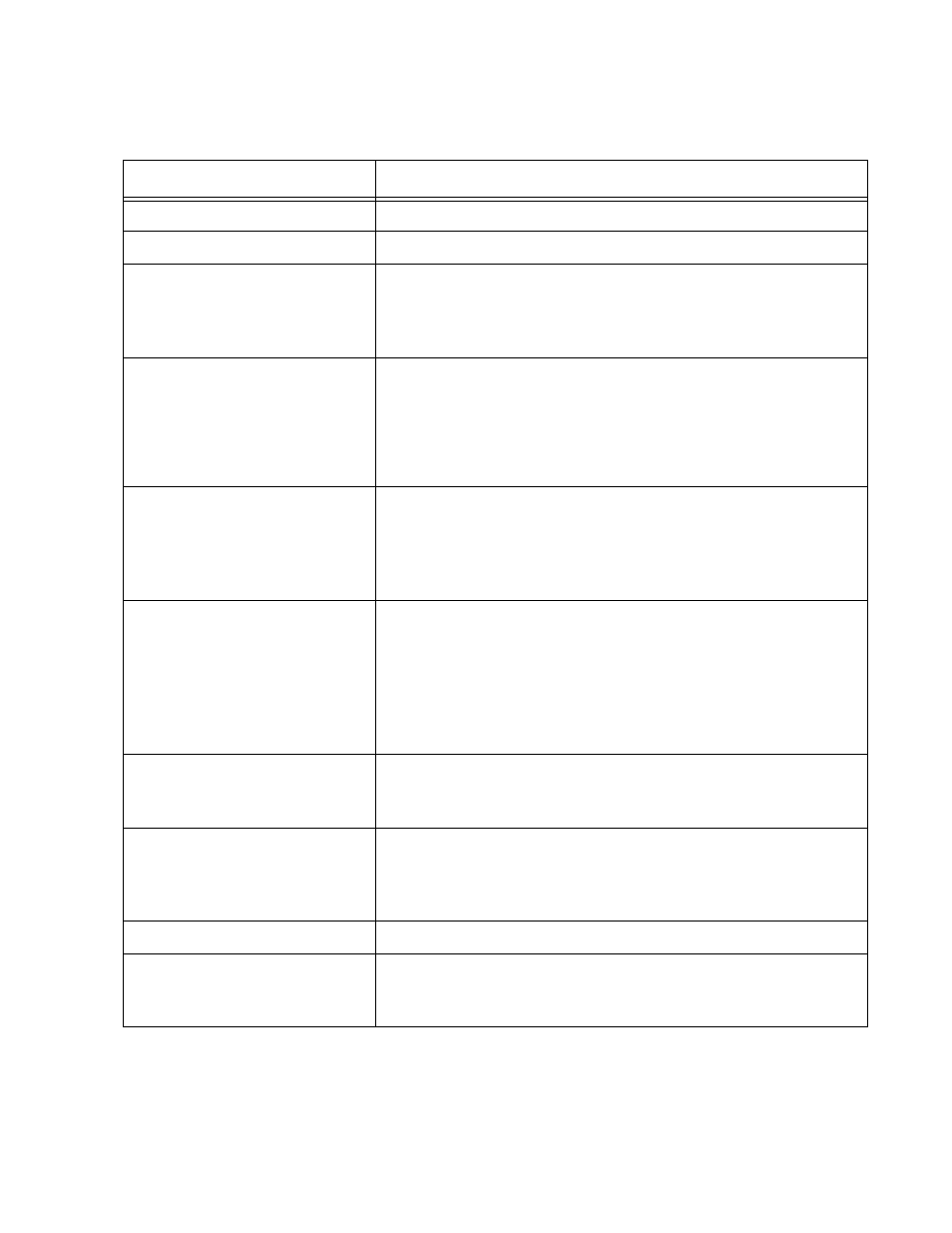
AT-S85 and AT-S97 Management Software User’s Guide
109
Module Type
Displays the model name of a module.
Port Name
Displays a channel’s name.
OpMode
Displays the operating mode of a channel. The possible
operating modes are MissingLink, Smart MissingLink, and Link
Test. The operating modes are described in “SYSTEM SET
INTERFACE” on page 81.
Port State
Displays the status of a port. The possible states are:
Enabled - A port is able to forward network traffic.
Disabled - A port was disabled with SYSTEM SET PORT
command to prevent it from forwarding network traffic. For
information, refer to “SYSTEM SET PORT” on page 92.
Link Status
Displays the status of the link of a port to its network device.
The possible states are described in Table 9, “Port Status in
the Link Test Mode” on page 106, Table 10, “Port Status in the
Missing Link Mode” on page 107, and Table 11, “Port Status in
the Smart Missing Link Mode” on page 107.
Auto Negotiation
Displays the status of Auto-Negotiation on a twisted pair port.
The status of Enabled is an indication that the twisted pair
port’s speed, duplex mode, and MDI/MDI-X wiring
configuration are set automatically with Auto-Negotiation and
the auto-MDI/MDI-X feature. A status of Disabled means the
port’s speed, duplex mode, and MDI/MDI-X wiring
configuration are set manually.
Speed
Displays the speed of a port when the parameter is set
manually. This parameter does not reflect the current speed of
a port whose speed is set with Auto-Negotiation.
Duplex
Displays the duplex mode of a port when the parameter is set
manually. This parameter does not reflect the current duplex
mode of a port whose duplex mode is set with Auto-
Negotiation.
MDI Crossover
Displays the wiring configuration of a twisted pair port.
Ingress and Egress Rate
Limits
Displays the packet rate limits of a port. Packets exceeding the
limit are discarded by a port. Packet rate limiting is described in
“SYSTEM SET PORT” on page 92.
Table 12. SYSTEM SHOW INTERFACE Command - Chassis ID, Slot Number and Channel
Number
Parameter
Description
