Command summary, Table 19: configuration file commands – Allied Telesis AT-S97 User Manual
Page 157
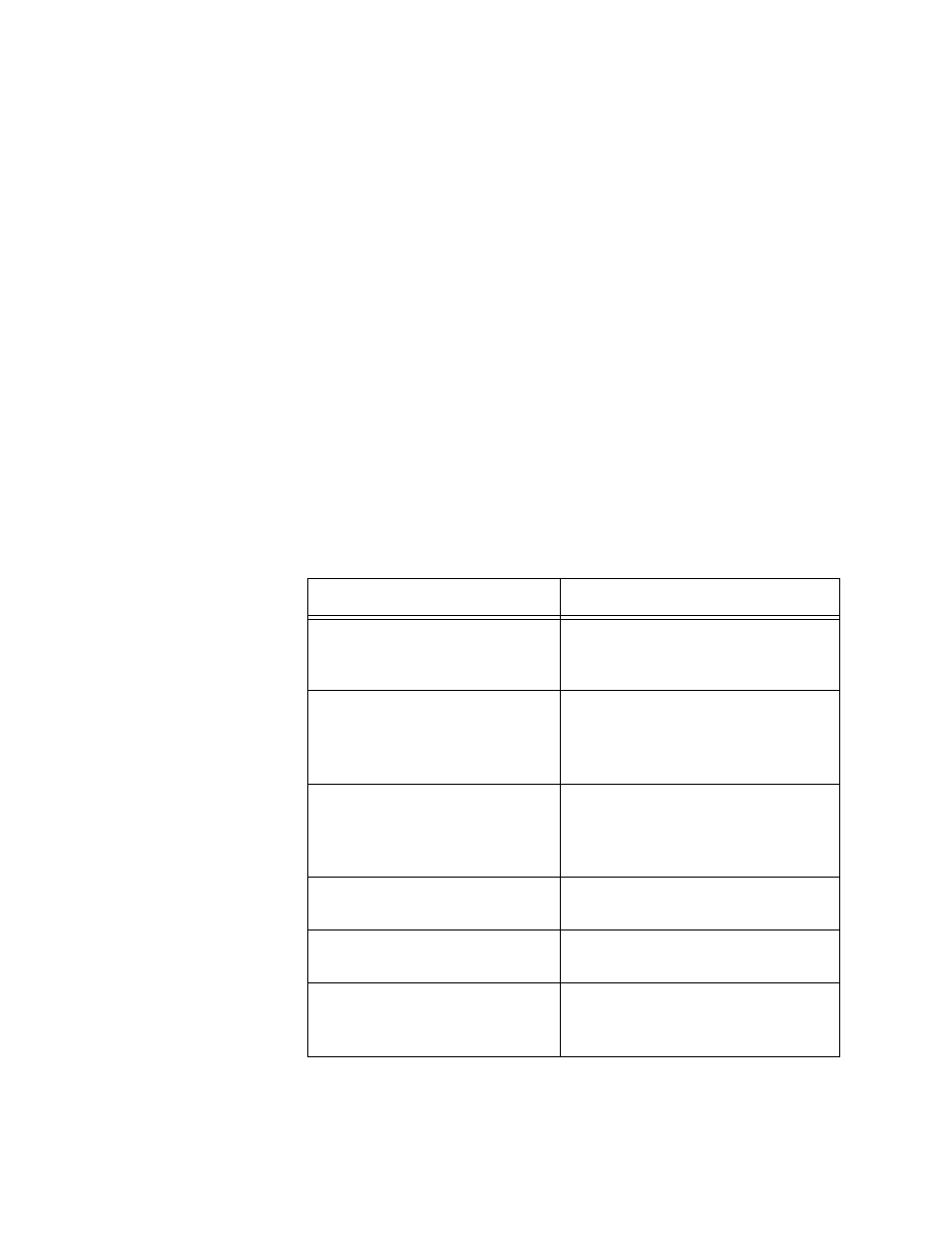
AT-S85 and AT-S97 Management Software User’s Guide
157
Blade Configuration section. Here, the “0” slot designation signifies the
module itself, in this case a media converter module.
The lines with the IDs 1/A, 1/B and 1/c can be ignored.
The final line controls the overwrite setting of the module. For instructions,
refer to “CONFIG OVERWRITE” on page 158.
Guidelines to Editing a Master Configuration File
The following guidelines apply to editing a configuration file:
The text editor must be able to store the file as ASCII text. Do not use
special formatting codes, such as boldface or italics.
A command cannot exceed eighty characters.
Each command must start flush left against the margin.
To comment out a command so that the media converter does not
perform it, precede the command with three pound symbols (#).
Command
Summary
Table 19 summarizes the configuration file commands.
Table 19. Configuration File Commands
Command
Description
“CONFIG OVERWRITE” on
page 158
Overrides the automatic
overwriting of a media converter
module configuration file.
Configures the parameter settings
on all the modules using the active
master configuration file on the
management module
Updates the active configuration
file with the latest changes to the
parameter settings. Also creates
new master configuration files.
“CONFIG SAVE
FILESYSTEM” on page 162
Creates a new master
configuration file.
Selects a new active master
configuration file.
Displays the name of the active
and current master configuration
files on the management module.
