Saving your parameter changes – Allied Telesis AT-S97 User Manual
Page 147
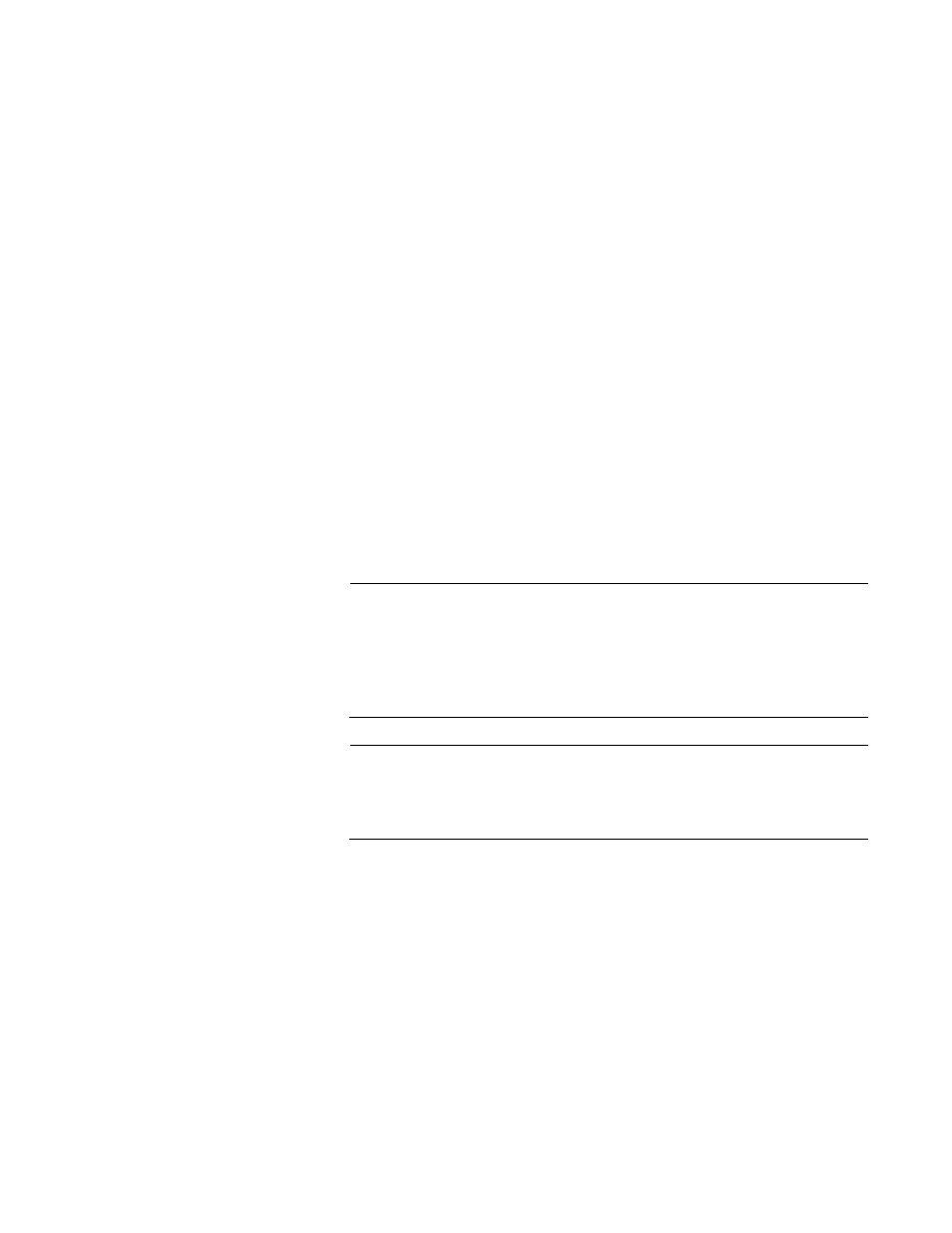
AT-S85 and AT-S97 Management Software User’s Guide
147
3. If the overwrite setting is disabled, the module configures its
parameters using its auxiliary configuration file and, afterwards, begins
normal network operations.
4. If the overwrite setting is enabled, the module queries for a
management module over the backplane in the chassis.
5. If there is no response to the query, meaning that the chassis does not
have a management module, the media converter module again uses
its auxiliary configuration file to configure its parameters.
6. If the chassis has a management module, the module responds to the
query by extracting from the master configuration file the parameter
settings for that slot in the chassis and sending them over the
backplane to the media converter module.
7. The media converter examines the settings. If the slot had never been
used before or if the settings are for a different media converter model,
the module discards the settings and instead uses its auxiliary
configuration file.
8. If the settings are from the same model of media converter module, the
module implements the parameter settings.
Note
You should never need to rename, copy, delete, or upload an
auxiliary configuration file from the file system of a media converter
module. Make any parameter changes directly to the master
configuration file in the file system on the management module,
either through the command line interface or by editing the file.
Note
The AT-MCF2012LC and AT-MCF2012LC/1 Media Converter
Modules are considered different models by the management
software.
Saving Your
Parameter
Changes
When you change a parameter setting on a management module or a
media converter module, the device immediately implements your change.
The master and auxiliary configuration files, however, are not updated
automatically. Instead, you must initiate the update yourself. This is
accomplished with this command:
config save
When you issue this command, all the modules in the chassis or stack
update their configuration files to match their current operating
parameters.
