Table 27: diagnostics show chassis eeprom command – Allied Telesis AT-S97 User Manual
Page 231
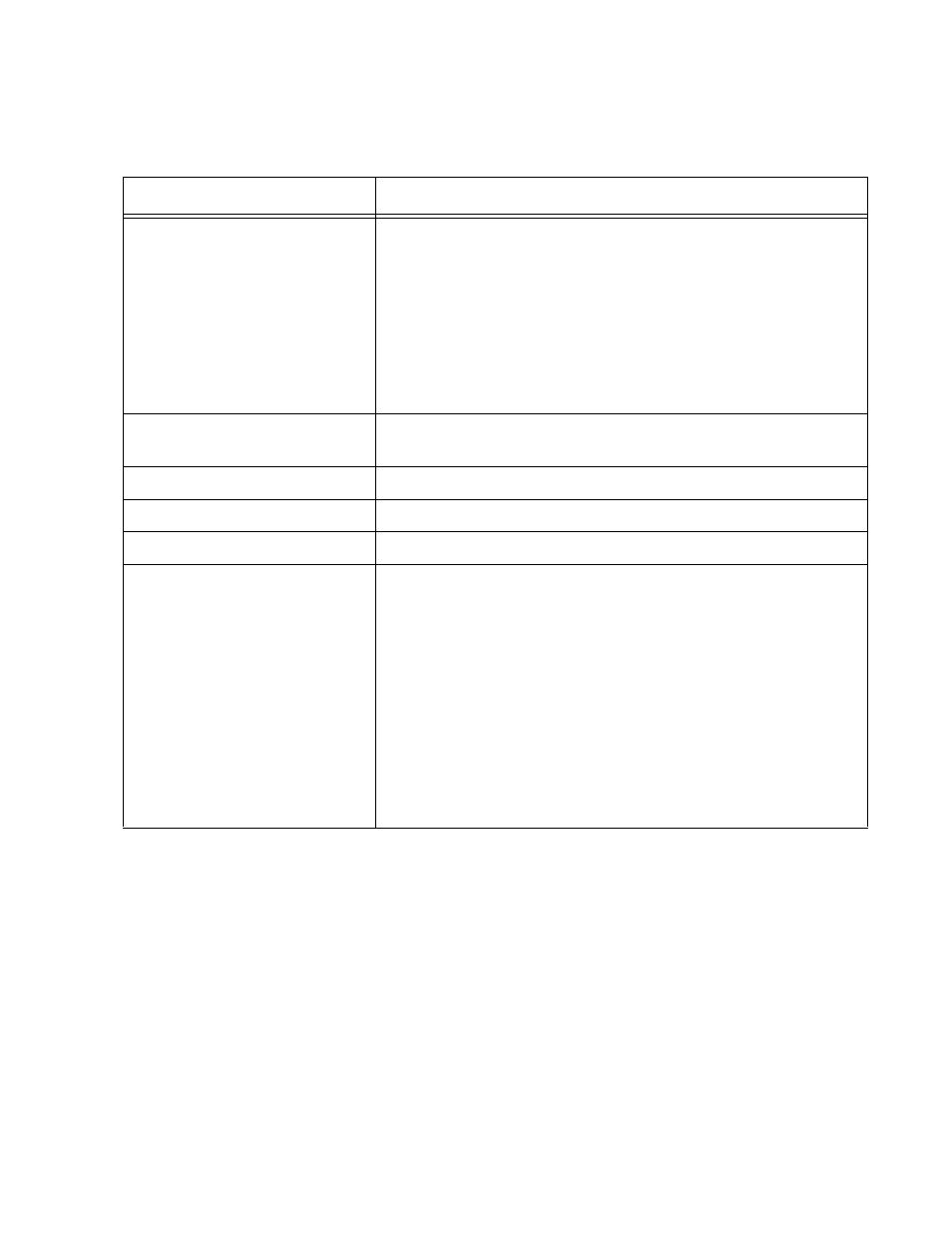
AT-S85 and AT-S97 Management Software User’s Guide
231
The columns are defined here:
Examples
This command displays the serial numbers, hardware version numbers,
and MAC addresses of the modules in a chassis with the ID 0:
diagnostics show chassis id=0 eeprom
Table 27. DIAGNOSTICS SHOW CHASSIS EEPROM Command
Column
Description
Slot ID
Lists the slots in the chassis. Empty slots and the
AT-MCF2000S Stacking Module are not included. The slots
are:
C: Indicates the chassis.
M: Indicates the management slot containing the
AT-MCF2000M Management Module.
number: Indicates a slot for a media converter module
number (for example, 1, 2, etc.).
Module Name
Displays a module’s name. To assign a name to a module,
refer to “SYSTEM SET MODULE” on page 89.
Module Type
Displays the model names of the modules.
Serial Number
Displays the serial numbers of the modules.
HW Rev
Displays the hardware revision levels of the components.
MAC Addresses
Displays the MAC addresses of the chassis, the management
module, and the media converter modules. Only the MAC
address that belongs to the chassis is actually assigned at the
factory. The management module and the media converter
modules derive their MAC addresses from the chassis’ MAC
address and their slot assignments. (Each module is actually
assigned two MAC addresses, one displayed and one hidden.)
When the management module communicates with a network
through its 10/100/1000Base-T port, it always uses the
chassis’ address. So if you want a DHCP or BOOTP server to
assign the module a static IP address, enter the chassis’
address on the server.
