System show info, Figure 11: system show info command – Allied Telesis AT-S97 User Manual
Page 69
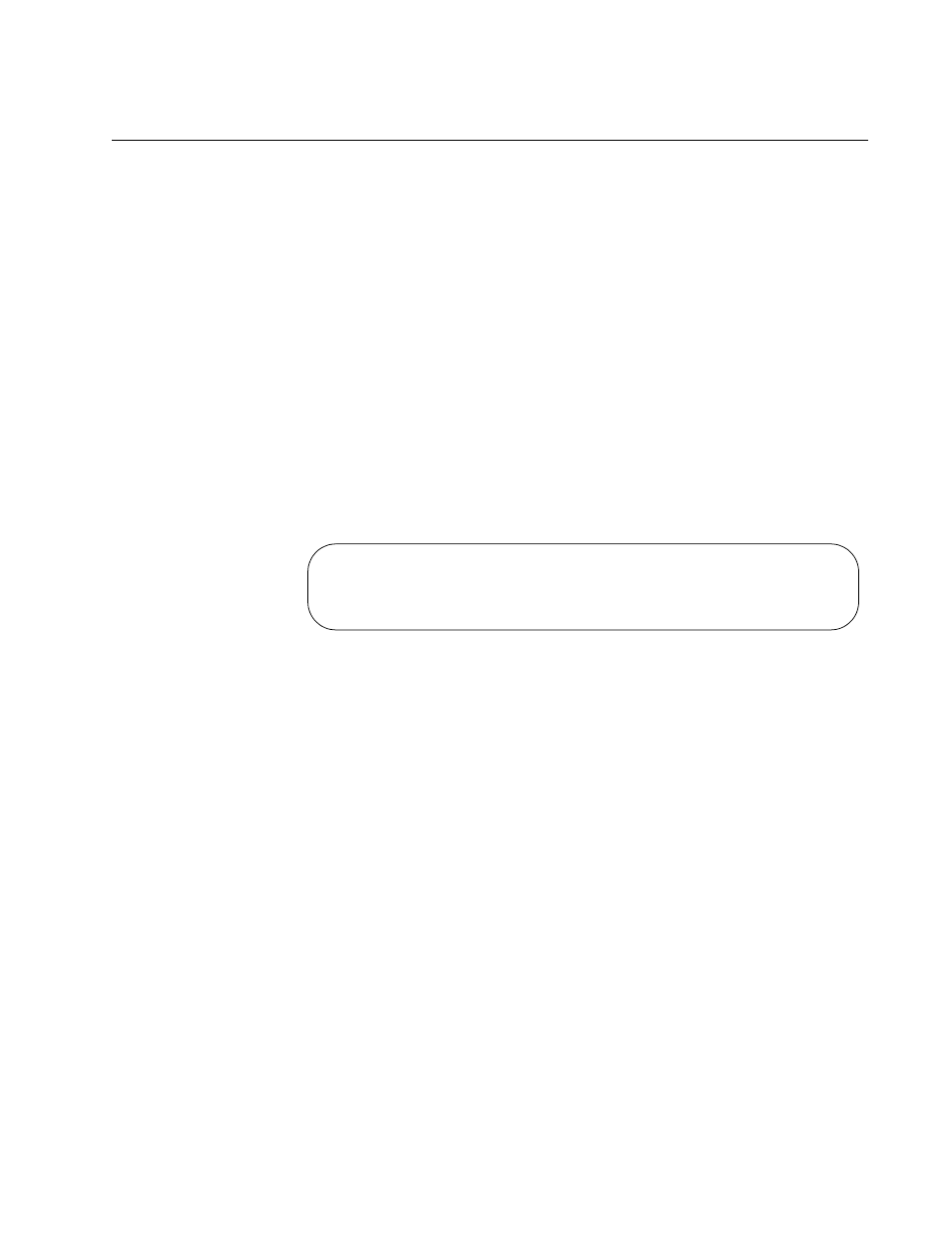
AT-S85 and AT-S97 Management Software User’s Guide
69
SYSTEM SHOW INFO
Syntax
system show info
Parameters
None.
Privilege Levels
Administrator, read-write, and read-only.
Description
This command is used to display the stack’s name, the name of the
network administrator responsible for managing the units, and the location
of the stack. An example is shown in Figure 11.
Figure 11. SYSTEM SHOW INFO Command
To configure these parameters, see the following commands:
“SYSTEM SET HOSTNAME” on page 64
“SYSTEM SET CONTACT” on page 63
“SYSTEM SET LOCATION” on page 65.
Example
system show info
System Information
Hostname ............ Engineering MCF
Contact ............. Jane Smith
Location ............ Bldg 3, Fl 1, Closet 122
This manual is related to the following products:
