Ip show, Figure 8: ip show command – Allied Telesis AT-S97 User Manual
Page 54
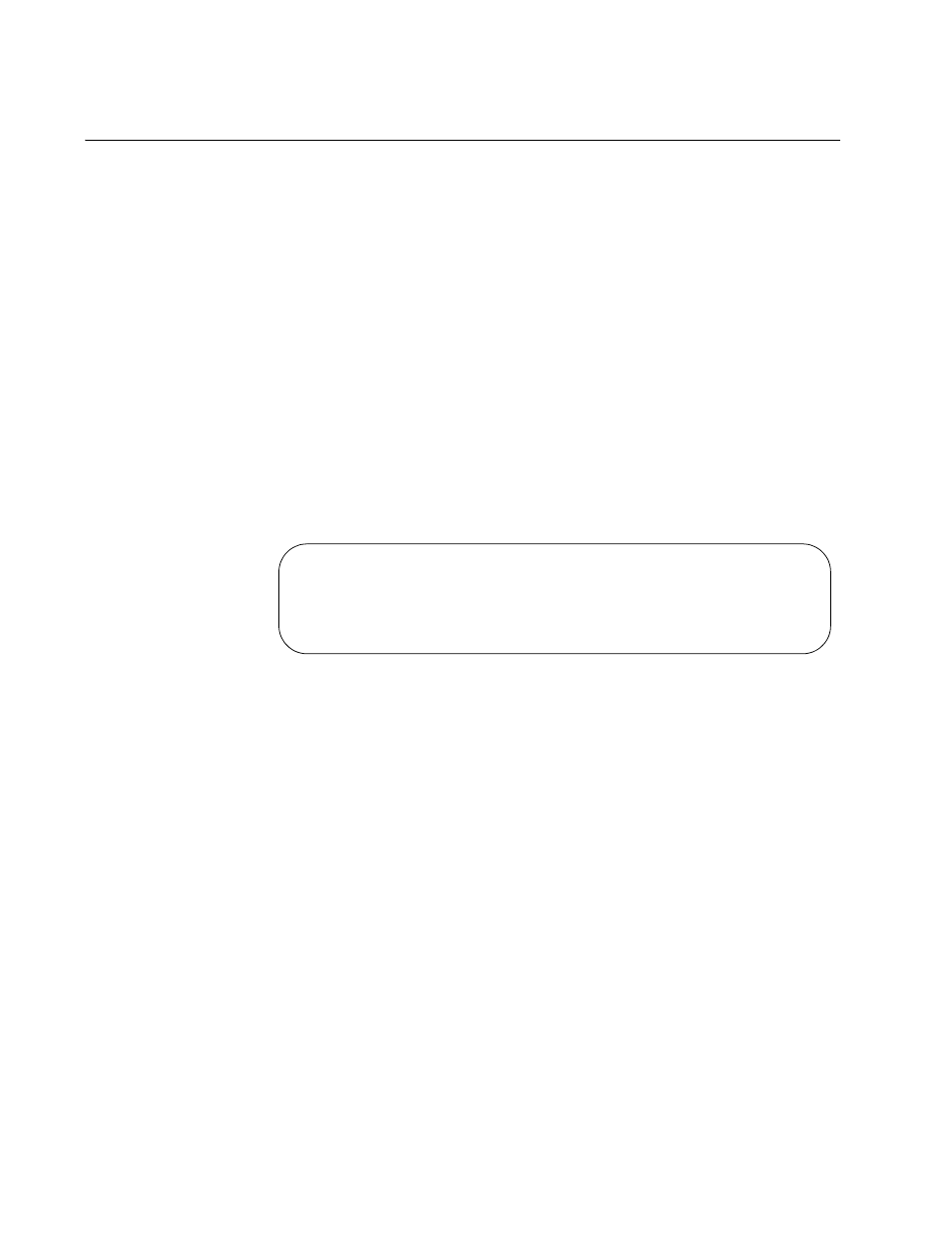
Chapter 3: IP Configuration Commands
54
IP SHOW
Syntax
ip show
Parameters
None.
Privilege Levels
Administrator, read-write, and read-only.
Description
This command is used to view the management module’s IP address,
subnet mask, and default gateway address. An example is shown in
Figure 8.
Figure 8. IP SHOW Command
For further information, refer to the following sections:
“Overview” on page 48 for background information on when to assign
an IP address configuration to the management module.
“IP DHCP ENABLE” on page 51 and “IP DHCP DISABLE” on page 50
for instructions on how to activate or deactivate the DHCP and BOOTP
clients.
“IP SET” on page 52 for instructions on how to manually assign these
values.
Example
ip show
IP Information:
IP Address........... 149.25.42.11
Subnet Mask.......... 255.255.255.0
Gateway.............. 149.25.42.27
DHCP................... Disable
