Allied Telesis AT-S97 User Manual
Page 182
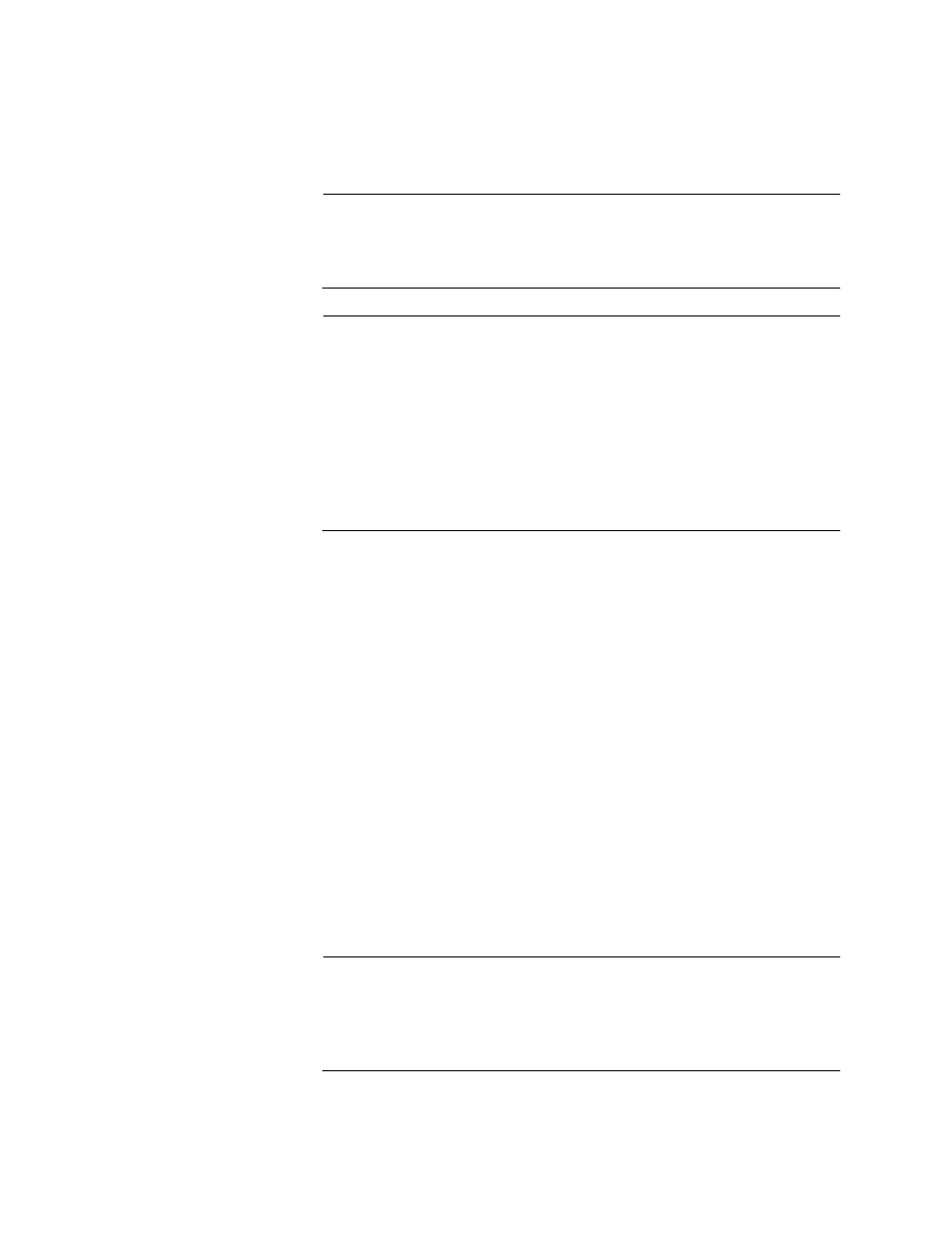
Chapter 9: File System Commands
182
Since this command uses the TFTP client on the management module,
Allied Telesis recommends reviewing the information in “Guidelines to
Using the TFTP Client” on page 171 prior to using the command.
Note
A management module resets after receiving a new bootloader. The
module is unresponsive to commands for approximately one minute
while it initializes its AT-S97 Management Software.
Note
After a media converter module receives a new bootloader, it resets
and immediately resumes forwarding network traffic through its ports
and channels using the default settings while it initializes the AT-S85
Management Software, a process that takes approximately one
minute to complete. The module is unresponsive to management
commands during the initialization process. At the completion of the
process, the module configures its ports and channels according to
the settings in the active master configuration file on the
management module.
Description of Syntax 2
This command performs much the same function as syntax 1. But rather
than downloading a boot loader file, it downloads a new version of the
management software to a module. The management software comes in
two versions, one for the management module, the AT-S97 Management
Software, and another for the media converter modules, the AT-S85
Management Software. A management program file can be identified by
the extension “.IMG” and the “S85” or S97” in its filename.
The management software is stored on a module in a special area of
memory referred to as APPBLOCK. This must be the destination of the
command when downloading the software.
Just as it does with a boot loader file, a module tests the file before it
writes it to the APPBLOCK section of flash memory. Only after the module
has verified that it is the correct file for its type of module does it write the
file to memory. This protects the module from installing the wrong
management software.
Note
A management module resets after receiving a new version of the
AT-S97 Management Software. It is unresponsive to commands for
approximately one minute while it initializes the new management
software.
