Ip set – Allied Telesis AT-S97 User Manual
Page 52
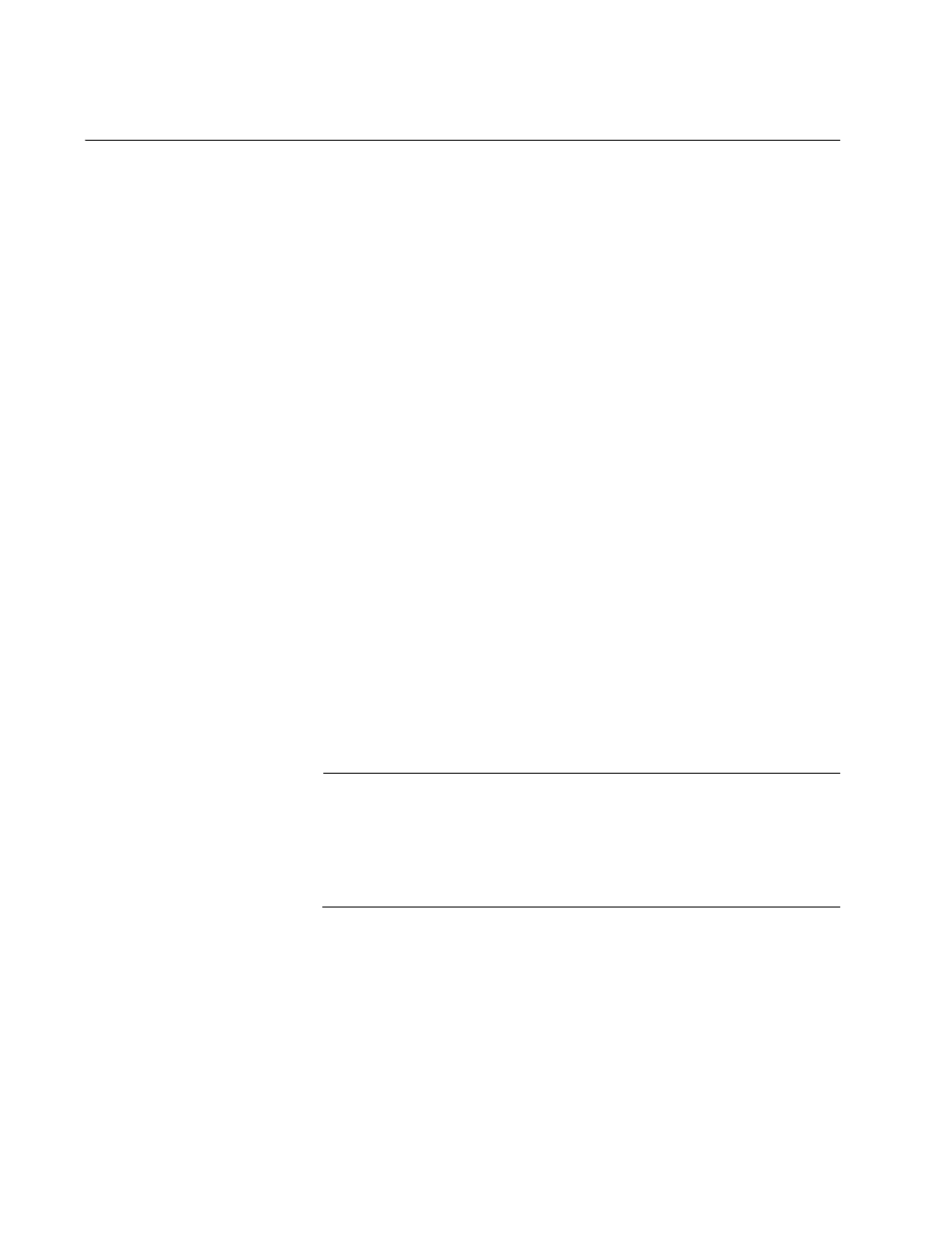
Chapter 3: IP Configuration Commands
52
IP SET
Syntax
ip set ip-address=
ipaddress
subnetmask=
mask
default-gateway=
ipaddress
Parameters
ip-address
Specifies an IP address for the AT-MCF2000M
Management Module. The default value is 10.0.0.1.
subnetmask
Specifies a subnet mask for the management module’s IP
address. The mask can be of variable length. The default
value is 255.255.252.0.
default-gateway
Specifies a default gateway for the management module.
The default gateway must be a member of the same subnet
as the module’s IP address. The default value is 0.0.0.0.
Privilege Levels
Administrator and read-write.
Description
This command is used to manually assign an IP address, subnet mask,
and default gateway address to the AT-MCF2000M Management Module.
For background information on when the module needs an IP address
configuration, refer to “Overview” on page 48.
Note
If the DHCP and BOOTP clients on the management module are
enabled, you must disable them with the IP DHCP DISABLE
command before using this command. For information on the
command, refer to “IP DHCP DISABLE” on page 50. To determine
the status of the clients, refer to “IP SHOW” on page 54.
Examples
This command assigns the IP address 149.22.67.8, subnet mask
255.255.255.224, and default gateway 149.22.67.247 to the
AT-MCF2000M Management Module:
ip set ip-address=149.22.67.8 subnetmask=255.255.255.224
default-gateway=149.22.67.247
