Figure 46: diagnostics show module command, Table 28: diagnostics show chassis eeprom command – Allied Telesis AT-S97 User Manual
Page 233
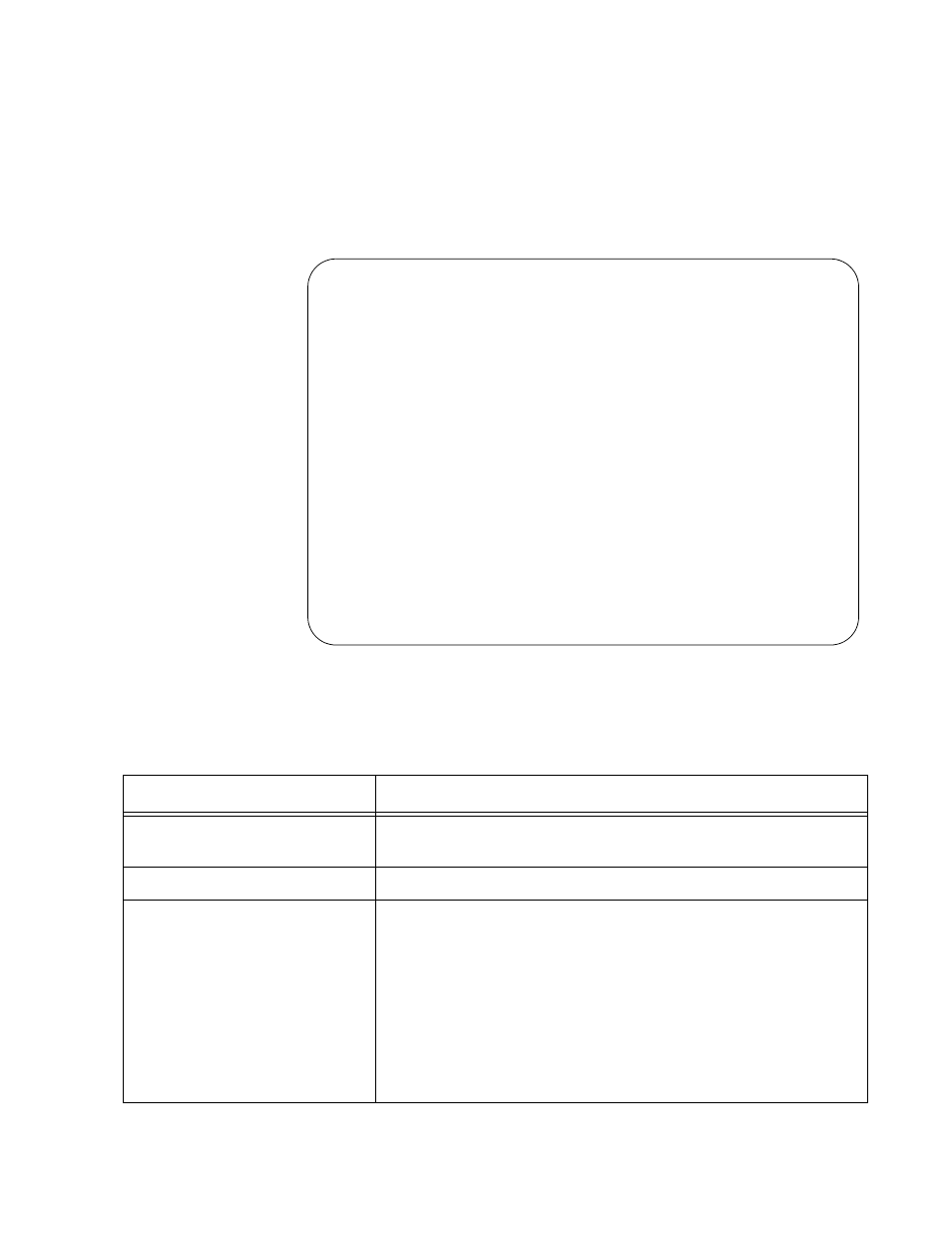
AT-S85 and AT-S97 Management Software User’s Guide
233
Description
This command is used to display manufacturing and operational
information about the modules in a chassis. You might need to provide this
information in the event you contact Allied Telesis Technical Support for
assistance. Figure 46 on page 233 is an example of the information.
Figure 46. DIAGNOSTICS SHOW MODULE Command
The fields in the display are defined here:
Eeprom Information
Name .......................
Model ...................... AT-MCF2012LC
MAC ........................ 00:15:77:70:7A:22
SN ......................... 14
HW Rev ..................... 1
CPU Software Information:
Software Version ........... v2.0.0
CPU Information:
Name .......................
Module Type ................ AT-MCF2012LC
Module Status .............. Active
Module Present ............. Present
1.2V ....................... Good = 1.198
1.8V ....................... Good = 1.804V
2.5V ....................... Good = 2.509
3.3V ....................... Good = 3.302V
12.0V ...................... Good = 12.6224
Temperature ................ 38.15 C
Temperature Threshold ...... 60 C
Table 28. DIAGNOSTICS SHOW CHASSIS EEPROM Command
Parameter
Description
Name
Displays a module’s name. To assign a name to a module,
refer to “SYSTEM SET MODULE” on page 89.
Model
Displays the model name of a module.
MAC Addresses
Displays the MAC address of a module. The management
module and the media converter modules derive their MAC
addresses from the chassis’ MAC address and their slot
assignments. (Each module is actually assigned two MAC
addresses, one displayed and one hidden.)
The MAC address of the management module is always the
MAC address of the chassis plus 1. For example, if the
chassis’ MAC address is 00:15:88:95:FC:A4, the management
module will assign itself the address 00:15:88:95:FC:A5.
