Overview, Managing a module’s file system, Updating the at-s85 and at-s97 management software – Allied Telesis AT-S97 User Manual
Page 170
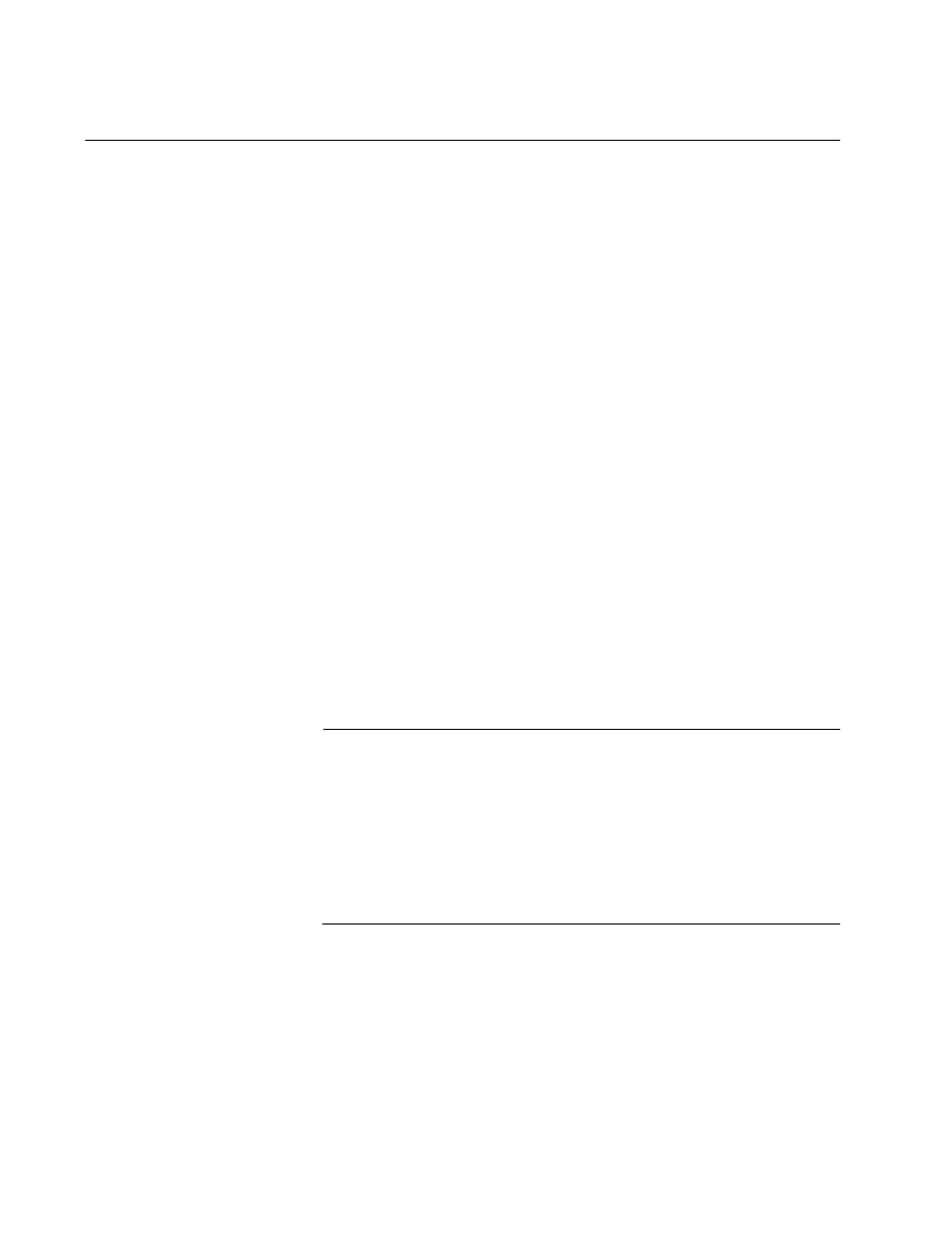
Chapter 9: File System Commands
170
Overview
The following sections describe the functions of the commands in this
chapter.
Managing a
Module’s File
System
You can use the commands in this chapter to display the configuration
files in the file system on a management module, as well as copy, rename,
and delete files. For example, you might create a copy of a master
configuration file to maintain a history of the configuration settings of a
chassis, or delete old master configuration files to keep the file system
from becoming cluttered with obsolete files.
You can also use these commands to view the file system on a media
converter module. However, this is unlikely ever to be necessary.
For more information on configuration files, refer to Chapter 8,
“Configuration File Commands” on page 145.
Updating the
AT-S85 and
AT-S97
Management
Software
Allied Telesis may periodically release and post on our web site new
versions of the boot loaders and management software for the
management and media converter modules in the AT-MCF2000 Series.
You can update the software on your products by obtaining the newest
files from the Allied Telesis web site.
New management software is downloaded onto the modules with the FILE
DOWNLOAD command using the TFTP client in the AT-S97 Management
Software together with a TFTP server on your network. For instructions,
refer to “FILE DOWNLOAD” on page 179
Note
To avoid possible compatibility problems between the management
and media converter modules, Allied Telesis recommends that all
modules in a chassis or stack use the same version of the AT-S85
and AT-S97 Management Software. If the modules are running
different versions, you must upgrade the operating software on all
modules. To determine the version numbers of the modules’
software, use the SYSTEM SHOW CLUSTER command. For
instructions, refer to “SYSTEM SHOW CLUSTER” on page 101.
