Allied Telesis AT-S97 User Manual
Page 153
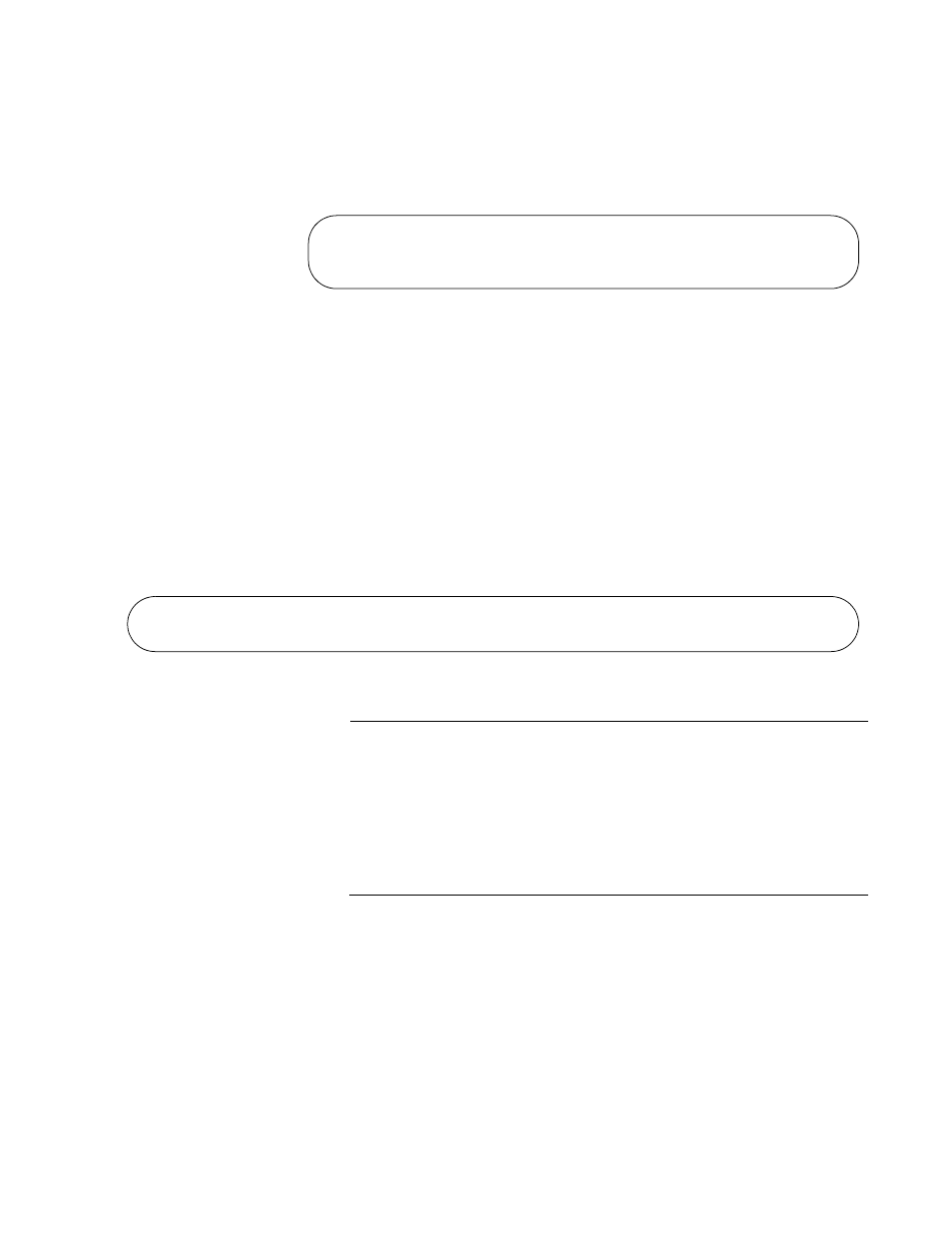
AT-S85 and AT-S97 Management Software User’s Guide
153
Telnet and SSH Configuration
This section controls the Telnet and SSH servers for remote management
of the chassis from a Telnet or SSH client.
Figure 29. Telnet and SSH Configuration Section
This section accepts the following commands:
User Configuration
This section controls the manager accounts.
Figure 30. User Configuration Section
Note
Do not modify the existing manager accounts or add new accounts
by editing the master configuration file. Instead, use the command
line interface in the management software. You can delete accounts
by deleting the corresponding line in the file, but do not delete the
predefined manager account (that is, NAME=MANAGER). For
further information, refer to Chapter 13, “Manager Account
Commands” on page 215.
SNMP Configuration
This section, shown in Figure 31, controls the SNMPv1 and v2c
parameters, used to set the community strings for remote SNMP
management and to identify the IP addresses of the trap receivers on your
network.
### Telnet & SSH Configuration
telnet disable
ssh disable
### User Configuration
user config name=manager priv=admin pwd=3af00c6cad11f7ab5db4467b66ce503eff
