Overview, Telnet server guidelines, Command summary – Allied Telesis AT-S97 User Manual
Page 198: Telnet server guidelines command summary, Table 21: telnet server commands
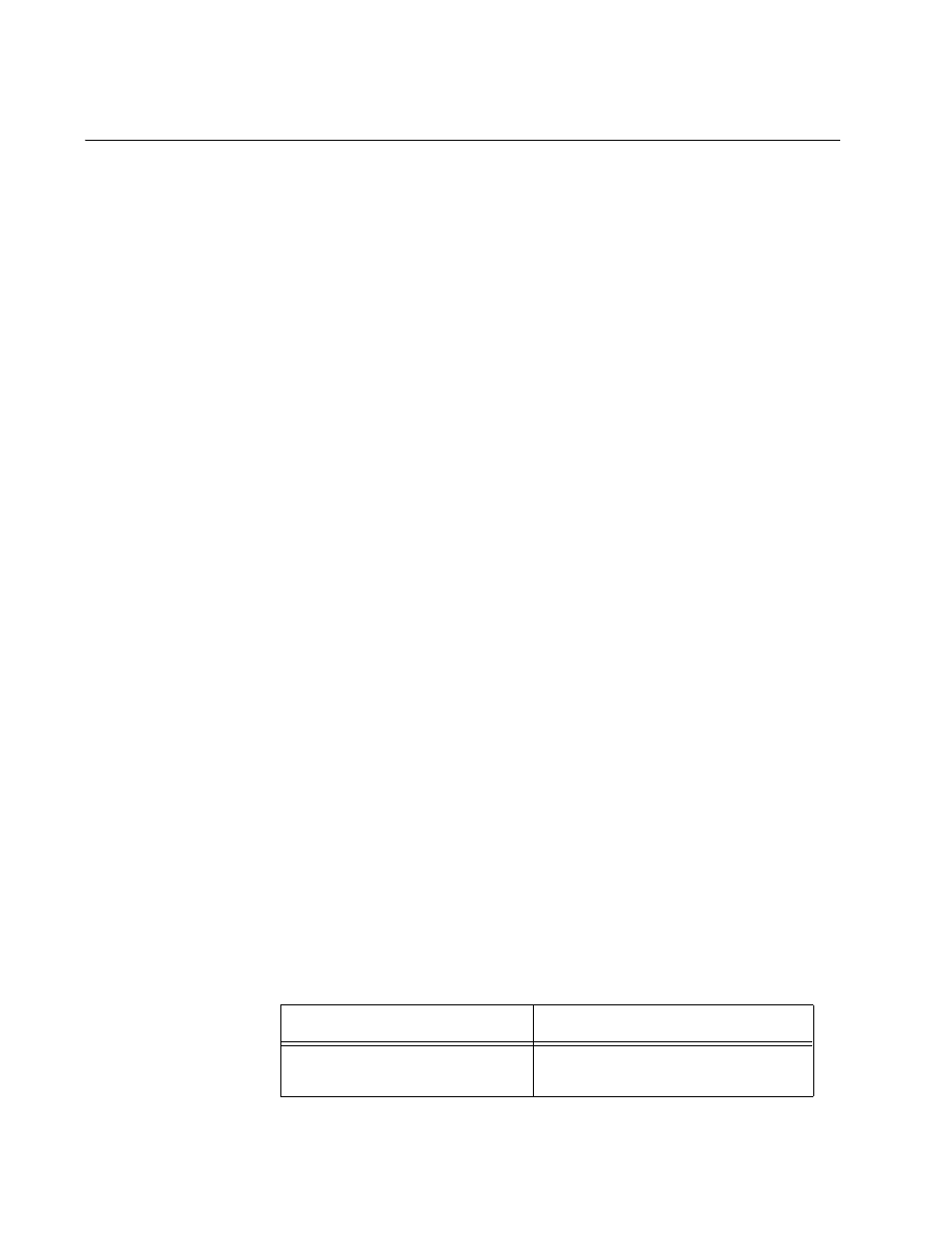
Chapter 10: Telnet Server Commands
198
Overview
The commands in this chapter are used to control the management
module’s Telnet application protocol server, used for remote management
of the chassis from a Telnet client on your network. The commands
TELNET ENABLE and TELNET DISABLE are used to enable and disable
the server, while the TELNET SHOW command is used to display the
current status of the server. The server’s default setting is disabled.
To start a remote Telnet management session on the management
module, enter the IP address of the management module in the Telnet
client at your remote management workstation. For further instructions,
refer to “Starting a Remote Telnet or Secure Shell Management Session”
on page 20.
The Telnet server uses protocol port 23. You cannot change this value.
Telnet Server
Guidelines
Here are the guidelines to managing a chassis remotely with a Telnet
client:
The management module must have an IP configuration. For
instructions, refer to Chapter 3, “IP Configuration Commands” on page
47.
The 10/100/1000Base-T Management port on the management
module must be connected to a network device, such as a Fast
Ethernet or Gigabit switch. Remote Telnet management sessions are
conducted through this port.
The remote Telnet client must be a member of the same network as
the management module or have access to it through Layer 3 routing
devices.
If the management module and remote Telnet client are on different
networks, the IP configuration on the management module must
include a default gateway that specifies the IP address of the first hop
to reaching the workstation. For instructions, refer to Chapter 3, “IP
Configuration Commands” on page 47.
The management module can support up to 20 Telnet and 20 SSH
concurrent remote management sessions.
Command
Summary
Table 21 summarizes the Telnet server commands.
Table 21. Telnet Server Commands
Command
Description
Deactivates the Telnet application
protocol server.
