System show asynchronous, Figure 9: system show asynchronous command – Allied Telesis AT-S97 User Manual
Page 66
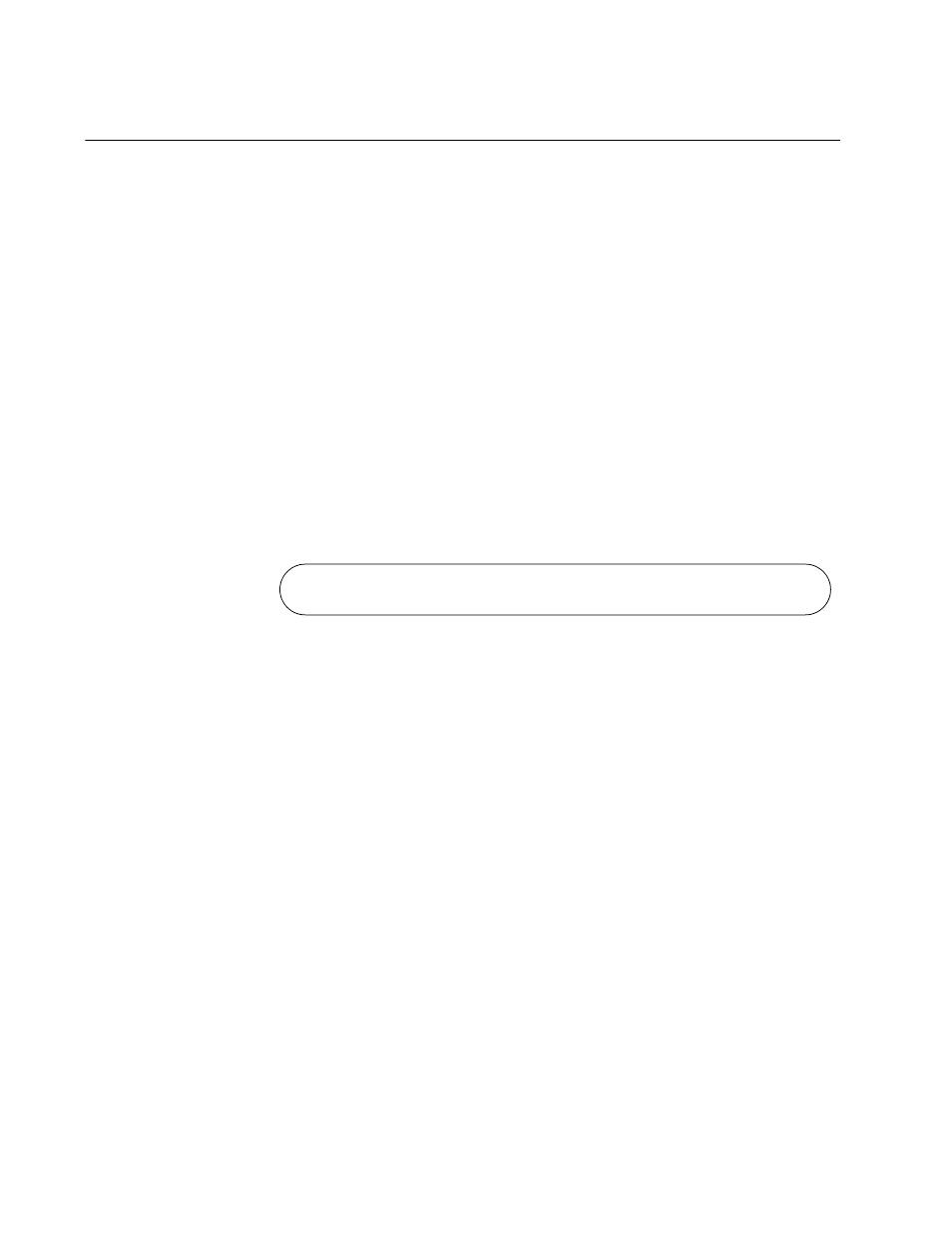
Chapter 4: General System Commands
66
SYSTEM SHOW ASYNCHRONOUS
Syntax
system show asynchronous
Parameters
None.
Privilege Levels
Administrator, read-write, and read-only.
Description
This command is used to display the baud rate setting of the management
module’s RS-232 Terminal port, which is used to locally manage a media
converter chassis or stack. An example of the information displayed by the
command is shown in Figure 9.
Figure 9. SYSTEM SHOW ASYNCHRONOUS Command
To configure the port’s baud rate, refer to “SYSTEM SET
ASYNCHRONOUS” on page 58.
Example
system show asynchronous
Asynchronous Port (Console) Information:
Baud Rate ............................ 115200
This manual is related to the following products:
