Where to go from here, Adaptive ap management, Licensing – Brocade Mobility 7131N-FGR Access Point Product Reference Guide (Supporting software release 4.0.0.0-35GRN and later) User Manual
Page 558: Switch discovery
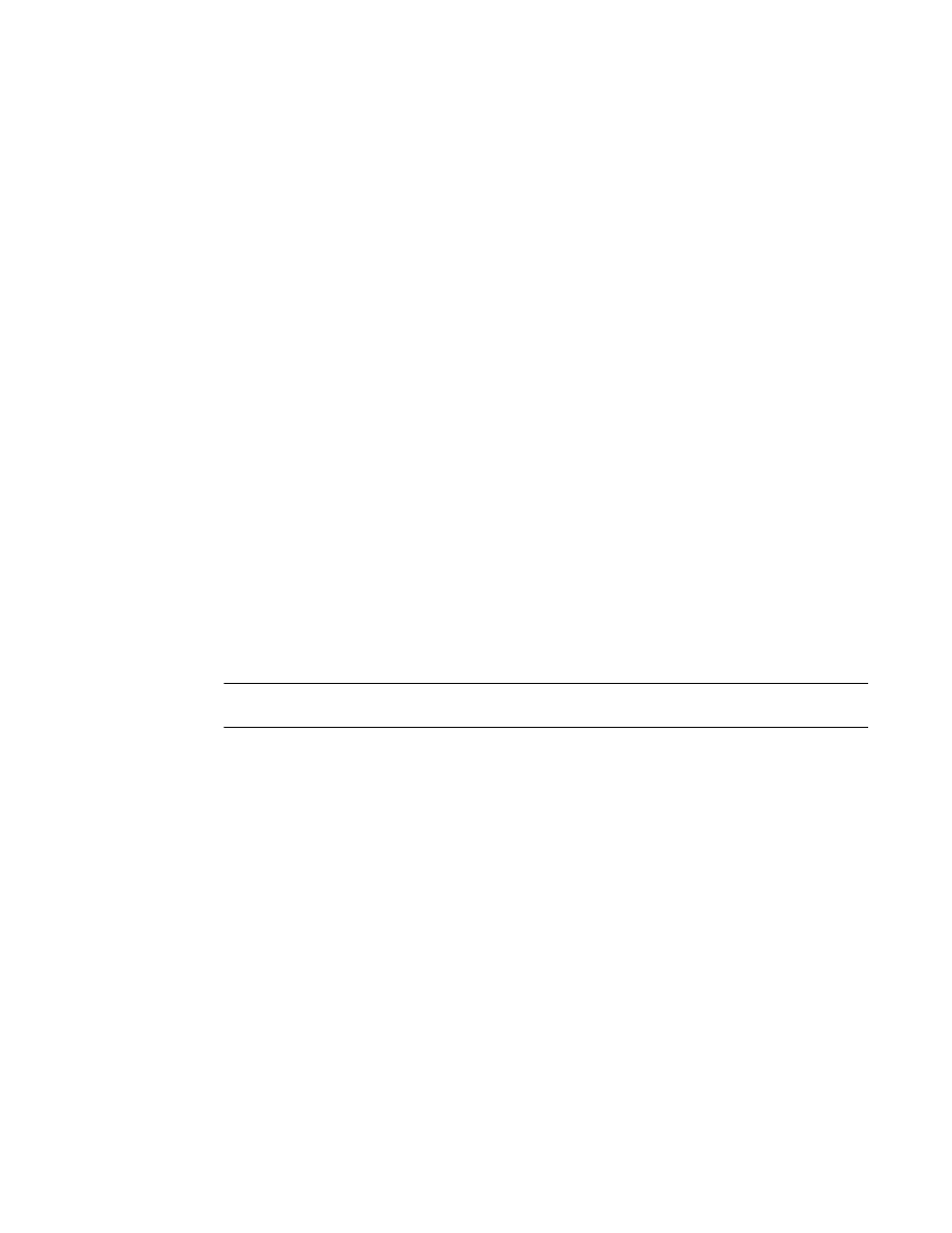
546
Brocade Mobility 7131N-FGR Product Reference Guide
53-1001947-01
Adaptive AP overview
10
Where to go from here
Refer to the following for a further understanding of AAP operation:
•
•
•
•
Securing a configuration channel between switch and AP
•
•
•
Securing data tunnels between the switch and AAP
•
•
Remote site survivability (RSS)
•
For an understanding of how AAP support should be configured for the access point and its
connected switch, see
“How the AP receives its adaptive configuration”
For an overview of how to configure both the access point and switch for basic AAP connectivity and
operation, see
“Establishing basic adaptive AP connectivity”
To configure the access point’s switch discovery method and connection medium, see
Adaptive AP management
An AAP can be adopted, configured and managed like a thin access port from the wireless switch.
NOTE
An AAP cannot support a firmware download from the wireless switch.
Once an access point connects to a switch and receives its AAP configuration, its WLAN and radio
configuration is similar to a thin access port. An AAP's radio mesh configuration can also be
configured from the switch. However, non-wireless features (DHCP, NAT, Firewall etc.) cannot be
configured from the switch and must be defined using the access point's resident interfaces before
its conversion to an AAP.
Licensing
An AAP uses the same licensing scheme as a thin access port. This implies an existing license
purchased with a switch can be used for an AAP deployment. Regardless of how many AAPs are
deployed, you must ensure the license used by the switch supports the number of radio ports you
intend to adopt.
Switch discovery
For an access point to function as an AAP (regardless of mode), it needs to connect to a switch to
receive its configuration. There are two methods of switch discovery:
•
