Br7131n>admin(network.wireless.wlan)> create – Brocade Mobility 7131N-FGR Access Point Product Reference Guide (Supporting software release 4.0.0.0-35GRN and later) User Manual
Page 325
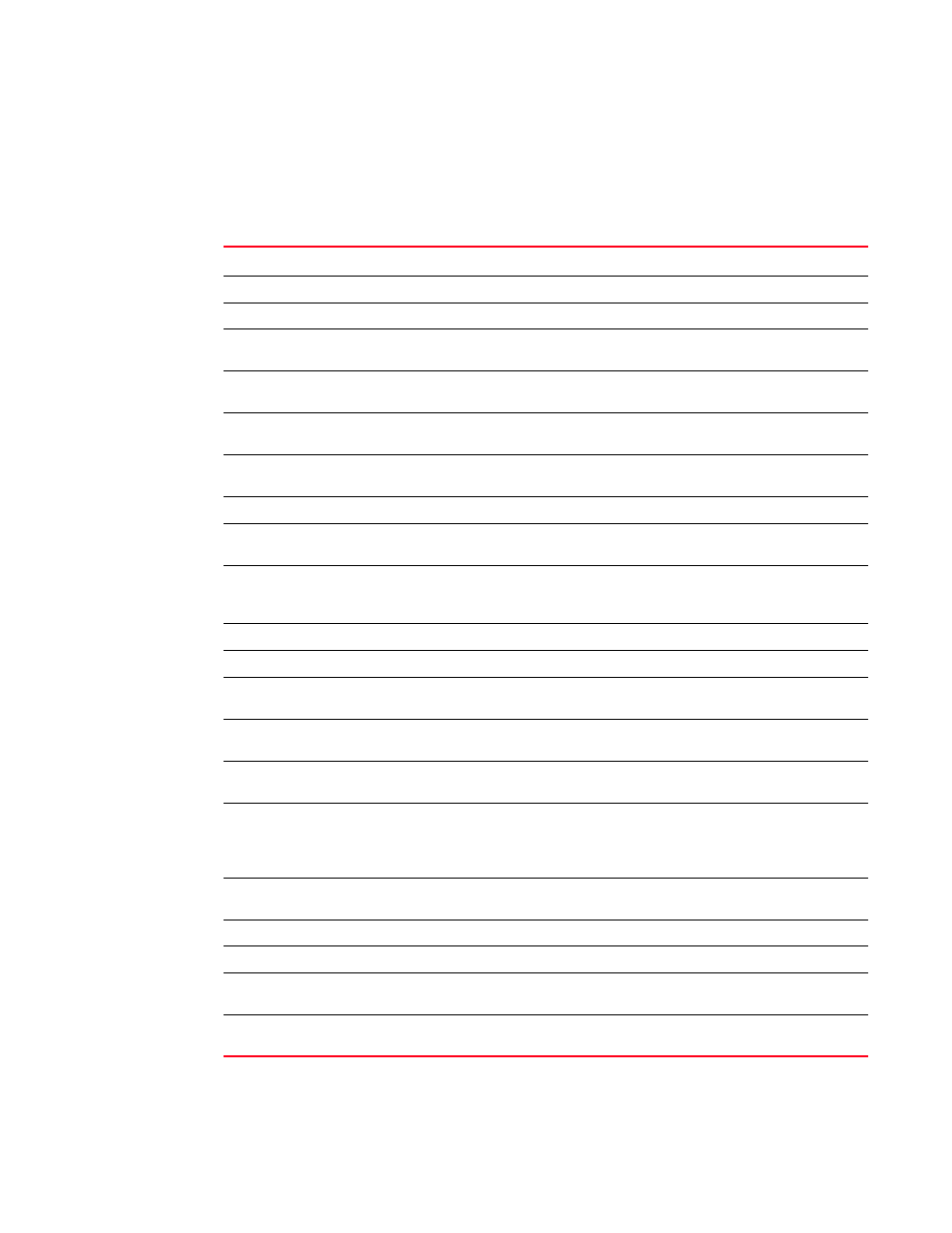
Brocade Mobility 7131N-FGR Product Reference Guide
313
53-1001947-01
Network commands
8
BR7131N>admin(network.wireless.wlan)> create
Defines the parameters of a new WLAN.
Syntax
Example
admin(network.wireless.wlan.create)>show wlan
create
show
wlan
Displays newly created WLAN and policy number.
set
ess
Defines the ESSID for a target WLAN.
wlan-name
Determines the name of this particlular WLAN
(1-32).
5.0GHz
Enables or disables access to the Brocade Mobility
7131N-FGR Access Point 5.0 GHz radio.
2.4Ghz
Enables or disables access to the Brocade Mobility
7131N-FGR Access Point 2.4 GHz radio.
mesh
Enables or disables the Client Bridge Mesh
Backhaul option.
hotspot
Enables or disables the Hotspot mode.
max-mu
Defines the maximum number of MU able to
operate within the WLAN (default = 127 MUs).
idle- timeout
Sets the interval the access point uses to timeout
idle MUs from WLAN inclusion. Set between 1
-65532 minutes. Default is 30 minutes.
security
Sets the security policy to the WLAN (1-32).
acl
Sets the MU ACL policy to the WLAN (1-32).
passwd
Defines a password used if the WLAN’s security
policy uses a server-based authentication scheme.
no-mu-mu
Enables or disables MUs associated to the same
WLAN to not communicate with each other.
sbeacon
Enables or disables the AP from transmitting the
ESSID in the beacon.
bcast
Enables or disables the Brocade Mobility
7131N-FGR Access Point from accepting broadcast
IDs from MUs. Broadcast IDs are transmitted
without security.
qos
The index name representing the QoS policy used
with this WLAN.
add-wlan
Apply the changes to the modified WLAN and exit.
rate-limiting
Enables or disables MU Rate Limiting
limit w2wl
wired-to-wireless direction)
limit wl2w
wireless-to-wired direction)
