Brocade Mobility 7131N-FGR Access Point Product Reference Guide (Supporting software release 4.0.0.0-35GRN and later) User Manual
Page 147
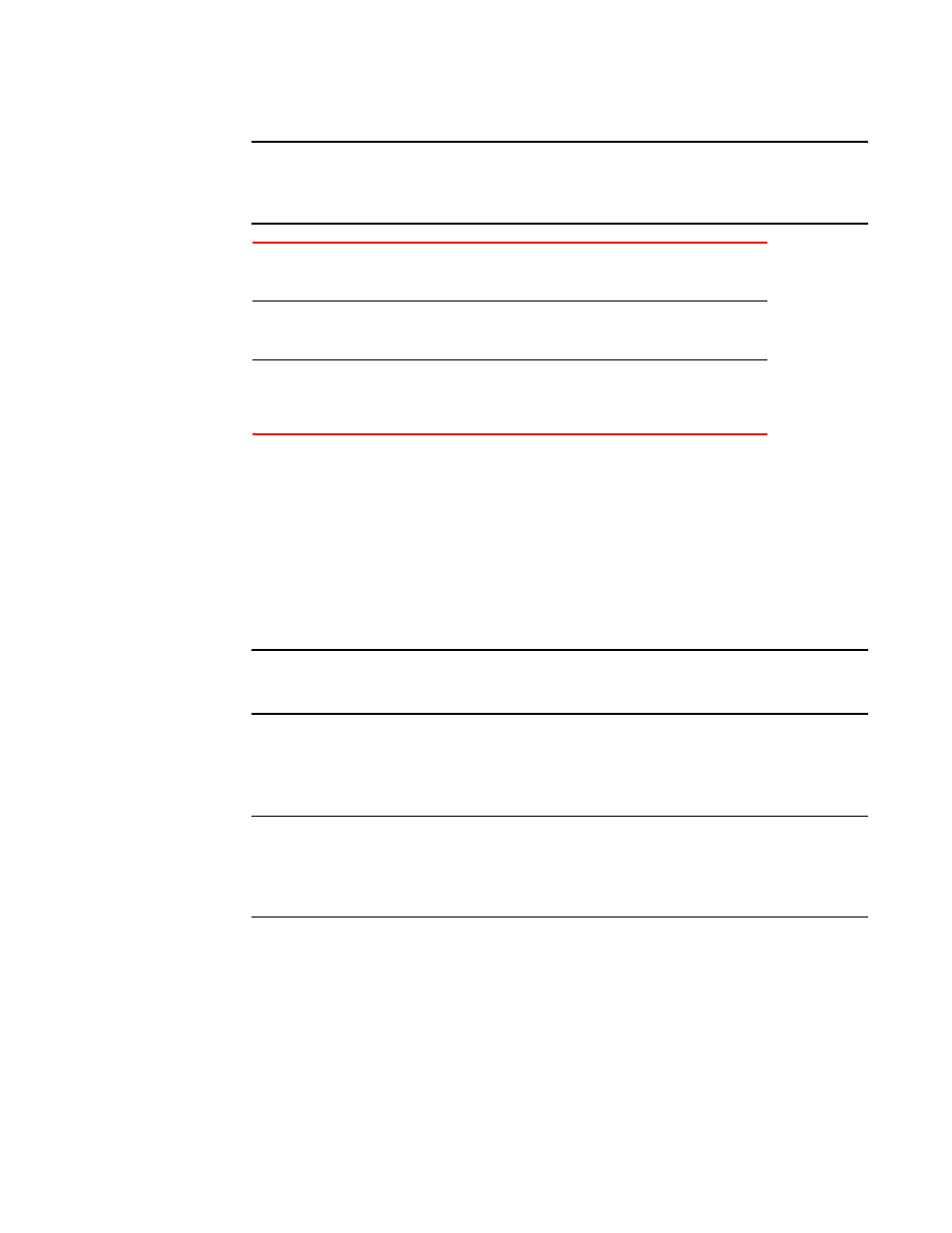
Brocade Mobility 7131N-FGR Product Reference Guide
135
53-1001947-01
Enabling Wireless LANs (WLANs)
5
NOTE
If an external URL is used, the external Web pages are required to forward user credentials to
the access point, which in turn forwards them to the authentication Server (either onboard or
external server) in order to grant users Web access.
5. Select the Enable Hotspot User Timeout checkbox to define a timeout interval forcing users
(when exceeded) to re-establish their login credentials to continue using the access point
supported hotspot.
Leaving the checkbox unselected is not recommended unless you plan to provide unlimited
hotspot support to users.
If this option is selected, enter an interval (between 15 and 180 minutes). When the provided
interval is exceeded, the user is logged out of their hotspot session and forced to login to the
hotspot again to access to the hotspot supported WLAN. The default timeout interval is 15
minutes.
NOTE
The Enable Hotspot User Timeout option is only available if using the access point’s internal
Radius Server for user authentication.
6. Click the White List Entries button (within the WhiteList Configuration field) to create a set of
allowed destination IP addresses. These allowed destination IP addresses are called a White
List. Ten configurable IP addresses are allowed for each WLAN. For more information, see
“Defining the Hotspot White List”
NOTE
If using an external Web Server over the WAN port, and the hotspot’s HTTP pages (login or
welcome) redirect to the access point’s WAN IP address for CGI scripts, the IP address of the
external Web server and the access point’s WAN IP address should be entered in the White
List.
7. Refer to the Radius Accounting field to enable Radius accounting and specify the a timeout
and retry value for the Radius server.
Login Page URL
Define the complete URL for the location of the Login page. The
Login screen will prompt the hotspot user for a username and
password to access the Welcome page.
Welcome Page URL
Define the complete URL for the location of the Welcome page.
The Welcome page asserts the hotspot user has logged in
successfully and can access the Internet.
Fail Page URL
Define the complete URL for the location of the Fail page. The Fail
screen asserts the hotspot authentication attempt failed, you are
not allowed to access the Internet and you need to provide correct
login information to access the Internet.
