Dual radio (2.4/5 ghz) leds, Rear led, Dual radio (2.4/5 ghz) leds rear led – Brocade Mobility 7131N-FGR Access Point Product Reference Guide (Supporting software release 4.0.0.0-35GRN and later) User Manual
Page 47
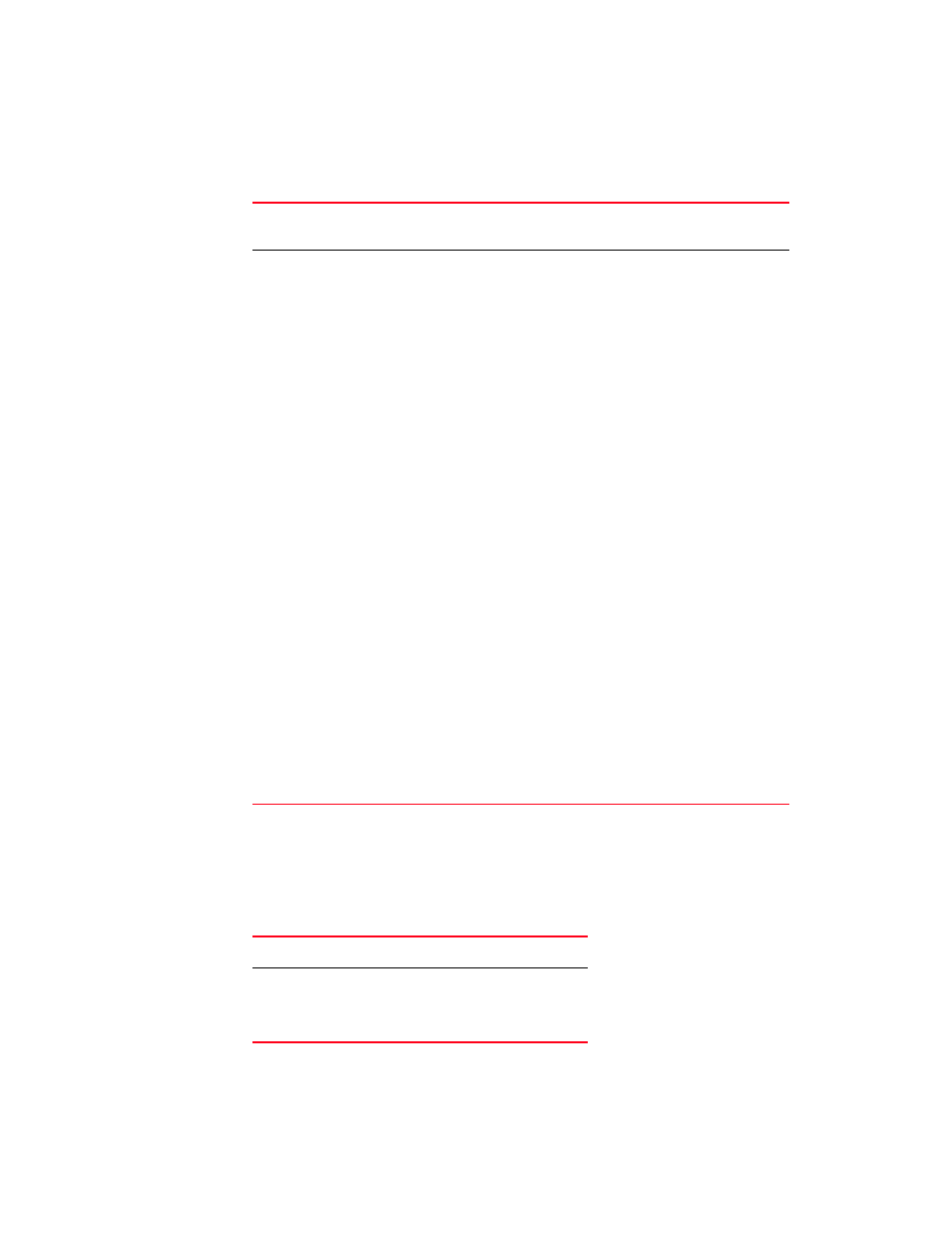
Brocade Mobility 7131N-FGR Product Reference Guide
35
53-1001947-01
LED indicators
2
Dual radio (2.4/5 GHz) LEDs
A dual radio (2.4/5 Ghz) model access point has the following unique LED behavior:
Rear LED
The LED on the rear (bottom) of the access point is optionally viewed using a single (customer
installed) extended light pipe, adjusted as required to suit above the ceiling installations. The LED
light pipe has the following color display and functionality:
LED 1
LED 2 (LAN)
LED 3 (WAN)
LED 4 - 5 GHz
LED 5 - 2.4
GHz
LED 6
Blinking Red
indicates
booting.Solid
Red defines
the
diagnostic
mode.
White defines
normal
operation.
Green
defines
normal GE1
operation.
Green
defines
normal GE2
operation.
Blinking
Amber
indicates
802.11a
activity.
A 5 second
Amber and
Yellow blink
rate defines
802.11an
activity.
A 2 second
Amber and
Yellow blink
rate defines
802.11an
(40 MHz)
activity.
When
functioning
as a sensor,
LED
alternates
between
Amber and
Yellow.
The blink
interval is 0.5
seconds. It’s
1 second
when no
Server is
connected.
Blinking
Emerald
indicates
802.11bg
activity.
A 5 second
Emerald and
Yellow blink
rate defines
802.11bgn
activity.
A 2 second
Emerald and
Yellow blink
rate defines
802.11bgn
(40 MHz)
activity.
When
functioning
as a sensor,
LED
alternates
between
Emerald and
Yellow.
The blink
interval is 0.5
seconds. It’s
1 second
when no
Server is
connected.
Not used
LED 7
Blinking Red (160 msec) indicates a failure condition.
Solid Red defines the diagnostic mode.
White defines normal operation.
