Led indicators – Brocade Mobility 7131N-FGR Access Point Product Reference Guide (Supporting software release 4.0.0.0-35GRN and later) User Manual
Page 45
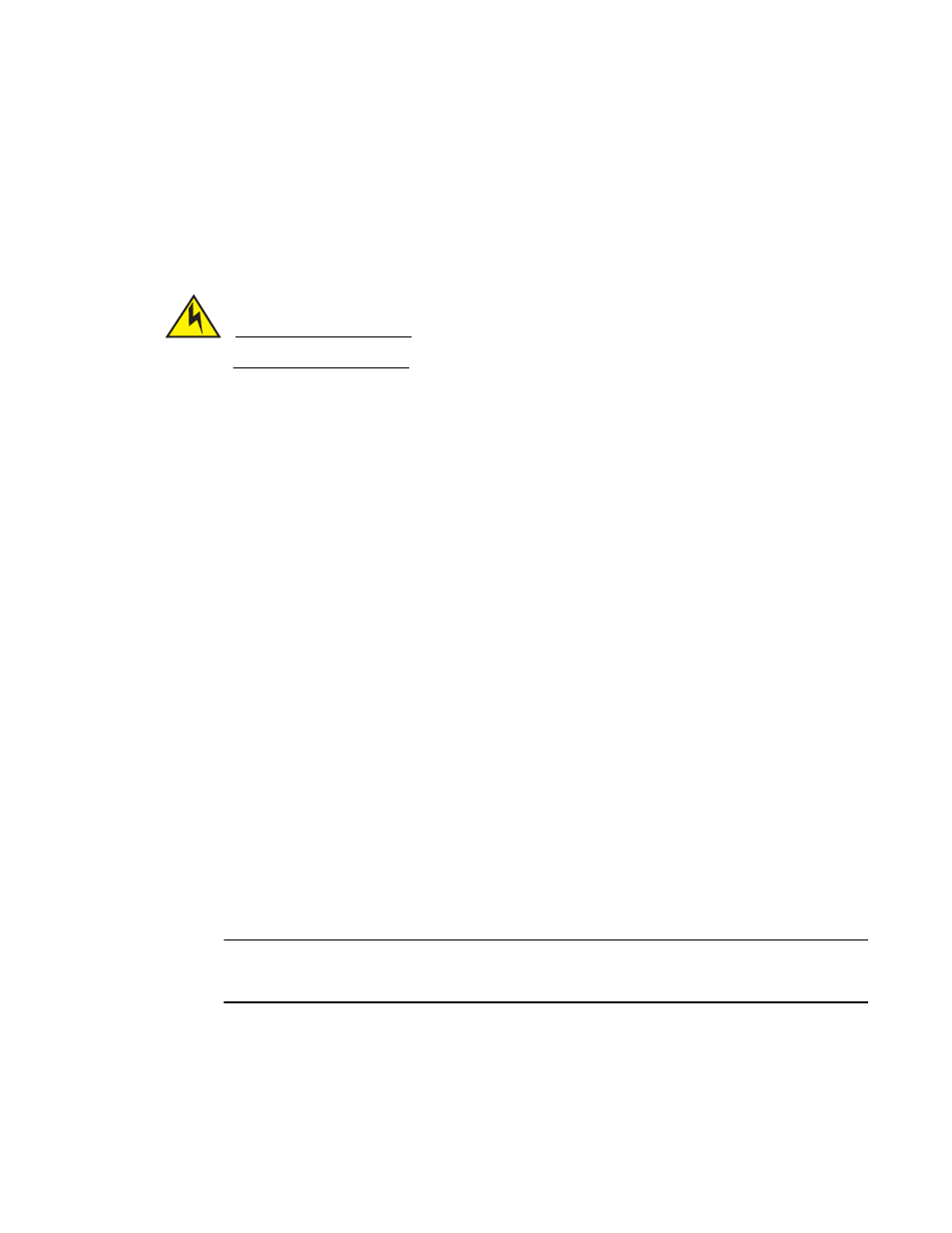
Brocade Mobility 7131N-FGR Product Reference Guide
33
53-1001947-01
LED indicators
2
11. Attach the radio antennas to their correct connectors. For more information on available
antennas, see
12. Brocade recommends attaching safety wire to the access point’s safety wire tie point or
security cable (if used) to the access point’s lock port.
13. Align the ceiling tile into its former ceiling space.
14. Cable the access point using an approved line cord and power supply.
CAUTION
Do not supply power to the access point until the cabling of the unit is complete.
For standard 48-Volt Power Adapter (Part No. 50-14000-247R) and line cord installations:
a. Connect a RJ-45 CAT5e (or CAT6) Ethernet cable between the network data supply (host)
and the access point’s GE1/POE port.
b. Verify the power adapter is correctly rated according the country of operation.
c. Connect the power supply line cord to the power adapter.
d. Attach the power adapter cable into the power connector on the access point.
e. Plug the power adapter into an outlet.
15. Verify the behavior of the LEDs. For more information, see
16. Place the ceiling tile back in its frame and verify it is secure.
The access point is ready to configure. For information on an access point default
configuration, see
on page 39. For specific details on system configurations,
see
LED indicators
A Brocade Mobility 7131N-FGR Access Point has six LEDs on the top of the access point housing,
and one optional LED light pipe at the bottom of the unit. However, a Brocade Mobility 7131N-FGR
Access Point does not use LED 6, as no third radio is available. Five LEDs illuminate (on top of the
housing) for dual radios models.
The access point utilizes two (different colored) lights below each LED. Only one light displays
within a LED at any given time. Every light within each LED is exercised during startup to allow the
user to see if an LED is non-functional. The LEDs turn on and off while rotating around in a circle.
Since two LEDs feed each light pipe, the pattern is from left to right, then right to left.
NOTE
LED blink rate is proportional to activity. The busiest traffic corresponds to the fastest blink, while
the slowest traffic corresponds to slowest blink.
