Brocade Mobility 7131N-FGR Access Point Product Reference Guide (Supporting software release 4.0.0.0-35GRN and later) User Manual
Page 537
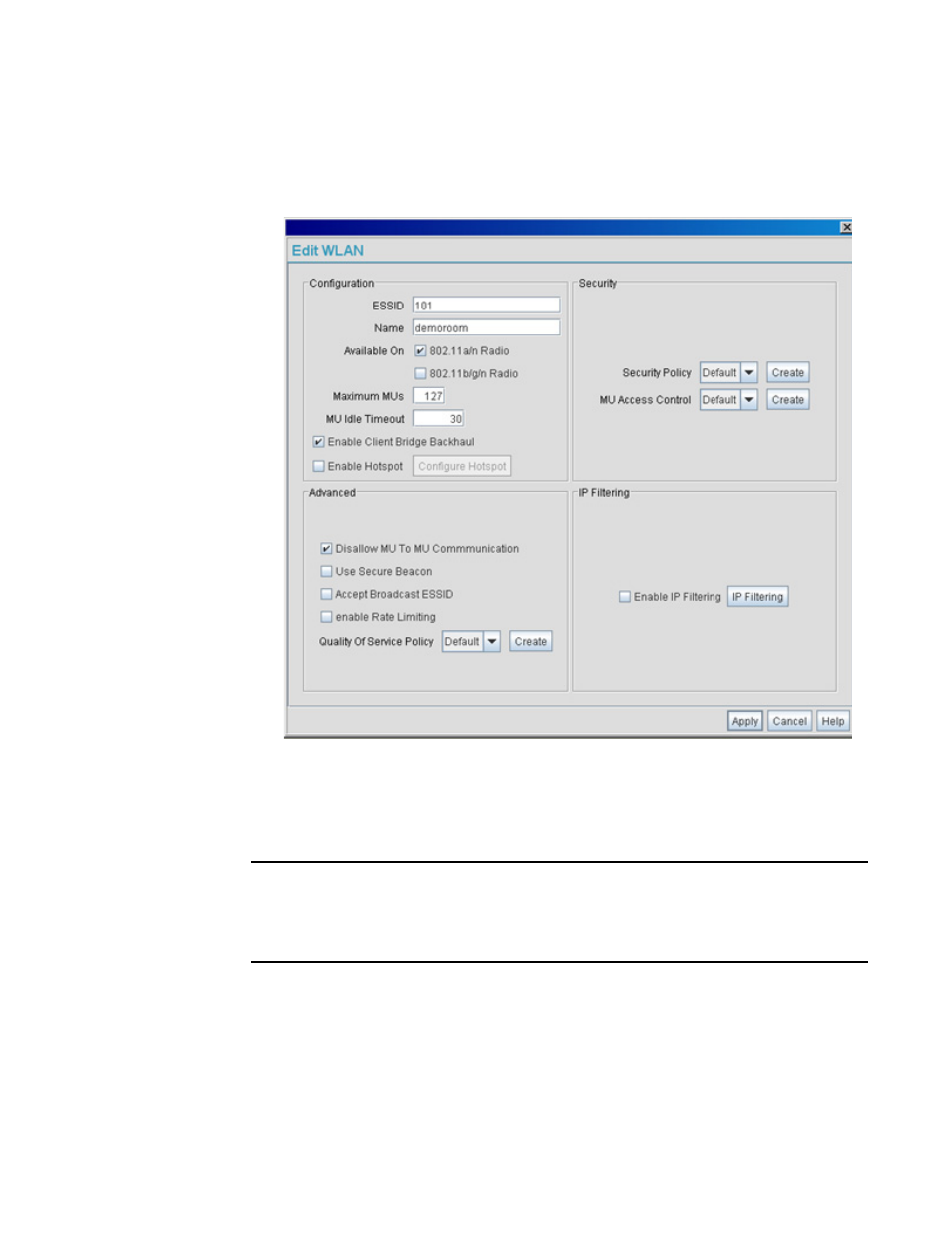
Brocade Mobility 7131N-FGR Product Reference Guide
525
53-1001947-01
Configuring mesh networking support
9
2. Select the
Create button to configure a new WLAN specifically to support mesh networking.
An existing WLAN can be modified (or used as is) for mesh networking support by selecting it
from the list of available WLANs and clicking the Edit button.
3. Assign an ESSID and Name to the WLAN that each access point will share when using this
WLAN within their mesh network.
Brocade recommends assigning a unique name to a WLAN supporting a mesh network to
differentiate it from WLANs defined for non mesh support. The name assigned to the WLAN is
what is selected from the Radio Configuration screen for use within the mesh network.
NOTE
It is possible to have different ESSID and WLAN assignments within a single mesh network
(one set between the Base Bridge and repeater and another between the repeater and Client
Bridge). However, for ease of management and to not waste network bandwidth, Brocade
recommends using the same ESSID across the entire mesh network.
4. Use the Available On checkboxes to specify the access point radio(s) used with the target
WLAN within the mesh network.
The Available On checkboxes are for making this WLAN available for base bridges or repeaters
to connect to. The Available On checkbox should only be selected for a mesh WLAN if this
target access point is to be configured as a base bridge or repeater on the radio. If the WLAN is
to be defined for client bridge support only, the Available On checkbox should not be selected.
Instead, it only needs to have the Enable Client Bridge Backhaul option selected.
