Br7131n>admin(network.wireless.radio)> set – Brocade Mobility 7131N-FGR Access Point Product Reference Guide (Supporting software release 4.0.0.0-35GRN and later) User Manual
Page 350
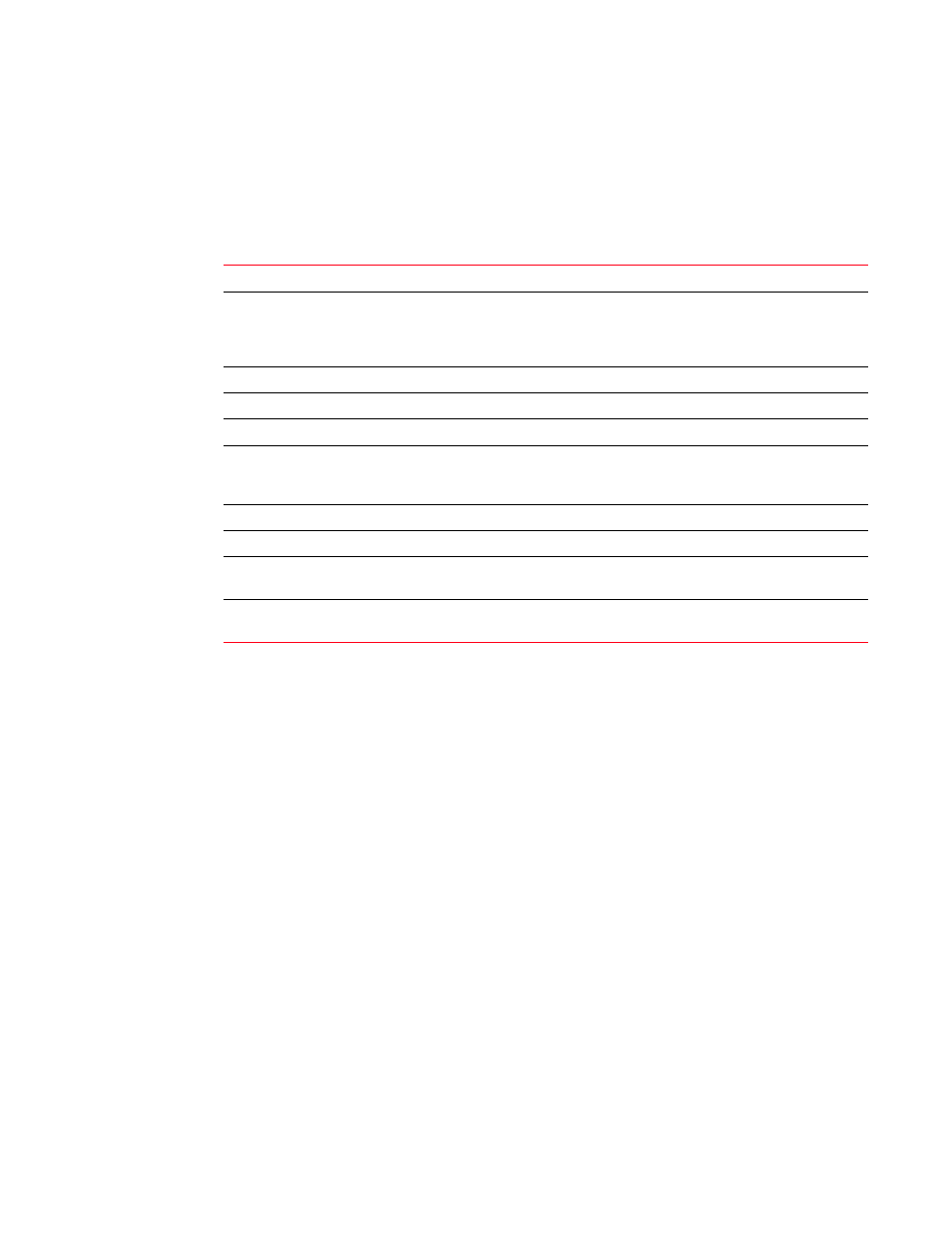
338
Brocade Mobility 7131N-FGR Product Reference Guide
53-1001947-01
Network commands
8
BR7131N>admin(network.wireless.radio)> set
Sets the Brocade Mobility 7131N-FGR Access Point’s radio configuration and defines the RF band
of operation.
Syntax
Example
admin(network.wireless.radio)>set max-mus 127
admin(network.wireless.radio)>set mesh-base 1 enable
admin(network.wireless.radio)>set mesh-max 1 11
admin(network.wireless.radio)>set mesh-client 1 disable
admin(network.wireless.radio)>set mesh-roaming-client 1 enable
admin(network.wireless.radio)>set mesh-wlan wlan1
admin(network.wireless.radio)>set dot11-auth shared-key-allowed
set
radio-config
Sets the radio configuration.
max-mus
Defines the maximum number of MUs assigned to the
specified radio (idx 1 or 2). The range can be defined
between 0 and 127. This command does not apply to
single radio access points.
mesh-base
Enables or disables base bridge mode.
mesh-max
Sets the maximum number of wireless bridge clients.
mesh-client
Enables or Disables client bridge mode.
mesh-roaming-client
Enables or disables the mesh roaming client mode. For
information on the Mesh Roaming Client feature, see
mesh-timeout
Sets the client bridge link timeout.
mesh-wlan
Defines the client bridge WLAN name.
dot11-auth
Defines dot11 level authentication algorithm to either
open-system-only or shared-key-allowed.
qos-mapping
(wired-to-wireless)
Sets the QoS mapping from wired to wireless.
