Brocade Mobility 7131N-FGR Access Point Product Reference Guide (Supporting software release 4.0.0.0-35GRN and later) User Manual
Page 119
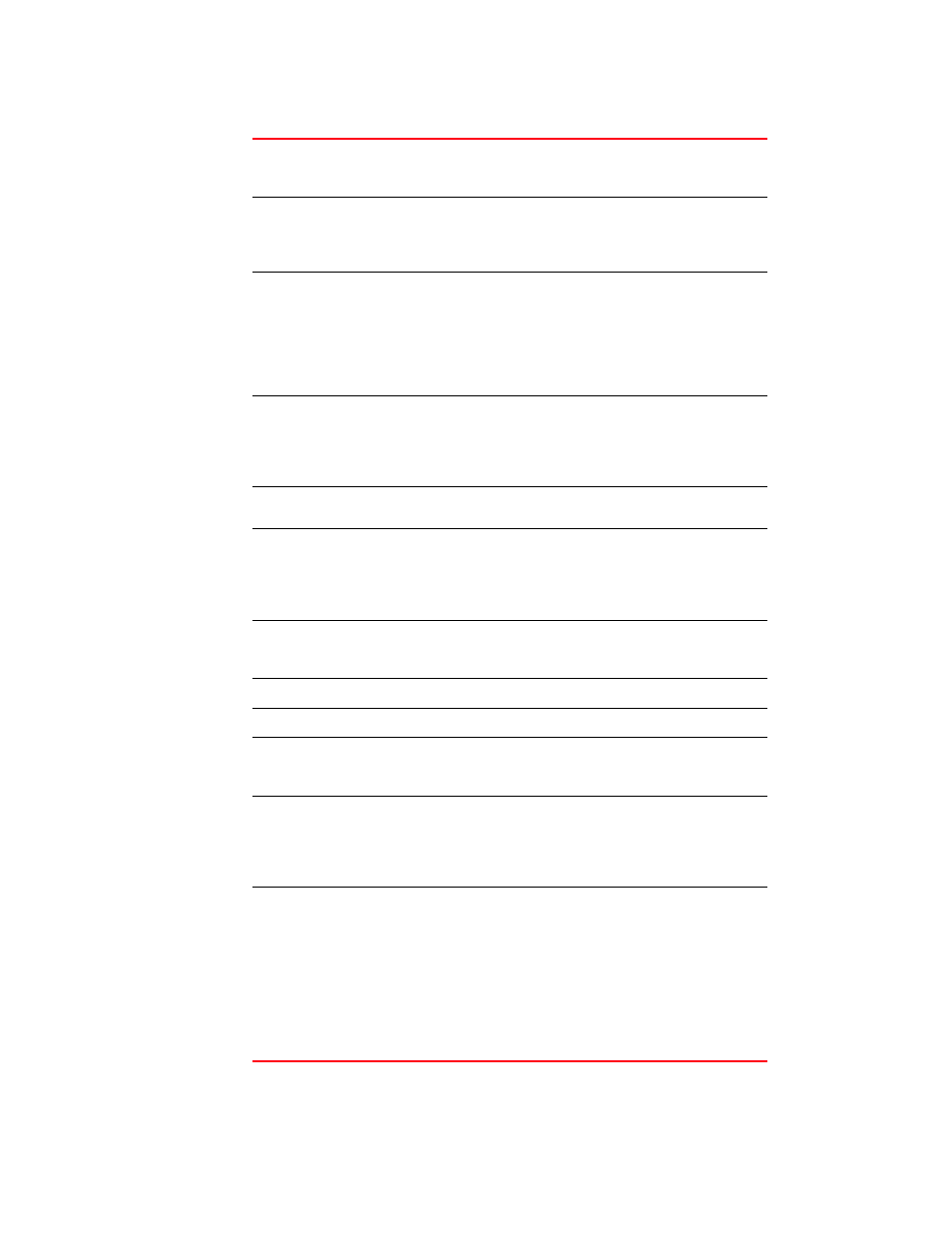
Brocade Mobility 7131N-FGR Product Reference Guide
107
53-1001947-01
Configuring the LAN interface
5
This interface uses
static IP Address
Select the This interface uses static IP Address button, and
manually enter static network address information in the areas
provided.
This interface is a DHCP
Server
The Brocade Mobility 7131N-FGR Access Point can be configured
to function as a DHCP server over the LAN1 or LAN2 connection.
Select the This interface is a DHCP Server button and manually
enter static network address information in the areas provided.
Address Assignment
Range
Use the address assignment parameter to specify a range of
numerical (non DNS name) IP addresses reserved for mapping
client MAC addresses to IP addresses. If a manually (static)
mapped IP address is within the IP address range specified, that
IP address could still be assigned to another client. To avoid this,
ensure all statically mapped IP addresses are outside of the IP
address range assigned to the DHCP server.
Advanced DHCP Server
Click the Advanced DHCP Server button to display a screen used
for generating a list of static MAC to IP address mappings for
reserved clients. A separate screen exists for each of the LANs. For
more information, see
“Configuring advanced DHCP server
IP Address
The network-assigned numerical (non DNS name) IP address of
the Brocade Mobility 7131N-FGR Access Point.
Network Mask
The first two sets of numbers specify the network domain, the next
set specifies the subset of hosts within a larger network. These
values help divide a network into subnetworks and simplify routing
and data transmission. The subnet mask defines the size of the
subnet.
Default Gateway
The Default Gateway parameter defines the numerical (non DNS
name) IP address of a router the Brocade Mobility 7131N-FGR
Access Point uses on the Ethernet as its default gateway.
Domain Name
Enter the name assigned to the primary DNS server.
Primary DNS Server
Enter the Primary DNS numerical (non DNS name) IP address.
Secondary DNS Server
Brocade recommends entering the numerical IP address of an
additional DNS server (if available), used if the primary DNS server
goes down. A maximum of two DNS servers can be used.
WINS Server
Enter the numerical (non DNS name) IP address of the WINS
server. WINS is a Microsoft NetBIOS name server. Using a WINS
server eliminates the broadcasts needed to resolve computer
names to IP addresses by providing a cache or database of
translations.
Mesh STP Configuration
Click the Mesh STP Configuration button to define bridge settings
for this specific LAN. Each of the access point’s two LANs can have
a separate mesh configuration. As the Spanning Tree Protocol
(STP) mentions, each mesh network maintains hello, forward delay
and max age timers. These settings can be used as is using the
current default settings, or be modified. However, if these settings
are modified, they need to be configured for the LAN connecting to
the mesh network WLAN.
For information on mesh networking capabilities, see
