Brocade Mobility 7131N-FGR Access Point Product Reference Guide (Supporting software release 4.0.0.0-35GRN and later) User Manual
Page 248
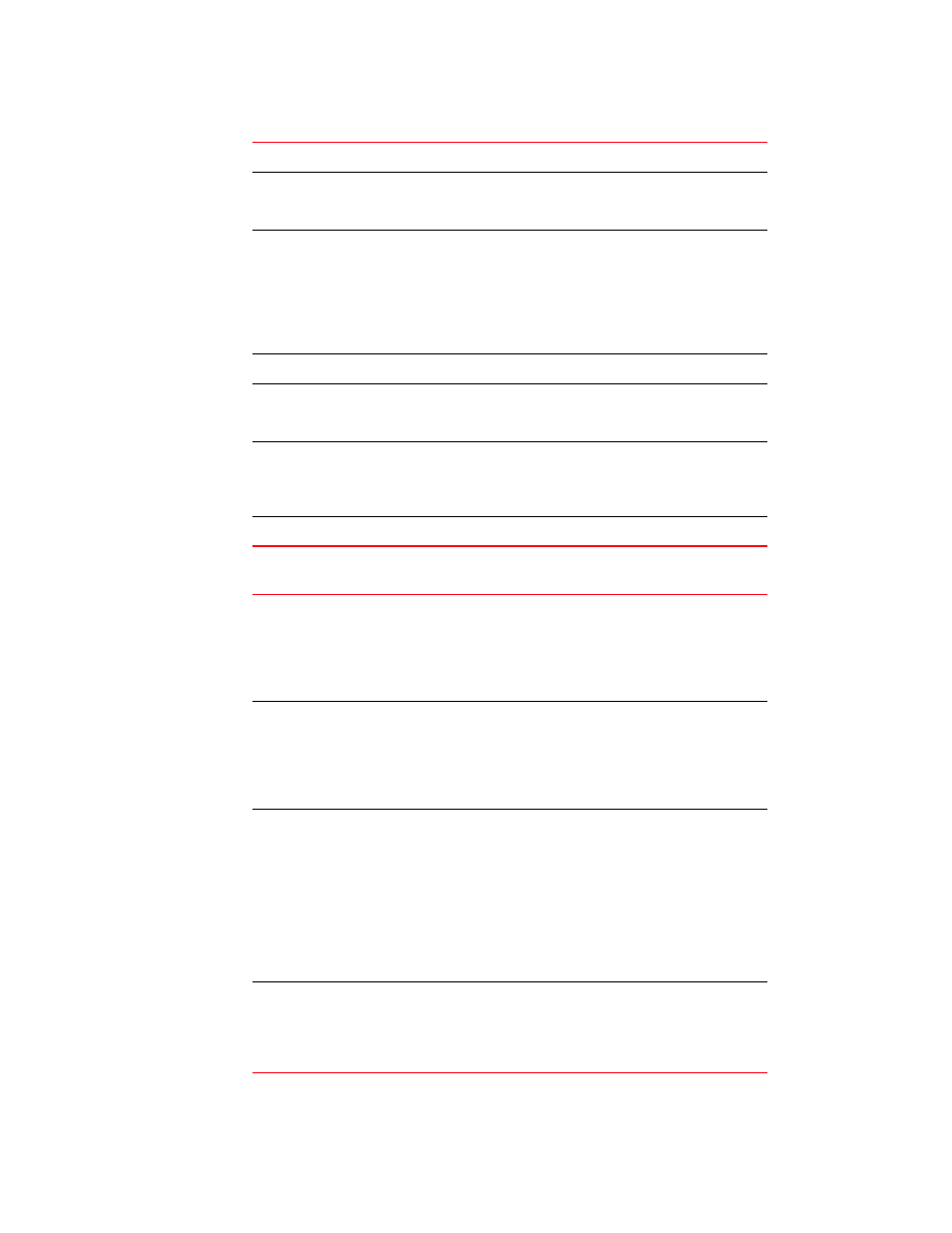
236
Brocade Mobility 7131N-FGR Product Reference Guide
53-1001947-01
Viewing MU statistics summary
7
5. Refer to the Traffic field to view individual MU RF throughput information.
6. Refer to the RF Status field to view MU signal and signal disturbance information.
IP Address
Displays the IP address of the MU.
WLAN Association
Displays the name of the WLAN the MU is associated with. Use this
information to assess whether the MU is properly grouped within
that specific WLAN.
PSP State
Displays the current PSP state of the MU. The PSP Mode field has
two potential settings. PSP indicates the MU is operating in Power
Save Protocol mode. In PSP, the MU runs enough power to check
for beacons and is otherwise inactive. CAM indicates the MU is
continuously aware of all radio traffic. Brocade recommends CAM
for those MUs transmitting with the AP frequently and for periods
of time of two hours.
HW Address
Displays the Media Access Control (MAC) address for the MU.
Radio Association
Displays the name of the AP MU is currently associated with. If the
name of the Brocade Mobility 7131N-FGR Access Point requires
modification, see
QoS Client Type
Displays the data type transmitted by the mobile unit. Possible
types include Legacy, Voice, WMM Baseline and Power Save. For
more information, see
“Setting the WLAN Quality of Service (QoS)
Encryption
Displays the encryption scheme deployed by the associated MU.
Packets per second
The Total column displays average total packets per second
crossing the MU. The Rx column displays the average total packets
per second received on the MU. The Tx column displays the
average total packets per second sent on the MU. The number in
black represents Pkts per second for the last 30 seconds and the
number in blue represents Pkts per second for the last hour.
Throughput
The Total column displays the average total packets per second
crossing the selected MU. The Rx column displays the average
total packets per second received on the MU. The Tx column
displays the average total packets per second sent on the MU. The
number in black represents throughput for the last 30 seconds,
the number in blue represents throughput for the last hour.
Avg. Bit Speed
The Total column displays the average bit speed in Mbps for a
given time period on the MU. This includes all packets sent and
received. The number in black represents average bit speed for
the last 30 seconds and the number in blue represents average
bit speed for the last hour. Consider increasing the data rate of the
AP if the current bit speed does not meet network requirements.
For more information, see
on page 142. The associated MU must also
be set to the higher rate to interoperate with the Brocade Mobility
7131N-FGR Access Point at that data rate.
% of Non-unicast pkts
Displays the percentage of the total packets for the selected
mobile unit that are non-unicast. Non-unicast packets include
broadcast and multicast packets. The number in black represents
packets for the last 30 seconds and the number in blue
represents packets for the last hour.
