Managing the local user database – Brocade Mobility 7131N-FGR Access Point Product Reference Guide (Supporting software release 4.0.0.0-35GRN and later) User Manual
Page 220
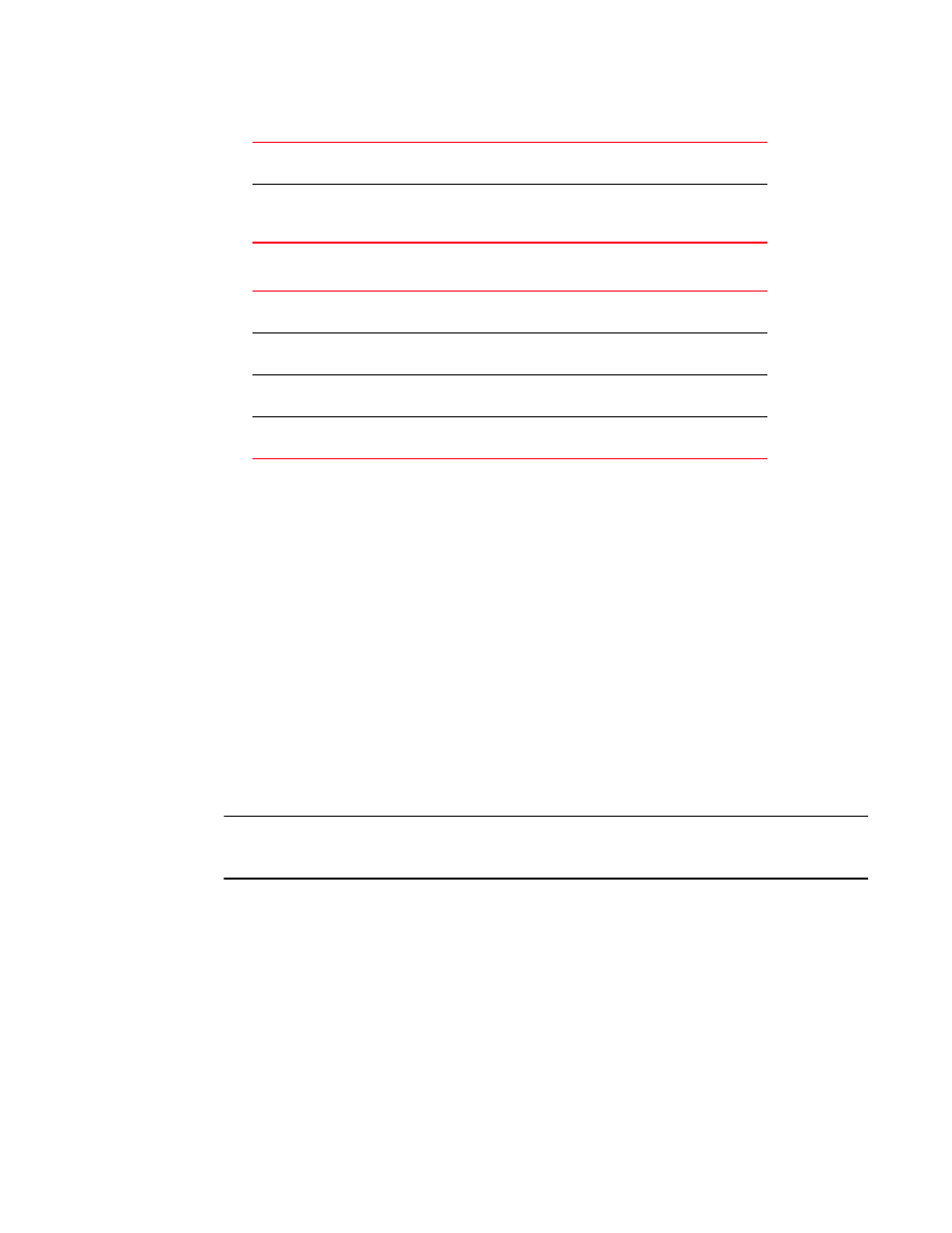
208
Brocade Mobility 7131N-FGR Product Reference Guide
53-1001947-01
Configuring user authentication
6
3. Use the Add button to add a new proxy server. Define the following information for each entry
:
4. To remove a row, select the row and click the Del (Delete) button.
5. Click Apply to save any changes to the Proxy screen. Navigating away from the screen without
clicking Apply results in all changes to the screen being lost.
6. Click Undo Changes (if necessary) to undo any changes made. Undo Changes reverts the
settings displayed on the Proxy screen to the last saved configuration.
7. Click Logout to securely exit the Access Point applet. A prompt displays confirming the logout
before the applet is closed.
Managing the Local User Database
Use the User Database screen to create groups for use with the Radius server. The database of
groups is employed if Local is selected as the Data Source from the Radius Server screen. For
information on selecting Local as the Data Source, see
“Configuring the Radius Server”
To add groups to the User database:
NOTE
Each group can be configured to have its own access policy using the Access Policy screen. For more
information, see
“Defining user access permissions by group”
Retry Count
Enter a value between 3 and 6 to indicate the number of times the
access point attempts to reach a proxy server before giving up.
Timeout
Enter a value between 5 and 10 to indicate the number of elapsed
seconds causing the access point to time out on a request to a
proxy server.
Suffix
Enter the domain suffix (such as myisp.com or mycompany.com) of
the users sent to the specified proxy server.
RADIUS Server IP
Specify the IP address of the Radius server acting as a proxy
server.
Port
Enter the TCP/IP port number for the Radius server acting as a
proxy server. The default port is 1812.
Shared Secret
Set a shared secret used for each suffix used for authentication
with the Radius proxy server.
