Brocade Mobility 7131N-FGR Access Point Product Reference Guide (Supporting software release 4.0.0.0-35GRN and later) User Manual
Page 140
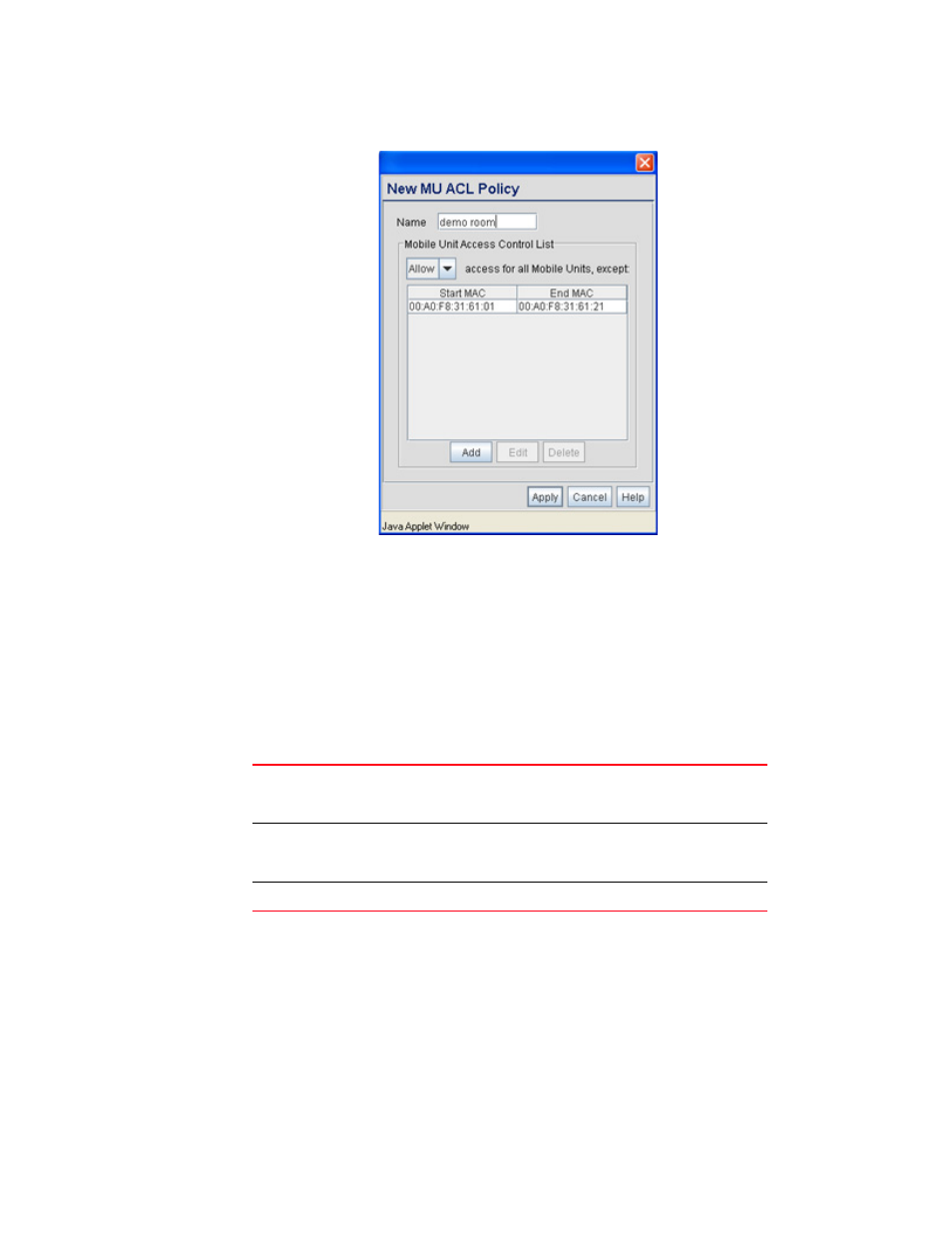
128
Brocade Mobility 7131N-FGR Product Reference Guide
53-1001947-01
Enabling Wireless LANs (WLANs)
5
Either the New MU ACL Policy or Edit MU ACL Policy screens display.
3. Assign a name to the new or edited ACL policy that represents an inclusion or exclusion policy
specific to a particular type of MU traffic you may want to use with a single or group of WLANs.
More than one WLAN can use the same ACL policy.
4. Configure the parameters within the Mobile Unit Access Control List field to allow or deny MU
access to the Brocade Mobility 7131N-FGR Access Point.
The MU adoption list identifies MUs by their MAC address. The MAC address is the MU's unique
Media Access Control number printed on the device (for example, 00:09:5B:45:9B:07) by the
manufacturer. A maximum of 200 MU MAC addresses can be added to the New/Edit MU ACL
Policy screen.
5. Click Apply to save any changes to the New MU ACL Policy or Edit MU ACL Policy screen and
return to the Mobile Unit Access Control List Configuration screen. Navigating away from the
screen without clicking Apply results in changes to the screens being lost.
6. Click Cancel to securely exit the New MU ACL Policy or Edit MU ACL Policy screen and return to
the Mobile Unit Access Control List Configuration screen.
7. Click Logout within the Mobile Unit Access Control List Configuration screen to securely exit the
Access Point applet. A prompt displays confirming the logout before the applet is closed.
Access for the listed
Mobile Units
Use the drop-down list to select Allow or Deny. This rule applies to
the MUs listed in the table. For example, if the adoption rule is to
Allow, access is granted for all MUs except those listed in the table.
Add
Click the Add button to create a new entry using only the Start
MAC column to specify a MAC address, or uses both the Start MAC
and End MAC columns to specify a range of MAC addresses.
Delete
Click the Delete button to remove a selected list entry.
