Br7131n>admin(system)>set – Brocade Mobility 7131N-FGR Access Point Product Reference Guide (Supporting software release 4.0.0.0-35GRN and later) User Manual
Page 415
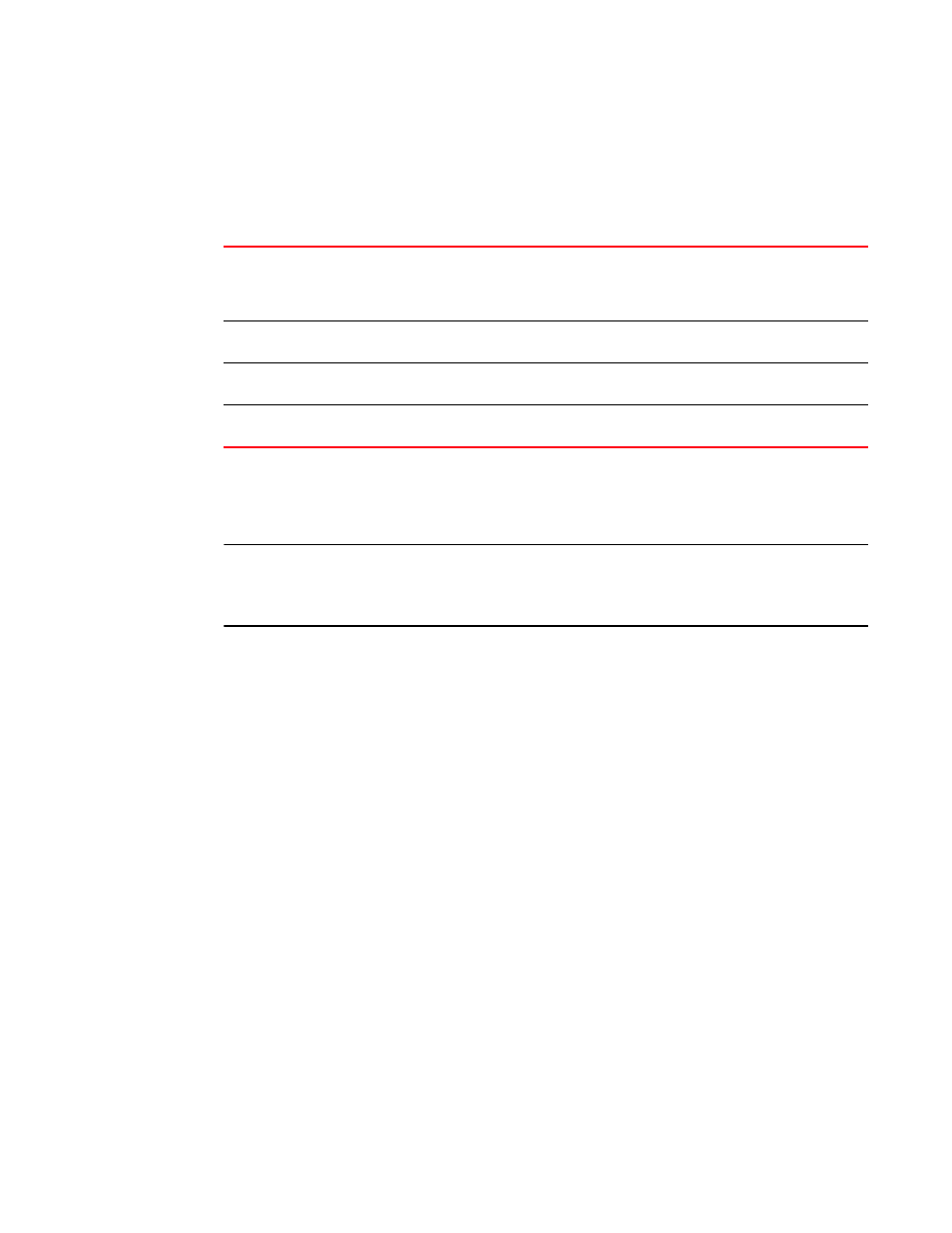
Brocade Mobility 7131N-FGR Product Reference Guide
403
53-1001947-01
System commands
8
BR7131N>admin(system)>set
Sets Brocade Mobility 7131N-FGR Access Point system parameters.
Syntax
admin(system)>set name phils
admin(system)>set loc engineering
admin(system)>set email [email protected]
admin(system)>set cc us
NOTE
This name will appear in the WIPS server when one of the radios is configured as a sensor and the
WIPS functionality connects to the WIPS server. The WIPS module only accepts names with up to 20
characters, keep that if intending to use this AP as a sensor.
For information on configuring System Settings using the applet (GUI), see
set
name
Sets the Brocade Mobility 7131N-FGR Access Point system name to
to 59 characters). The access point does not allow intermediate space
characters between characters within the system name. For example, “BR7131N
sales” must be changed to “BR7131Nsales” to be a valid system name.
loc
Sets the Brocade Mobility 7131N-FGR Access Point system location to
to 59 characters).
Sets the Brocade Mobility 7131N-FGR Access Point admin email address to
cc
Sets the Brocade Mobility 7131N-FGR Access Point country code using two
letters .
