Brocade Mobility 7131N-FGR Access Point Product Reference Guide (Supporting software release 4.0.0.0-35GRN and later) User Manual
Page 206
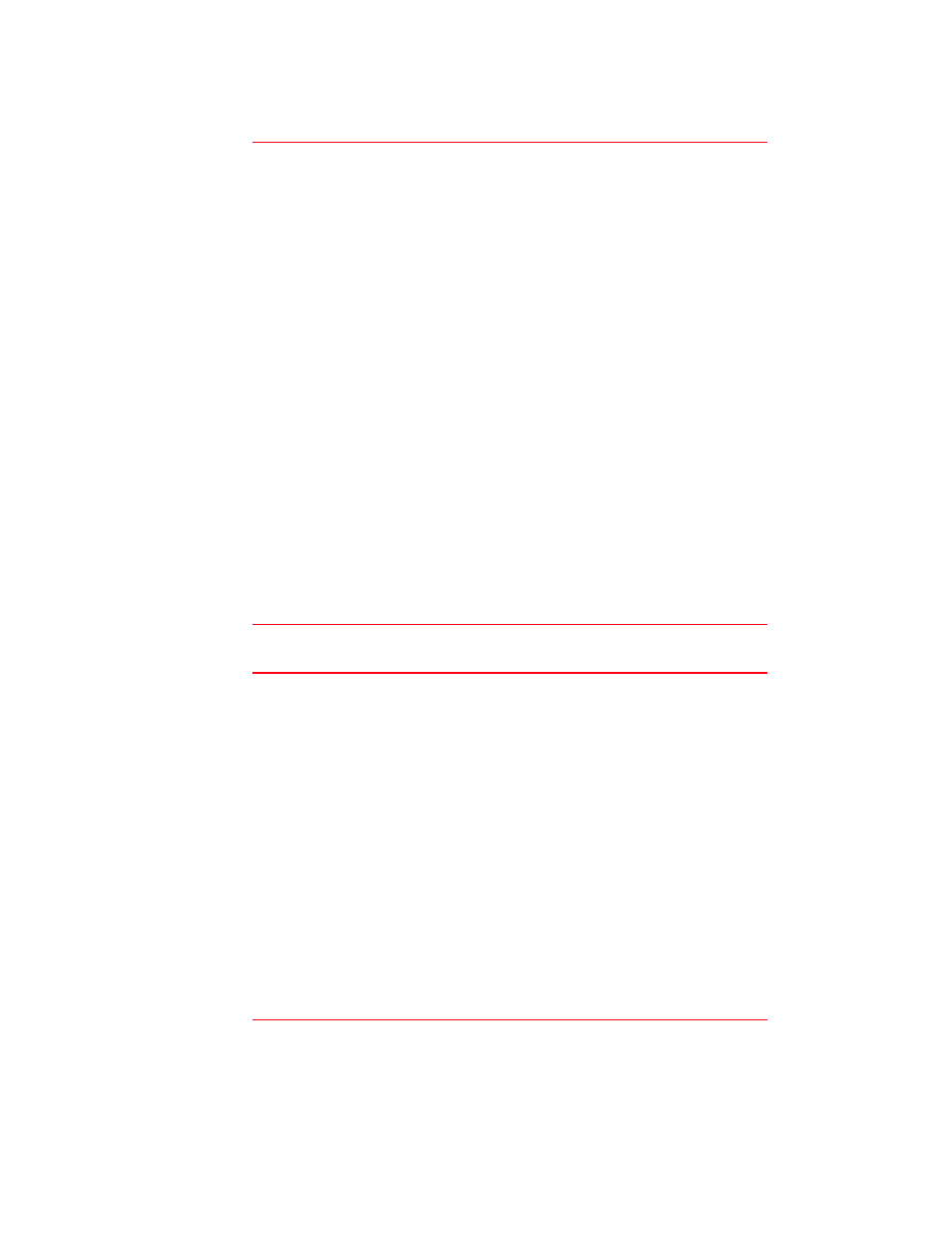
194
Brocade Mobility 7131N-FGR Product Reference Guide
53-1001947-01
Configuring content filtering settings
6
4. Configure the FTP field to block or restrict various traffic on the network.
5. Click Apply to save any changes to the Content Filtering screen. Navigating away from the
screen without clicking the Apply button results in all changes to the screens being lost.
6. Click Undo Changes (if necessary) to undo any changes made. Undo Changes reverts the
settings displayed on the Content Filtering screen to the last saved configuration.
Block Outbound SMTP
Commands
Simple Mail Transport Protocol (SMTP) is the Internet standard for
host-to-host mail transport. SMTP generally operates over TCP on
port 25. SMTP filtering allows the blocking of any or all outgoing
SMTP commands. Check the box next to the command to disable
that command when using SMTP across the Brocade Mobility
7131N-FGR Access Point’s WAN port.
•
HELO - (Hello) Identifies the SMTP sender to the SMTP
receiver.
•
MAIL- Initiates a mail transaction where data is delivered to
one or more mailboxes on the local server.
•
RCPT - (Recipient) Identifies a recipient of mail data.
•
DATA - Tells the SMTP receiver to treat the following
information as mail data from the sender.
•
QUIT - Tells the receiver to respond with an OK reply and
terminate communication with the sender.
•
SEND - Initiates a mail transaction where mail is sent to one
or more remote terminals.
•
SAML - (Send and Mail) Initiates a transaction where mail
data is sent to one or more local mailboxes and remote
terminals.
•
RESET - Cancels mail transaction and informs the recipient to
discard data sent during transaction.
•
VRFY - Asks receiver to confirm the specified argument
identifies a user. If argument does identify a user, the full
name and qualified mailbox is returned.
•
EXPN - (Expand) Asks receiver to confirm a specified
argument identifies a mailing list. If the argument identifies a
list, the membership list of the mailing list is returned.
Block Outbound FTP
Actions
File Transfer Protocol (FTP) is the Internet standard for host-to-host
mail transport. FTP generally operates over TCP port 20 and 21.
FTP filtering allows the blocking of any or all outgoing FTP
functions.
Check the box next to the command to disable the command
when using FTP across the Brocade Mobility 7131N-FGR Access
Point’s WAN port.
•
Storing Files - Blocks the request to transfer files sent from
the client across the AP’s WAN port to the FTP server.
•
Retrieving Files - Blocks the request to retrieve files sent from
the FTP server across the AP’s WAN port to the client.
•
Directory List - Blocks requests to retrieve a directory listing
sent from the client across the AP’s WAN port to the FTP
server.
•
Create Directory - Blocks requests to create directories sent
from the client across the AP’s WAN port to the FTP server.
•
Change Directory - Blocks requests to change directories sent
from the client across the AP's WAN port to the FTP server.
•
Passive Operation - Blocks passive mode FTP requests sent
from the client across the AP's WAN port to the FTP server.
