Br7131n>admin(network.wireless.radio)> show – Brocade Mobility 7131N-FGR Access Point Product Reference Guide (Supporting software release 4.0.0.0-35GRN and later) User Manual
Page 349
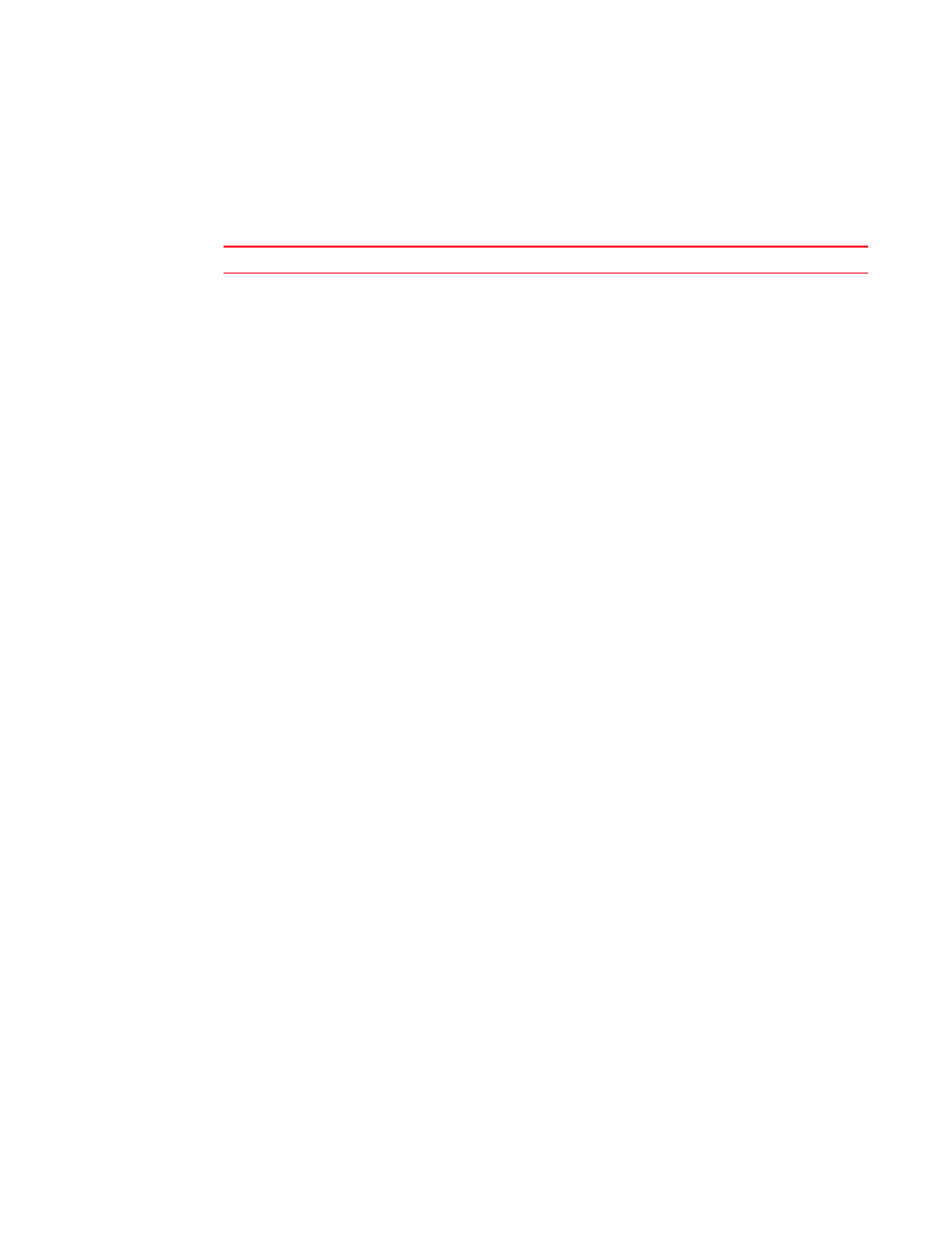
Brocade Mobility 7131N-FGR Product Reference Guide
337
53-1001947-01
Network commands
8
BR7131N>admin(network.wireless.radio)> show
Displays the Brocade Mobility 7131N-FGR Access Point’s current radio configuration.
Syntax
Example
admin(network.wireless.radio)>show
Radio Configuration
Radio 1
Name
: Radio 1
Radio Mode
: enable
Radio Function
: WLAN
RF Band of Operation
: 802.11n(2.4 GHz)
Maximum MUs
: 127
Wireless AP Configuration:
Base Bridge Mode
: enable
Max Wireless AP Clients
: 6
Client Bridge Mode
: disable
Roaming Client Bridge Mode
: disable
Client Bridge WLAN
: WLAN1
Mesh Connection Timeout
: enable
Radio 2
Name
: Radio 2
Radio Mode
: enable
Radio Function
: WIPS
RF Band of Operation
: 802.11n(5 GHz)
Roaming Client Bridge Mode
: disabled
Wireless Mesh Configuration:
Base Bridge Mode
: enable
Max Wireless AP Clients
: 5
Client Bridge Mode
: disable
Roaming Client Bridge Mode
: enable
Client Bridge WLAN
: WLAN1
Mesh Connection Timeout
: enable
Dot11 Auth Algorithm
: open-system-only
For information on configuring the Radio Configuration options available to the access point using
the applet (GUI), see
“Setting the WLAN’s radio configuration”
show
Displays the Brocade Mobility 7131N-FGR Access Point’s current radio configuration.
