Brocade Mobility 7131N-FGR Access Point Product Reference Guide (Supporting software release 4.0.0.0-35GRN and later) User Manual
Page 118
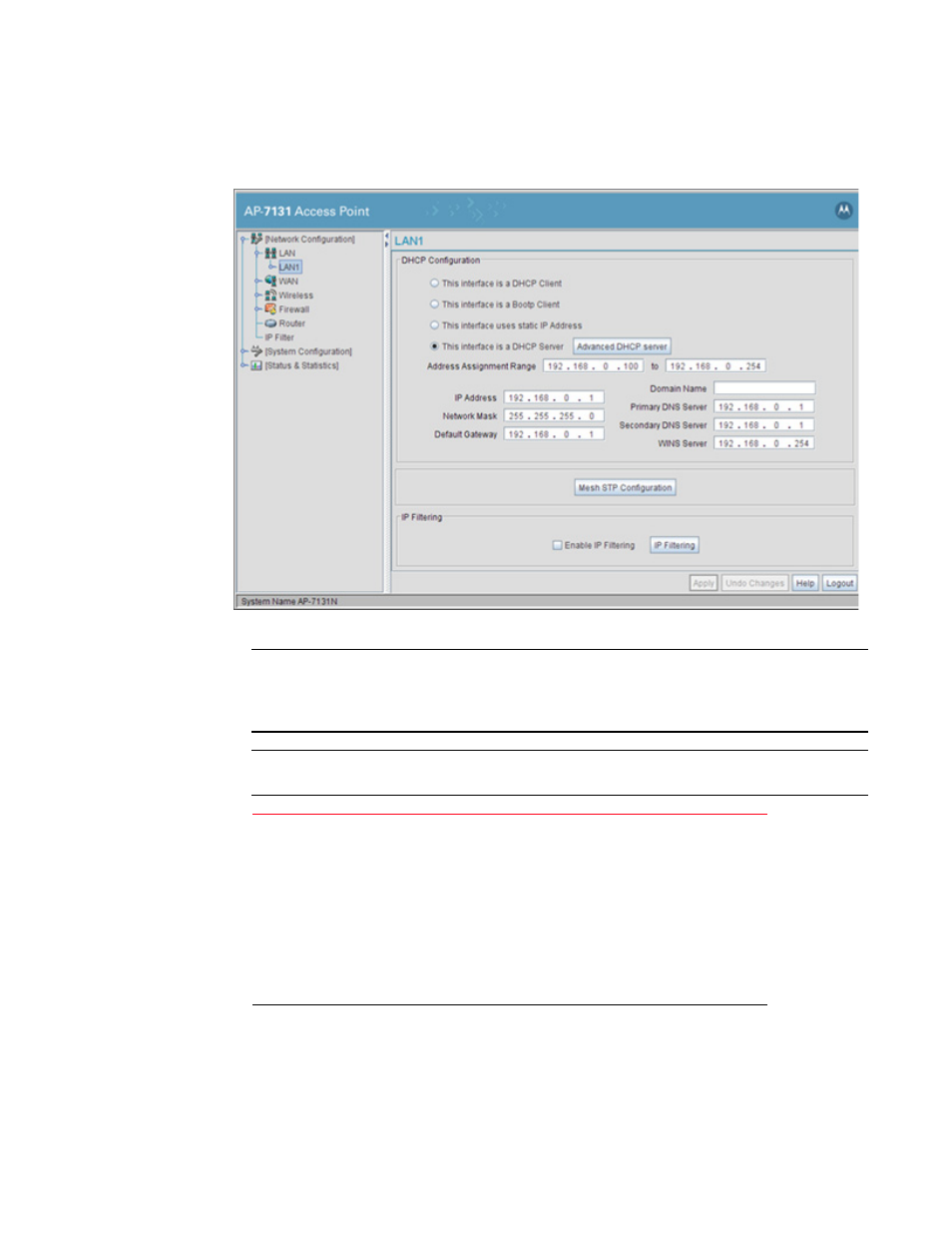
106
Brocade Mobility 7131N-FGR Product Reference Guide
53-1001947-01
Configuring the LAN interface
5
1. Select Network Configuration -> LAN -> LAN1 (or LAN2) from the Brocade Mobility 7131N-FGR
Access Point menu tree.
2. Configure the DHCP Configuration field to define the DHCP settings used for the LAN.
NOTE
When setting the LAN interface to be a DHCP Server and adding an IP address, the primary
DNS IP address might not be updated, with only the secondary address getting updated.
Ensure the primary address is the same as the IP address of the LAN.
NOTE
Brocade the WAN and LAN ports should not both be configured as DHCP clients.
This interface is a DHCP
Client
Select this button to enable DHCP to set network address
information via this LAN1 or LAN2 connection. This is
recommended if the Brocade Mobility 7131N-FGR Access Point
resides within a large corporate network or the Internet Service
Provider (ISP) uses DHCP. This setting is enabled for LAN1 by
default.
DHCP is a protocol that includes mechanisms for IP address
allocation and delivery of host-specific configuration parameters
from a DHCP server to a host. If DHCP Client is selected, the first
DHCP or BOOTP server to respond sets the IP address and network
address values since DHCP and BOOTP are interoperable.
This interface is a
BOOTP Client
Select this button to enable BOOTP to set Brocade Mobility
7131N-FGR Access Point network address information via this
LAN1 or LAN2 connection.
When selected, only BOOTP responses are accepted by the
Brocade Mobility 7131N-FGR Access Point. If both DHCP and
BOOTP services are required, do not select BOOTP Client.
