Configuring access point security, Configuring security options, 6 configuring access point security – Brocade Mobility 7131N-FGR Access Point Product Reference Guide (Supporting software release 4.0.0.0-35GRN and later) User Manual
Page 173: R to, Configuring, Access point security, Security options
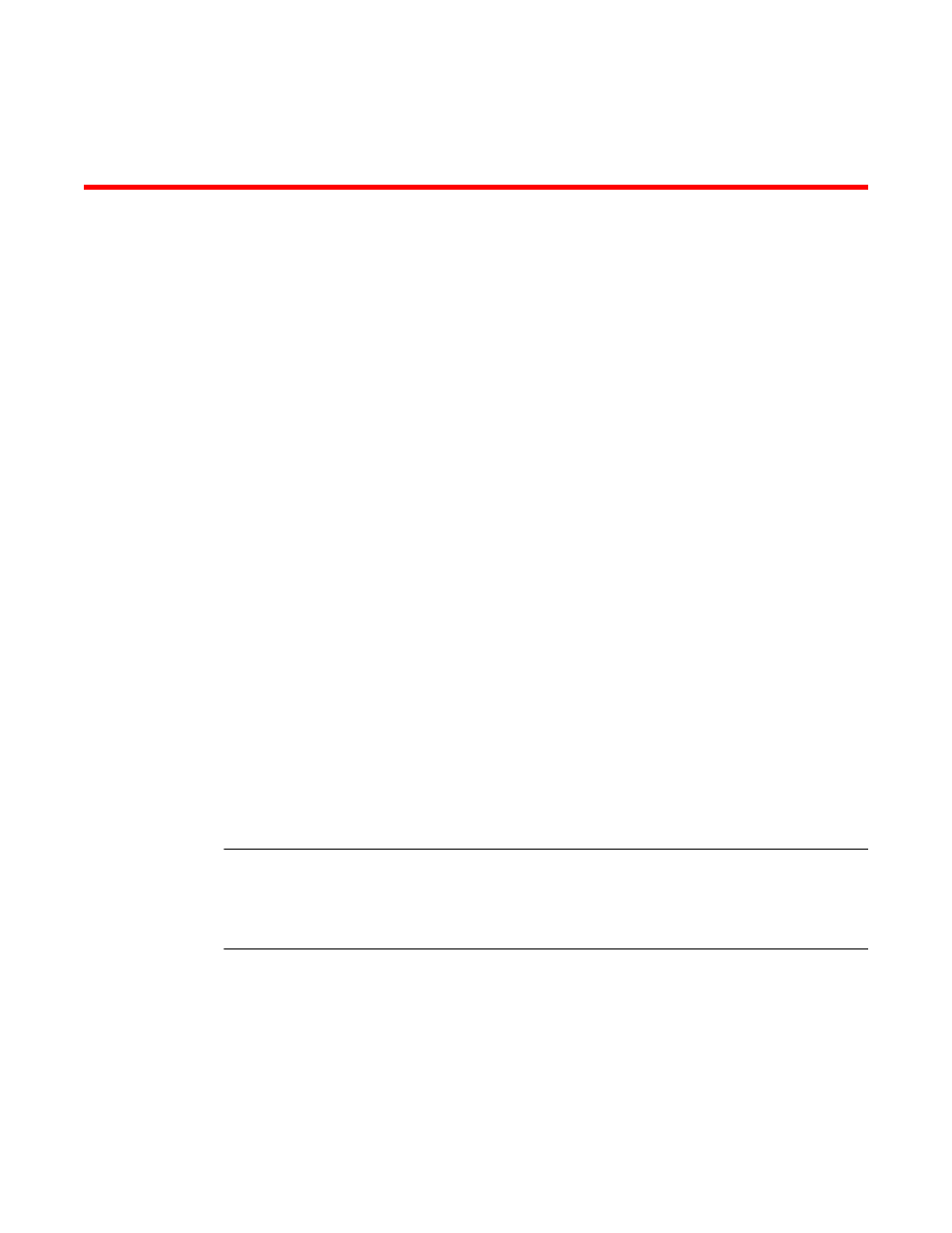
Brocade Mobility 7131N-FGR Product Reference Guide
161
53-1001947-01
Chapter
6
Configuring Access Point Security
In this chapter
•
•
•
Enabling authentication and encryption schemes . . . . . . . . . . . . . . . . . . . 164
•
•
Configuring WPA2-CCMP (802.11i) . . . . . . . . . . . . . . . . . . . . . . . . . . . . . . . 169
•
•
•
•
•
Security measures for the Brocade Mobility 7131N-FGR Access Point and its WLANs are critical.
Use the available Brocade Mobility 7131N-FGR Access Point security options to protect the
Brocade Mobility 7131N-FGR Access Point LAN from wireless vulnerabilities, and safeguard the
transmission of RF packets between the Brocade Mobility 7131N-FGR Access Point and its
associated MUs.
WLAN security can be configured on an ESS by ESS basis on the Brocade Mobility 7131N-FGR
Access Point. Sixteen separate ESSIDs (WLANs) can be supported on a Brocade Mobility
7131N-FGR Access Point, and must be managed (if necessary) between the 802.11a/n and
802.11b/g/n radio. The user has the capability of configuring separate security policies for each
WLAN. Each security policy can be configured based on the authentication (802.1x EAP) or
encryption (WPA2/CCMP) scheme best suited to the coverage area that security policy supports.
The Brocade Mobility 7131N-FGR Access Point can also create VPN tunnels to securely route
traffic through a IPSEC tunnel and block transmissions with devices interpreted as Rogue APs.
NOTE
Security for the Brocade Mobility 7131N-FGR Access Point can be configured in various locations
throughout the Brocade Mobility 7131N-FGR Access Point menu structure. This chapter outlines the
security options available to the Brocade Mobility 7131N-FGR Access Point, and the menu locations
and steps required to configure specific security measures.
Configuring security options
To configure the data protection options available on the Brocade Mobility 7131N-FGR Access
Point, refer to the following:
•
To set an administrative password for secure Brocade Mobility 7131N-FGR Access Point
logins, see
