1 operation using the x-sel position data mode – IAI America XSEL-S User Manual
Page 93
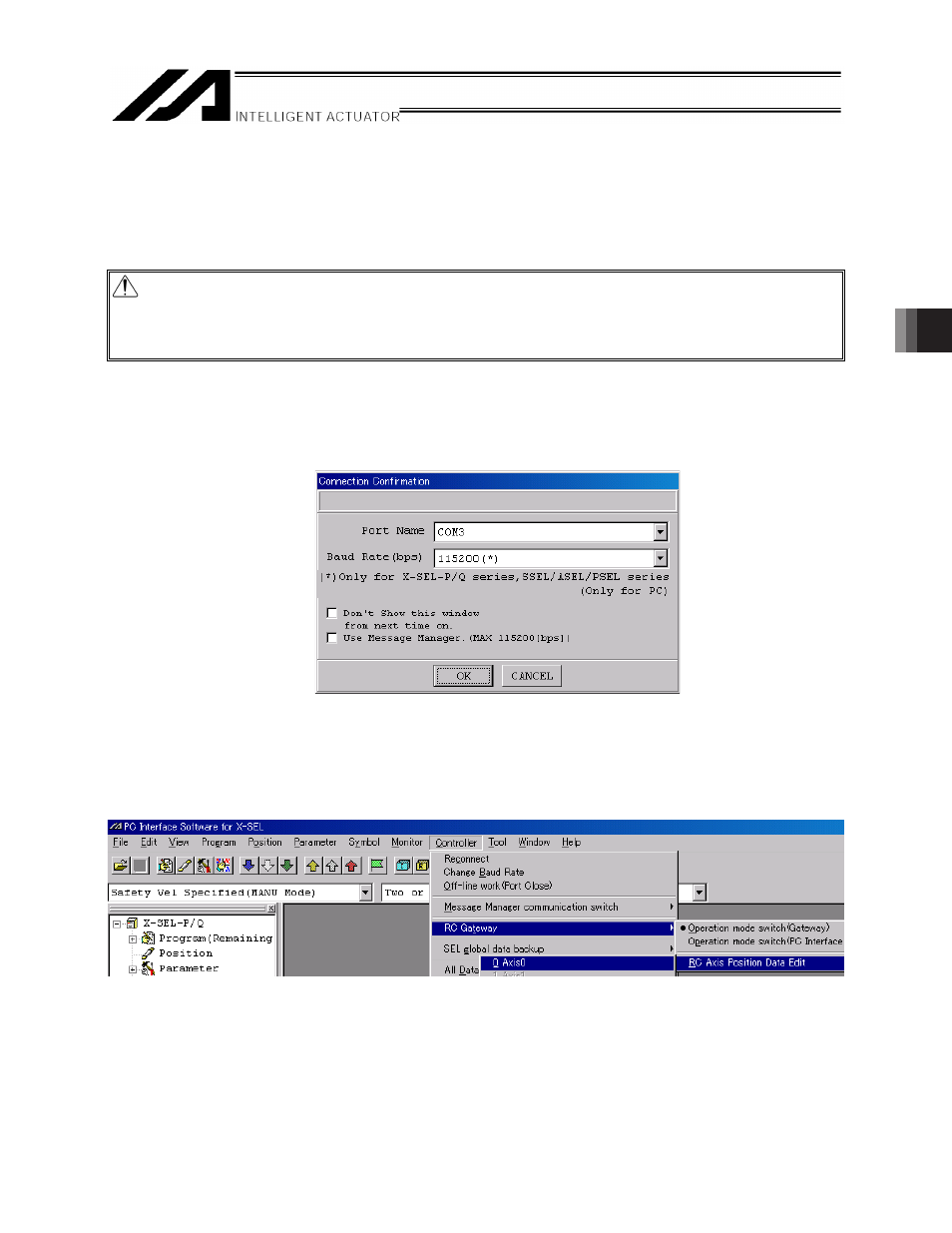
5. Program Creating
87
5.1
Operation Using the X-SEL Position Data Mode
An example of operation in which one RC controller is used to move an actuator back and forth between
position data Nos. 0 and 1 is explained.
Install the X-SEL PC software beforehand.
Enter position data first, and then create a program.
Caution: When supplying the power, turn ON the slave controller (RC Controller, ROBONET, MSEP
or MSCON) prior to or at the same time as X-SEL.
If the X-SEL is started first, it will recognize an slave controller power error and generate an
RC gateway major failure error.
(1) Starting the PC software
Click
Start, point to Programs, point to IAI, point to X_SEL, and then select X-SEL PC Software.
When the connection confirmation screen appears, click
OK to start the PC software.
(2) Editing position data
Follow the procedure below to edit position data:
1) Click
Controller, point to RC Gateway, point to RC Axis Position Data Edit, and then select 0
Axis0 to open the RC axis position data edit screen.
