IAI America XSEL-S User Manual
Page 73
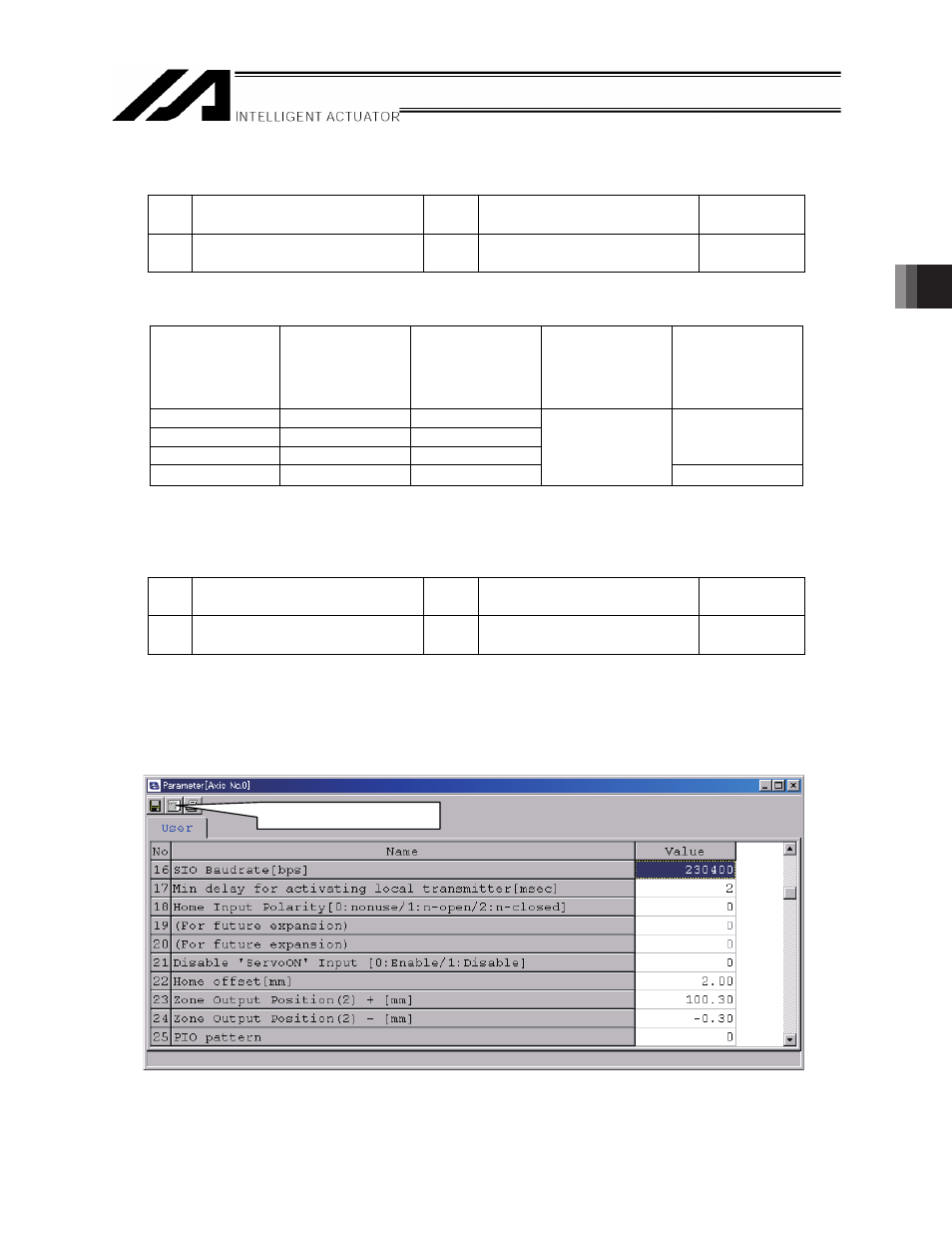
4. RC Gateway Function setting
67
[Procedure 5] Axis number and Node address setting
Set the node address set in Section 4.3.1 [Procedure 3] to Parameter No. 85.
No.
Parameter
Unit
Set Value
Default
factory setting
85
Fieldbus
Node address
-
0 to 15
0
(Example) When connecting ACON to Axes No.0 to 2 and SCON-CA to No.3, and operating with the
method to use position data in X-SEL:
Slave controller
model
Node address
(Slave controller
parameterNo.85)
Axis No. setting
rotary switch
setting
Setting of I/O
Parameter No.218
on XSEL
[Refer to 4.1.2
[Procedure 2]]
Setting of I/O
Parameter No.432
to 435 on XSEL
[Refer to 4.2.1
[Procedure 3]]
ACON first unit
0
0
ACON second unit
1
1
ACON third unit
2
2
No.432 to 434㧦
101002H
SCON-CA
3
3
00001111b
No.435㧦101003H
[Procedure 6] Data input and output format setting
Set the order to send and receive the communication data. In this parameter, set 2.
If setting a number other than 2, the communication cannot be performed.
No.
Parameter
Unit
Set Value
Default
factory setting
90
Fieldbus
I/O format
-
2
3
[Procedure 7] Reflection of changed parameters
After writing the parameter by clicking the parameter writing button, reboot the power to
the slave axis controller.
Set the Mode Changeover Switch to “AUTO” side.
Parameter writing button
