2 troubleshooting for communication – IAI America XSEL-S User Manual
Page 138
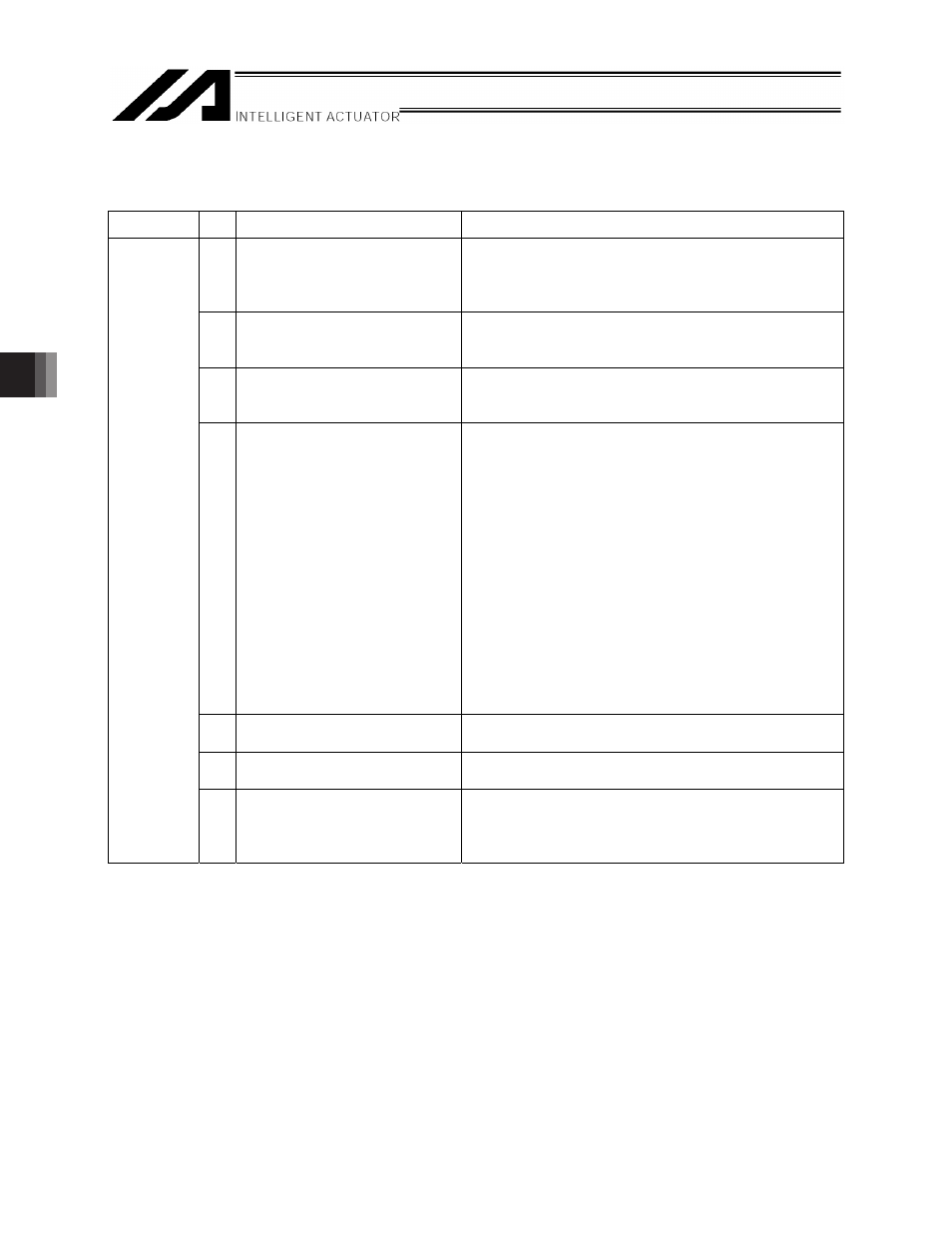
6.
Appendix
132
6.2
Troubleshooting for Communication
6.2.1 Error Code List
Level
No.
Error name
Description/action
220 RC axis multiple-use error (SIO) An attempt was made to get the right of use over an
RC axis that is already is in use.
o
Check if the applicable RC axis is used in multiple
programs.
221 RC axis right-of-use acquisition
error
No space is available in the RC-axis use management
area.
o
Contact IAI.
223 RC gateway operation mode
error (SIO)
The applicable operation cannot be performed in the
current RC gateway operation mode.
o
Check Bits 0 to 11 in I/O Parameter No. 216.
224 RC gateway status command
error (SIO)
The applicable operation cannot be performed in the
current RC gateway status.
About RC Gateway Status
x
Gateway Status : Condition to perform normal
operation
x
PC Software Connection Status
: Condition to connect RC PC
Software via X-SEL
An operation commands from X-SEL such as RC
Gateway SEL Command are prohibited. This error will
be generated in such cases.
The switchover of conditions is to be conducted with
“GW” and “RC” buttons in the menu bar of X-SEL PC
Software.
o
When operating RC axes from X-SEL, press “GW”
button in X-SEL PC Software.
225 RC axis number error (SIO)
The RC axis number is not specified correctly.
o
Check the RC axis number.
226 RC position number error (SIO) The RC position number is not specified correctly.
o
Check the RC position number.
Message
22C RC gateway communication
type (SIO)
The system would not operate with the current
communication classification.
o
In Fieldbus type, RC button in X-SEL PC Software
cannot be used. Connect to RC PC Software directly.
