IAI America XSEL-S User Manual
Page 125
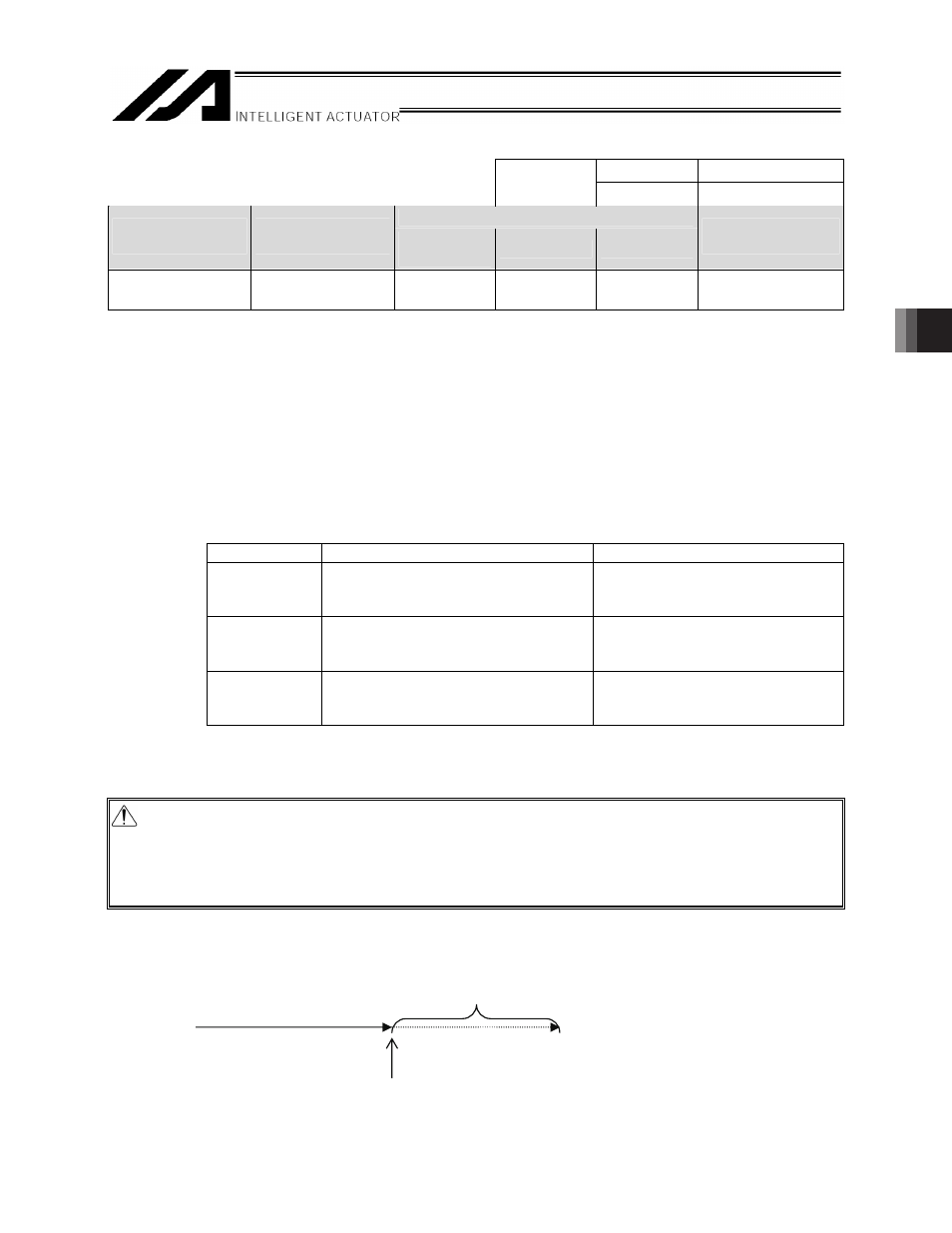
5. Program Creating
119
X-SEL
ż: Valid
z
RPUS (Move RC axis via push-motion operation)
RC position
data mode
RC
×: Invalid
(Note 1)
Command, declaration
Extension condition
(LD, A, O, AB, OB)
Input condition
(I/O, flag)
Command,
declaration Operand 1
Operand 2
Output operation
type (output, flag)
Free
Free
RPUS
RC axis
number
Position
number
PE
Note 1 If the command is executed, an RC position data use method error (439) will occur.
[Function]
Move the axis to the target position corresponding to the position number specified by
operand 2, and then cause the axis to push the load by the positioning band specified by the
position data.
Set the push force as the current-limiting value during push-motion operation for the position
data.
The output will turn ON if the load is confirmed as being pushed, and turn OFF if a missed
load is detected.
[Setting types of operation 1]
Operation 1
Specification of executing axis
0 to 15
The RC axis of the specified number
moves in the push-motion operation
mode.
The output turns ON if a load is
confirmed as being pushed by the
specified axis.
-1
The all RC axes specified in the RAXS
command move in the push-motion
operation mode.
The output turns ON if loads are
confirmed as being pushed by all
specified axes.
-2
The RC axis specified in the RAXS
command moves in the push-motion
operation mode.
The output turns ON if a load is
confirmed as being pushed by any
one of all specified axes.
* The specification of “-1” is valid only with X-SEL P/Q controllers of V0.87 or later and
X-SEL PX/QX controllers of V0.42 or later.
Caution: x If a positive sign is appended to the positioning band data, the load will be pushed in the
direction of increasing coordinates from the start point of the RPUS command toward the
target position.
x
Appending a negative sign pushes the load in the direction of decreasing coordinates.
(The operation differs from the PUSH command.)
[Example]
RPUS
3
10
Move RC axis 3 to position No.10 and cause it to push the
load.
Positioning band for position 10 (maximum push distance)
Target position for position No. 10
Start point
End point after missing the load
●
●
●
