IAI America XSEL-S User Manual
Page 123
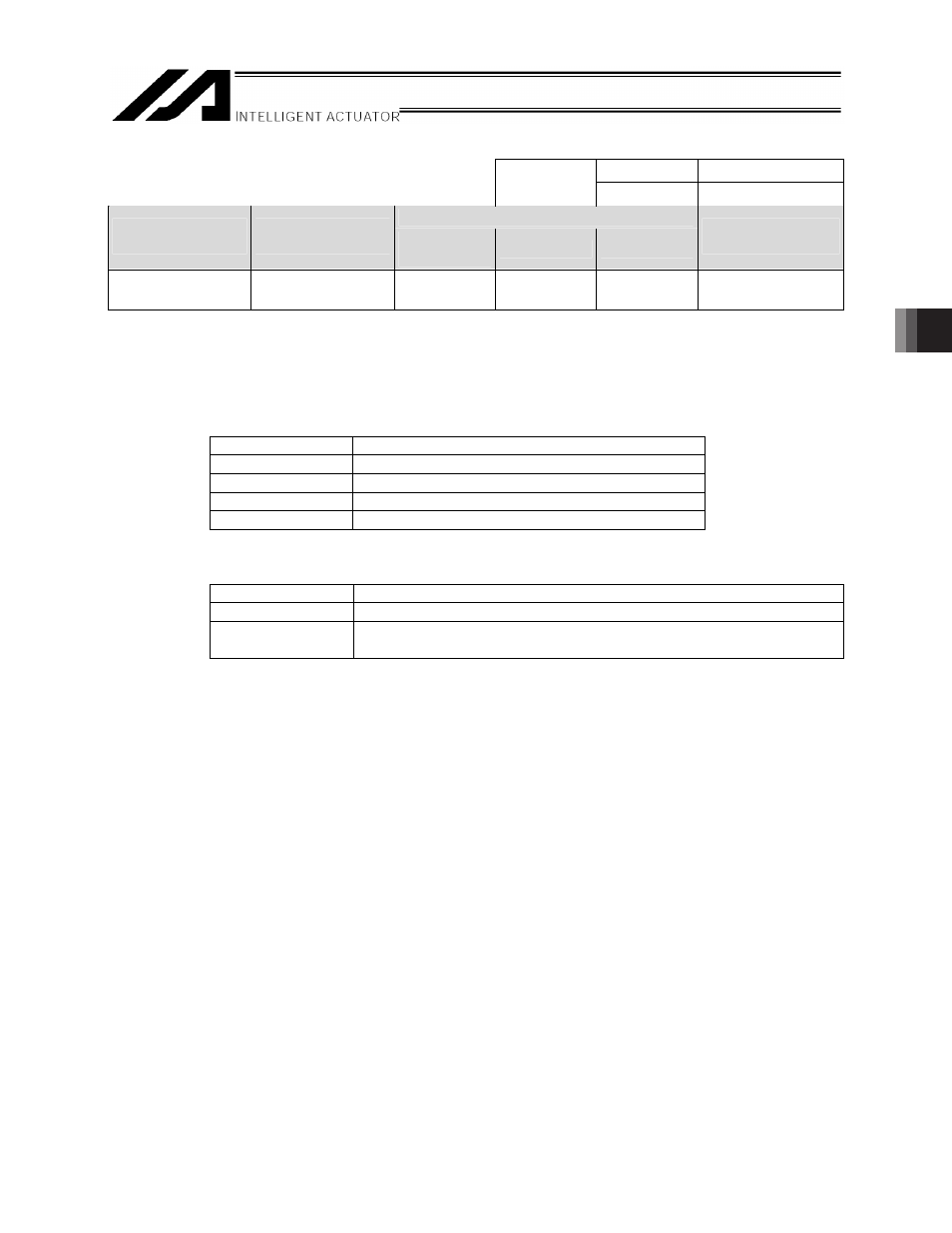
5. Program Creating
117
X-SEL
ż: Valid
z
RMVD (Move RC axis via absolute direct-value
position specification)
RC position
data mode
RC
×: Invalid
(Note 1)
Command, declaration
Extension condition
(LD, A, O, AB, OB)
Input condition
(I/O, flag)
Command,
declaration Operand 1
Operand 2
Output operation
type (output, flag)
Free
Free
RMVD
RC axis
number
Variable
number n
PE
Note 1 If the command is executed, an RC position data use method error (439) will occur.
[Function]
Perform absolute position movement using the values of variable Nos. n to n+3.
The output turns OFF when the axis movement is started, and will turn ON when the
movement is completed.
Variable number
Set item
n
Target position
n + 1
Speed [mm/s]
n + 2
Acceleration/deceleration [G]
n + 3
Positioning band [mm]
[Setting types of operation 1]
Operation 1
Specification of executing axis
0 to 15
The RC axis of the specified number moves by absolute positioning.
-1
The RC axis specified in the RAXS command moves by absolute
positioning.
* The specification of “-1” is valid only with X-SEL P/Q controllers of V0.87 or later and
X-SEL PX/QX controllers of V0.42 or later.
[Example]
LET
300
100
Set the target position as “100” mm.
LET
301
200
Set the speed as “200” mm/s.
LET
302
0.3
Set the acceleration/deceleration as “0.3” G.
LET
303
0.1
Set the positioning band as “0.1” mm.
RMVD
1
300
Move RC axis 1 via absolute position specification.
