2 settings for sio type – IAI America XSEL-S User Manual
Page 57
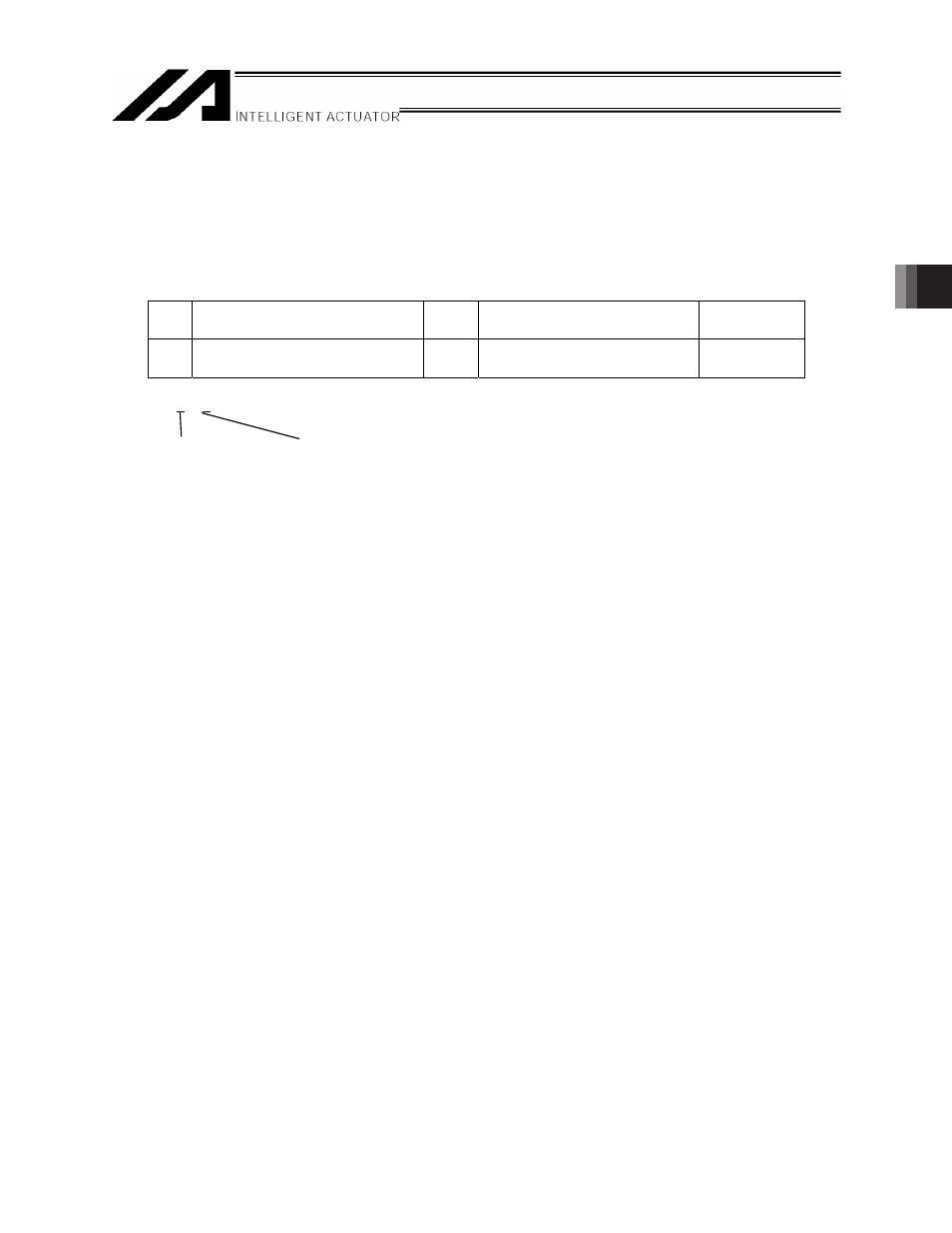
4. RC Gateway Function setting
51
4.2
Settings for SIO type
4.2.1 Master (X-SEL) Setting 2
Continued from the previous page, X-SEL PC software is used in the setting process.
[Procedure 1] Communication setting
Have the setting done to use RS232C Communication Port in RC Gateway Function. Set
“1” to the 1
st
and 4
th
digits from the end. Do not change the other digits.
No.
I/O Parameter
Unit
Set Value
Default
factory setting
213
Free-for-User SIO Channel 2
Attribute 1 (Mount Standard)
-
28101001H
28100001H
28101001H
1
st
digit from end
0 : Communication port not to be used
1 : Communication port allowed to be used
4
th
digit from end
0 : RS232C mode
1 : RC Gateway mode (Baud Rate 230.4kbps)
4
th
digit from end 1
st
digit from end
