2 creating models, Figure 4-1. grafx editor display – Micromod Micro-PWC: 53PW6000 MicroPWC Configuration Guide User Manual
Page 99
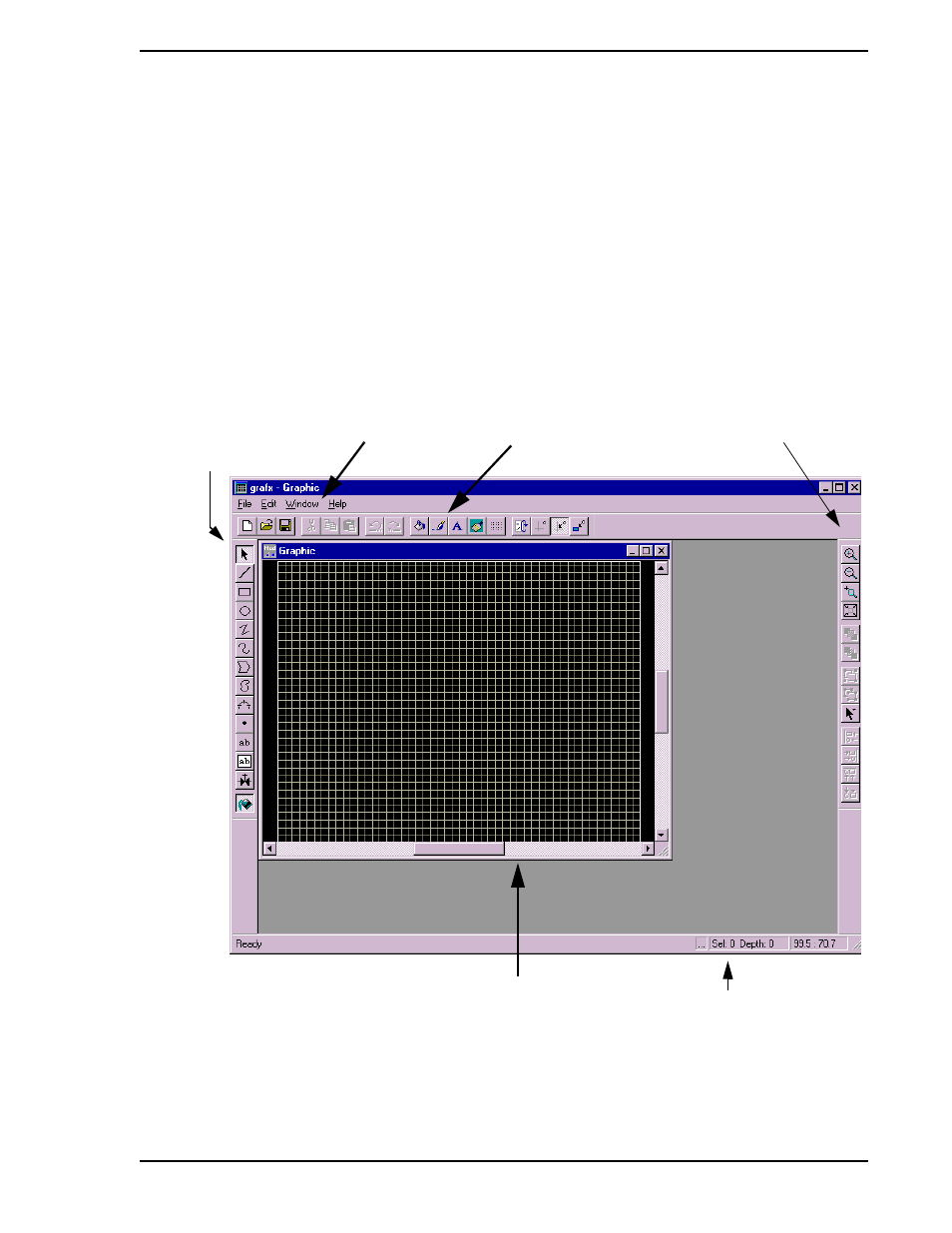
Micro-PWC CONFIGURATION GUIDE
Grafx Editor 79
4.2 CREATING MODELS
The Grafx editor is a Multiple Document Interface (MDI) application. This means that once the Grafx win-
dow is opened, multiple "child windows" or "model windows" can be opened within the Grafx window. This
allows multiple models to be edited simultaneously.
The Grafx window contains a number of discrete parts which, used together, enable the user to create
objects, models, submodels and graphics on the Micro-DCI console. These parts include:
•
the Menu Bar
•
the Main Toolbar
•
the Shape Toolbar
•
the View Toolbar
•
the Status Bar
Figure 4-1. Grafx Editor Display
Menu Bar Main Toolbar
Shape Toolbar
View Toolbar
Status Bar
Child Window
