1 message class: process alarm messages, 2 message class: system event messages, Figure 2-23. message indentation definition window – Micromod Micro-PWC: 53PW6000 MicroPWC Configuration Guide User Manual
Page 63
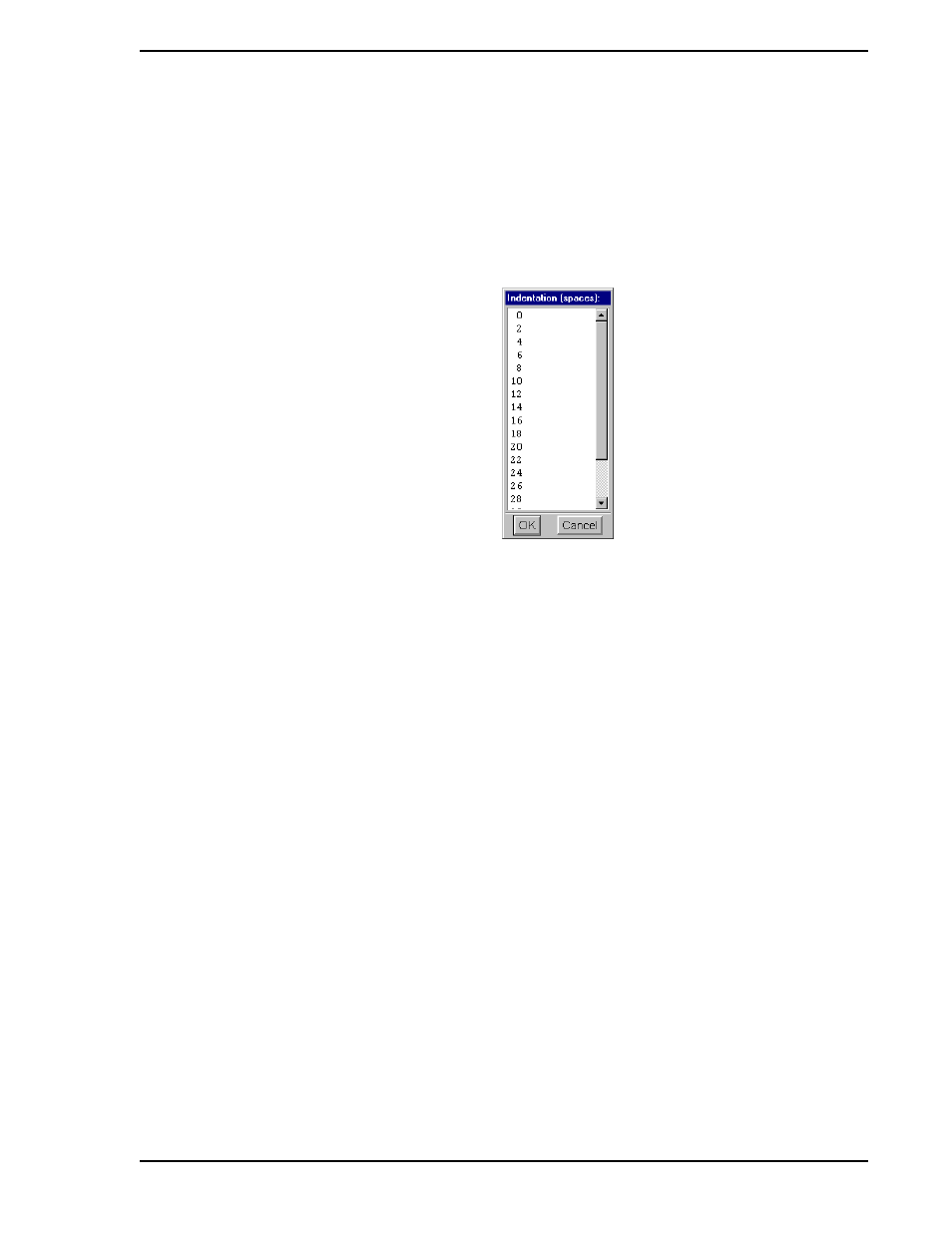
Micro-PWC CONFIGURATION GUIDE
System Configuration 43
indented. By default, printing of all Message Classes begins at position 0 (zero, the first position on the left
of the screen or printer), and the face of the Space button reflects this as #sp:n, where n represents the
number of spaces defined for indentation.
Click the Space button; the Indentation window (
) will appear. This window contains the possi-
ble choices for indenting messages, from the default of 0 to the maximum of 36 spaces. Click on the
desired indentation, then click OK to complete the selection process, or click Cancel to exit the operation
without making changes.
2.8.4.3.1 Message Class: Process Alarm Messages
Process Alarm messages are displayed in the top two lines of the Mini-Alarm Window, known as the alarm
display area.
Process alarms are displayed in the following format:
Process Alarm Messages are classified into the following Message Types:
•
Bad Input/Output
•
High/Low Alarm
•
Deviation Alarm
•
Security Alarm
•
Process Alarm Message
•
Discrete Alarm
•
Return to Normal
•
Alarm Acknowledged
Process Alarm Messages can be filtered by Message Type.
2.8.4.3.2 Message Class: System Event Messages
System Event messages are displayed in the third line of the Mini-Alarm Window, known as the event dis-
play area.
TC00245A
Figure 2-23. Message Indentation Definition Window
