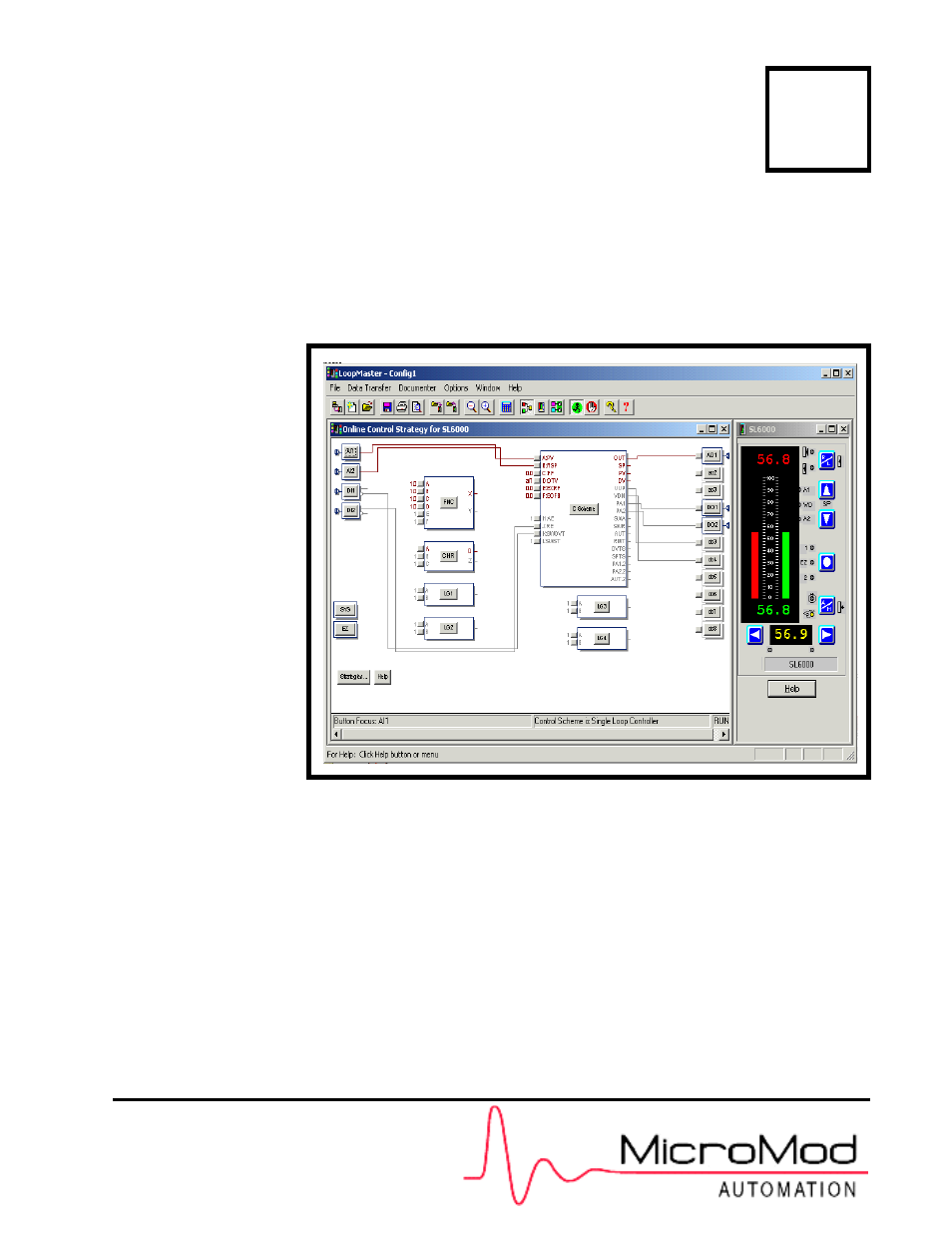Micromod Micro-DCI: 53HC2600 LoopMaster SL6000 CONFIGURATION TOOLKIT User Manual
Instruction manual
Table of contents
Document Outline
- READ FIRST
- 1.0 INTRODUCTION
- 2.0 INSTALLATION
- 3.0 GUIDED TOUR
- 3.1 Starting LoopMaster
- 3.2 Online Or Offline?
- 3.3 Offline Configuration
- 3.4 Tagname
- 3.5 The Strategy Assistant
- 3.6 Main LoopMaster Window
- 3.7 Control Strategy Window
- 3.8 Typical Offline Parameter Value Change
- 3.9 Viewing the DOCUMENTER Report
- 3.10 Saving the Configuration
- 3.11 Changing Function Block Connections
- 3.12 Configuring the FNC Block
- 3.13 Using the Interactive Training Screens
- 4.0 ONLINE CONFIGURATIONS
- 4.1 LoopMaster Online
- 4.2 Connecting A Micro-Mite Controller To Your PC
- 4.3 Multi-Drop Network Connections
- 4.4 Starting An Online Configuration
- 4.5 Uploading a Controller Configuration To a File
- 4.6 Downloading a File to a Controller
- 5.0 USING THE DOCUMENTER
- 6.0 ADVANCED TOPICS
- 7.0 TROUBLESHOOTING
- 8.0 MICRO-MITE CONTROLLER OPTIONS
- Appendix A GLOSSARY OF TERMS
- Appendix B DATABASE CROSS REFERENCE
- Appendix C MENUS AND TOOLBAR BUTTONS