6 creating polylines – Micromod Micro-PWC: 53PW6000 MicroPWC Configuration Guide User Manual
Page 109
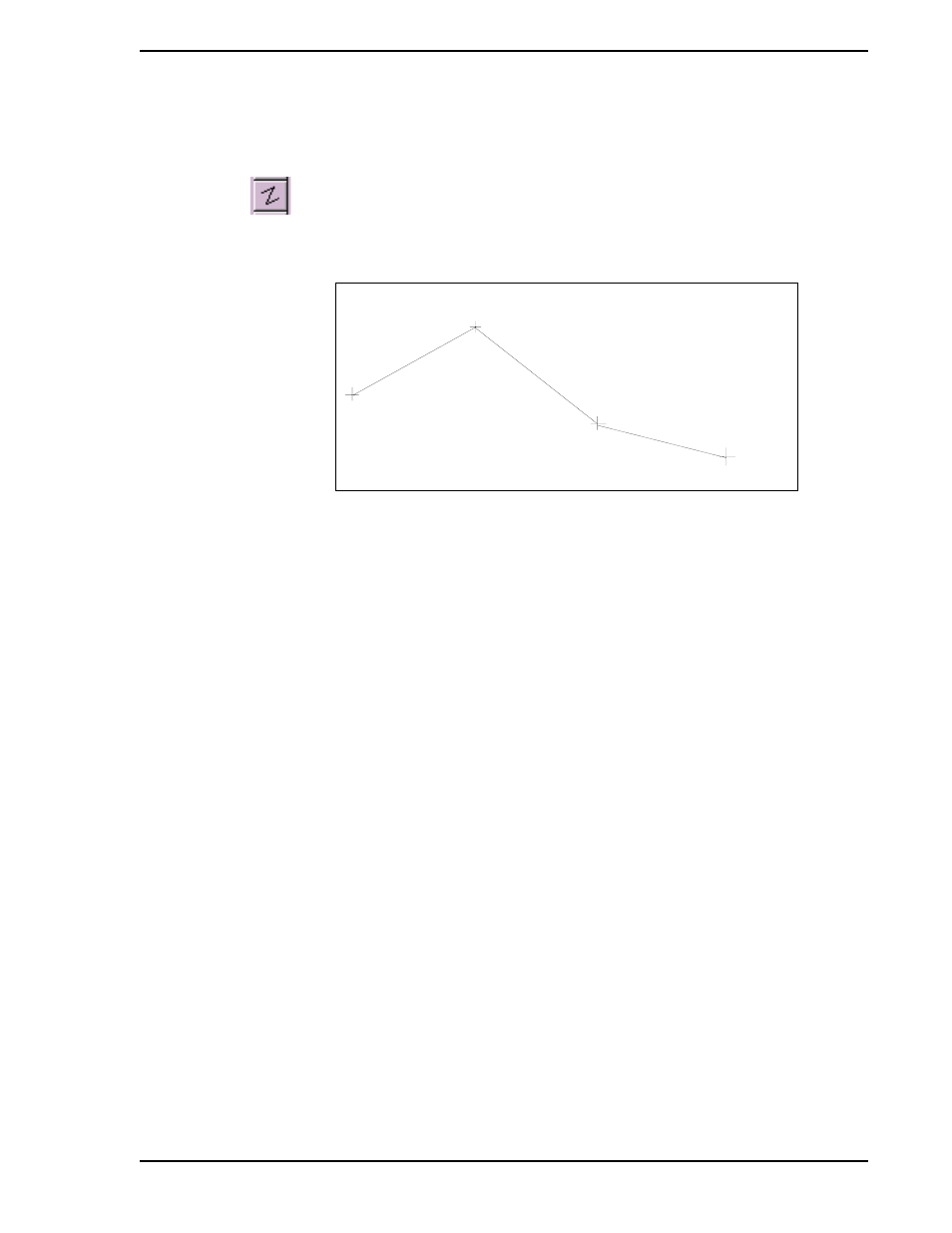
Micro-PWC CONFIGURATION GUIDE
Grafx Editor 89
4.2.4.6 Creating Polylines
Polylines add straight lines to a model. Polylines differ from lines in that lines have only two points, while
polylines can have more than two points connected by straight lines. Polylines are created using the
Polyline button
then choosing a starting point, then as many additional points as needed. A straight
line is displayed between each pair of points chosen.
EXAMPLE:
1.
Click the Polyline button.
2.
Click on the first point (a), followed by the second (b), third (c) and fourth (d) points, (and so
on).
3.
Terminate the procedure by choosing the Select Objects button, a different toolbar button, or
by clicking the right mouse button.
a
b
c
d
