8 rotating equipment displays, 1 fp_dywheel, Figure 4-82. dynamic wheel (fp_dywheel) – Micromod Micro-PWC: 53PW6000 MicroPWC Configuration Guide User Manual
Page 220: Figure 4-83. dynamic wheel configuration window
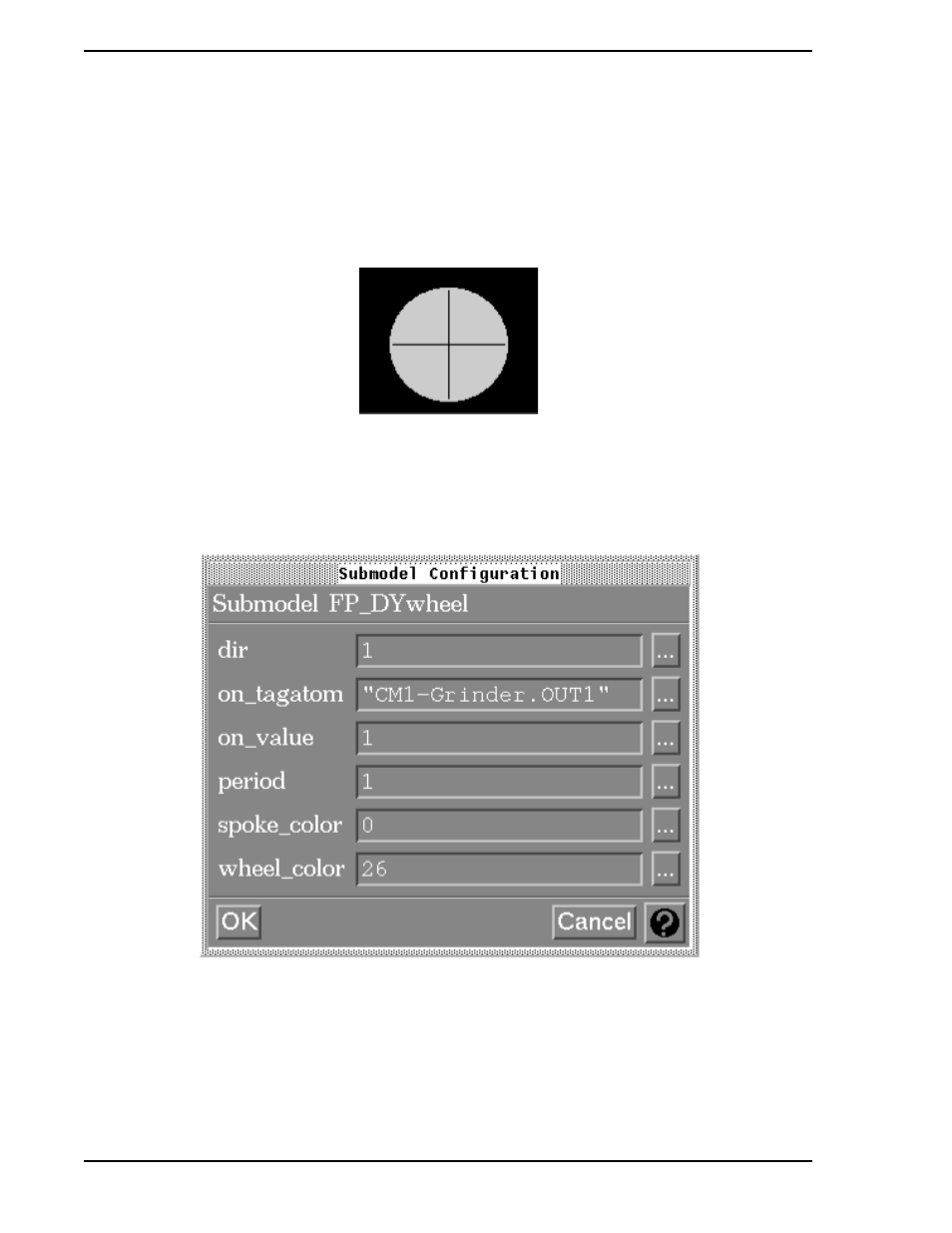
Micro-PWC CONFIGURATION GUIDE
200 Grafx Editor
4.4.8 Rotating Equipment Displays
4.4.8.1 FP_DYwheel
The submodel FP_DYwheel (
) is an animated wheel that can be configured so that it appears
to spin.
Position the pointer on the submodel and click the right mouse button, then click on the Configure Sub-
model item on the resulting pop-up menu. The following Submodel Configuration window will appear.
Figure 4-82. Dynamic Wheel (FP_DYwheel)
Figure 4-83. Dynamic Wheel Configuration Window
