2 add an alarm group, 1 group name, 2 the on list – Micromod Micro-PWC: 53PW6000 MicroPWC Configuration Guide User Manual
Page 36: Figure 2-7. alarm group configuration window
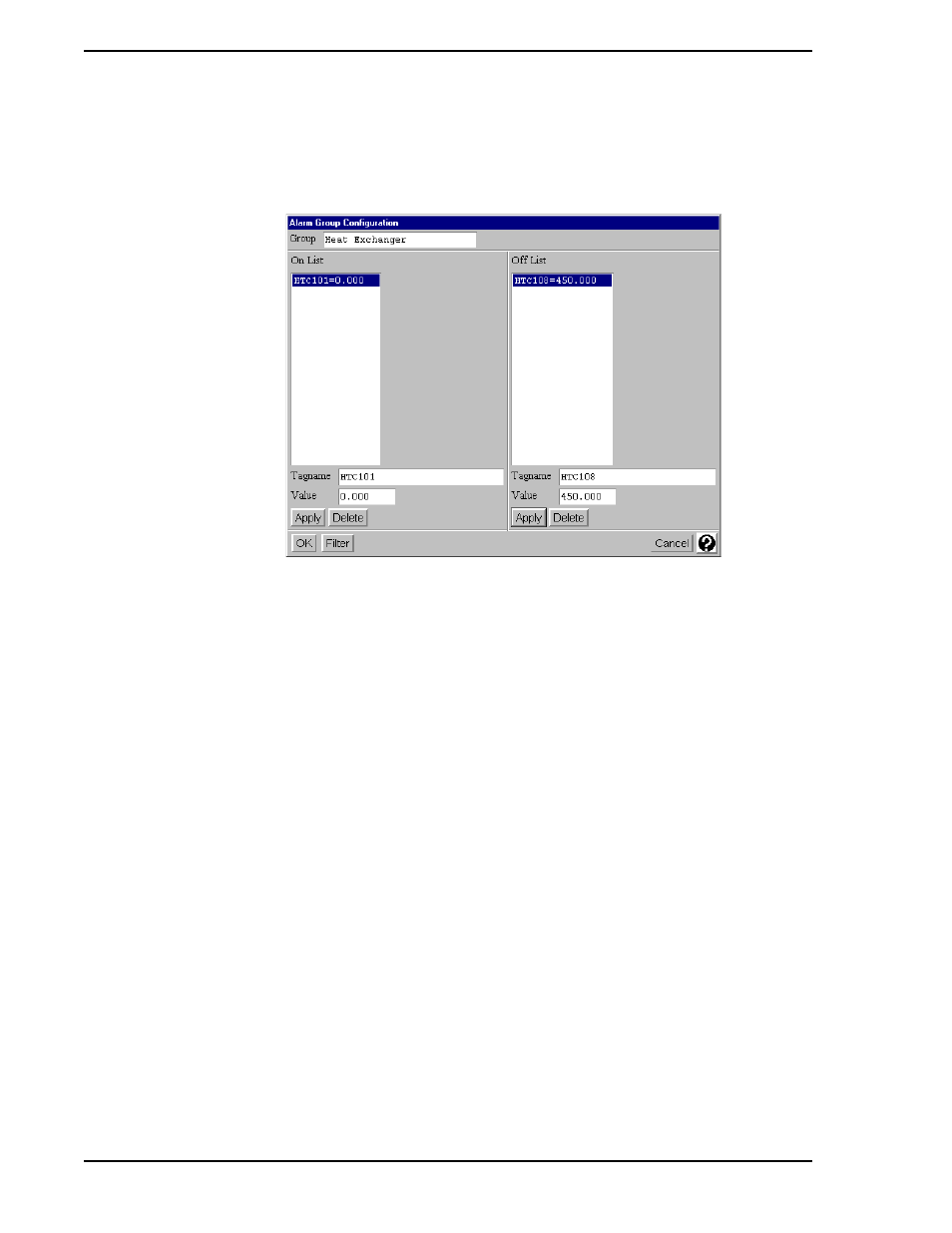
Micro-PWC CONFIGURATION GUIDE
16 System Configuration
2.5.2 Add an Alarm Group
To create an Alarm Group, click Add. The Alarm Group Configuration window (
) will be dis-
played.
2.5.2.1 Group Name
The first item to appear in the Alarm Group Configuration window is the Group Name entry box. Enter a
string of up to 32 alphanumeric characters to be used as the name of the Alarm Group. Once the configu-
ration of the Alarm Group has been completed, this name will appear in the Alarm Group Selection List
found in the parent window (
2.5.2.2 The ON List
Below the Group Name entry box, the main area of the Alarm Group Configuration window is divided in
half vertically. The left side is used to configure and display the On List, while the right side is used to con-
figure and display the Off List. The On List is a scrolled list of tagname.atoms and values. When a Process
Alarm passes through the filter, these are downloaded to the controller and are typically used to trigger the
contacts used on the alarm annuciator.
Two text entry fields appear beneath the On List. The first of these is labelled Tagname. Enter the tag-
name.atom which will be added to the On List. Click the second entry box, labelled Value, and enter the
value to be downloaded to the previously named tagname.atom in the controller, where they can be used
to change the state of the atoms that trigger the contacts that drive the annunciator panel.
Once the tagname.atom and value have both been entered, click Apply and they will be entered in the On
List.
To delete an entry from the On List, click that entry in the On List, then click Delete, and the item will be
removed immediately.
TC00154A
Figure 2-7. Alarm Group Configuration Window
