2 database maintenance, 1 historical database maintenance, Figure 9-1. historical database maintenance window – Micromod Micro-PWC: 53PW6000 MicroPWC Configuration Guide User Manual
Page 288
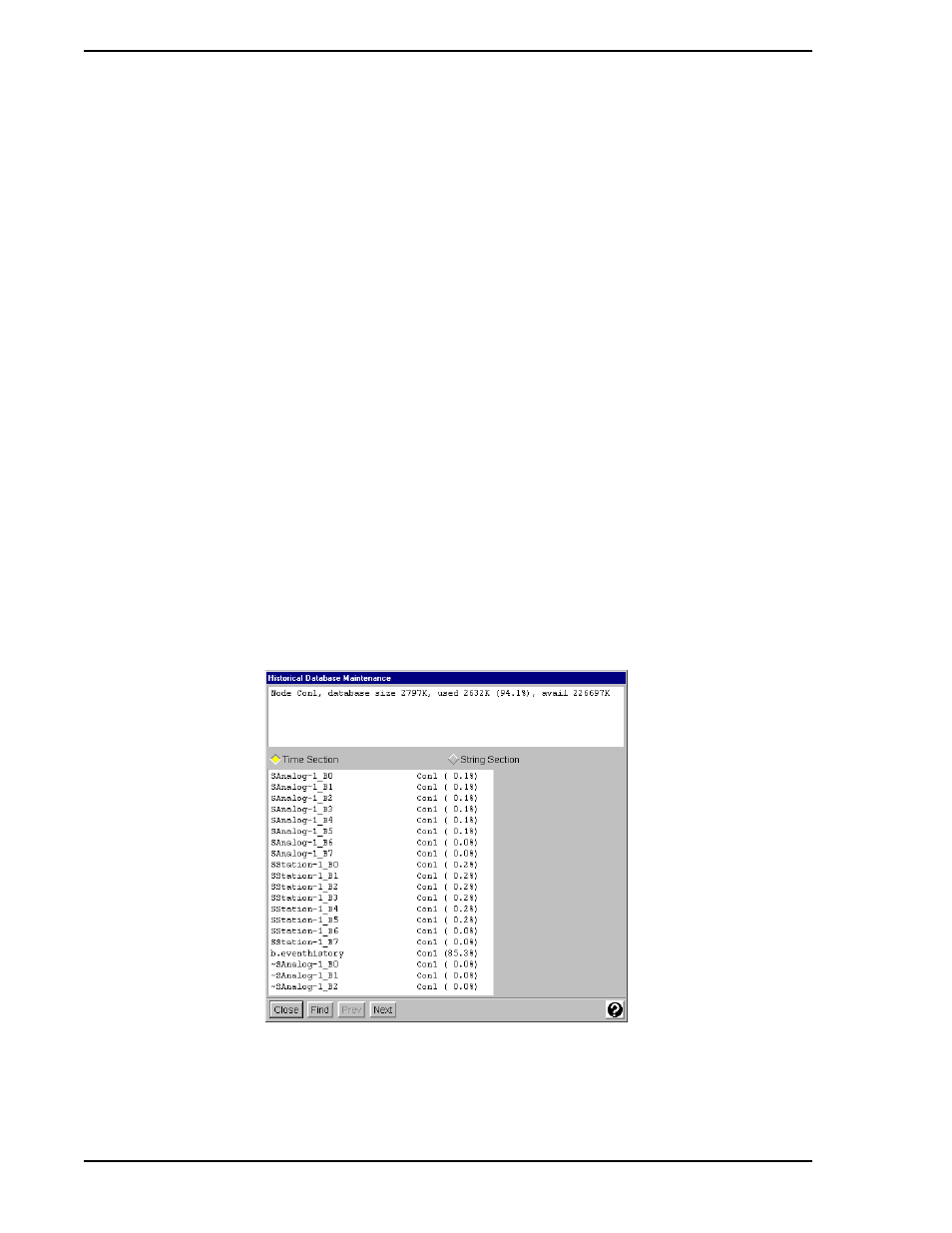
Micro-PWC CONFIGURATION GUIDE
268 Utilities
9.2 Database Maintenance
The database maintenance menu item provides access to the following utilities:
•
Historical Manual Entry (which is described in the Micro-PWC Operator’s Manual)
•
Historical database maintenance
•
Historical Block database maintenance
•
Archival database maintenance
•
Archival Block database maintenance
9.2.1 Historical Database Maintenance
This feature displays read-only information about Historical Database disk usage. This information can be
of value when assessing whether the collection rate configured for a point is causing the point to use an
undesirable amount of disk space.
To access Historical Database Maintenance, select Menu > Utilities > Database Maintenance from the
System Window. The resulting sub-menu contains the following options:
•
Historical Manual Entry (used to perform manual data entry as described in the Micro-PWC
Operator’s Manual)
•
Historical
•
Historical Block
•
Archival
•
Archival Block
Click on Historical to display the Historical Database Maintenance window is shown in
TC00588A
Figure 9-1. Historical Database Maintenance Window
