A.1 the fpsendmsg( ) function, The fpsendmsg( ) function – Micromod Micro-PWC: 53PW6000 MicroPWC Configuration Guide User Manual
Page 346
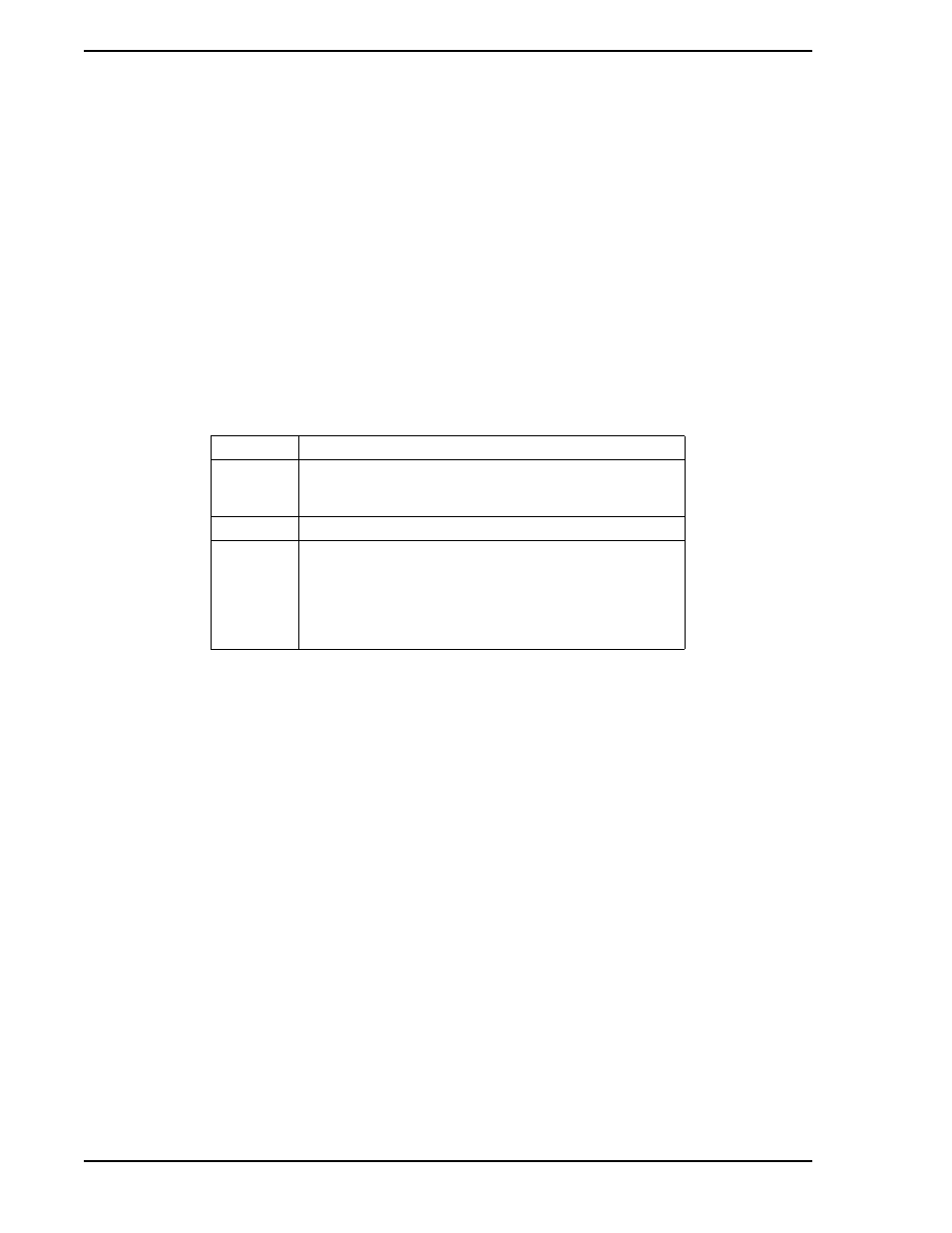
Micro-PWC CONFIGURATION GUIDE
326 Appendix A - Excel Functions
The fpsendmsg( ) Function
Function Name
fpsendmsg() - generate a message to be displayed in the Mini-Alarm Window
Synopsis
char fpsendmsg(char *message, double priority, double area)
Description
The
fpsendmsg() function is used to generate a message that will be displayed in the fourth line
of the Mini-Alarm Window.
Inputs
Outputs
None.
Returns
The message itself.
Example
This example sends the message with a priority of 1 and an area of 3.
In Microsoft Excel:
=fpsendmsg("The average pH level is unacceptable",1,3)
Parameter
Description
message
The character string which will be used as the message. Only
the first 80 characters entered will be used; any additional
input will be truncated.
priority
The Priority (1 to 16) to be assigned to the message.
area
The number of the area to be assigned to the message. The
message will be broadcast to all areas; however, it will be
displayed only on Micro-PWCs where the currently logged in
user has access to the area assigned to the message and
where the Operator Messages Message Class has not been
filtered out.
