9 creating arcs – Micromod Micro-PWC: 53PW6000 MicroPWC Configuration Guide User Manual
Page 112
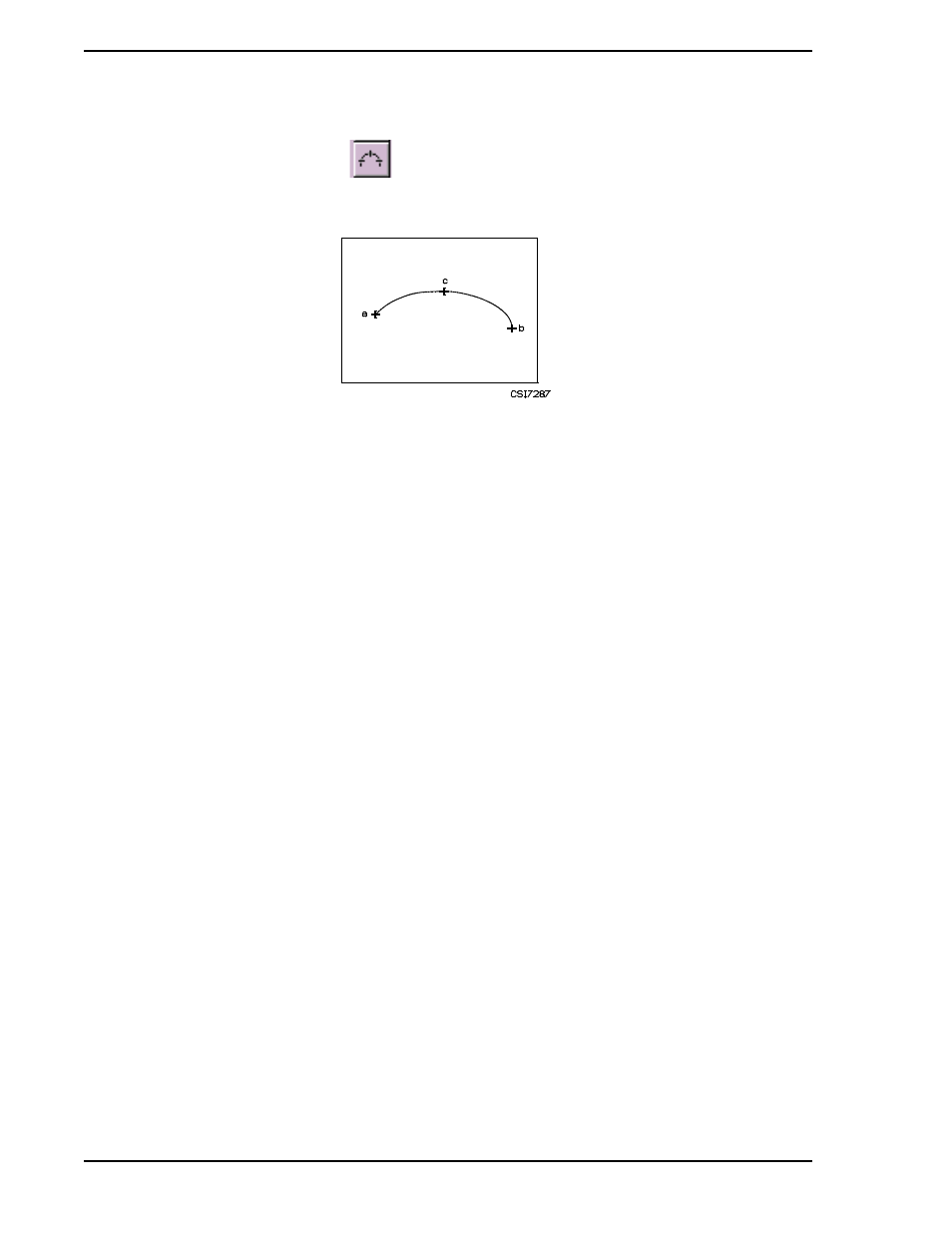
Micro-PWC CONFIGURATION GUIDE
92 Grafx Editor
4.2.4.9 Creating Arcs
An arc is created using the Arc button
. Arcs are portions of a circle and are constructed by picking
the two endpoints of the arc, then picking a point along the edge of the arc.
EXAMPLE:
1.
Click on the Arc button.
2.
Click on the first endpoint of the arc (a).
3.
Click on the second endpoint of the arc (b).
4.
Click on a point along the edge of the arc (c). An arc will appear on the screen.
5.
Repeat steps 2, 3 and 4 to construct additional arcs if necessary, or terminate the procedure.
