Micromod Micro-PWC: 53PW6000 MicroPWC Configuration Guide User Manual
Page 221
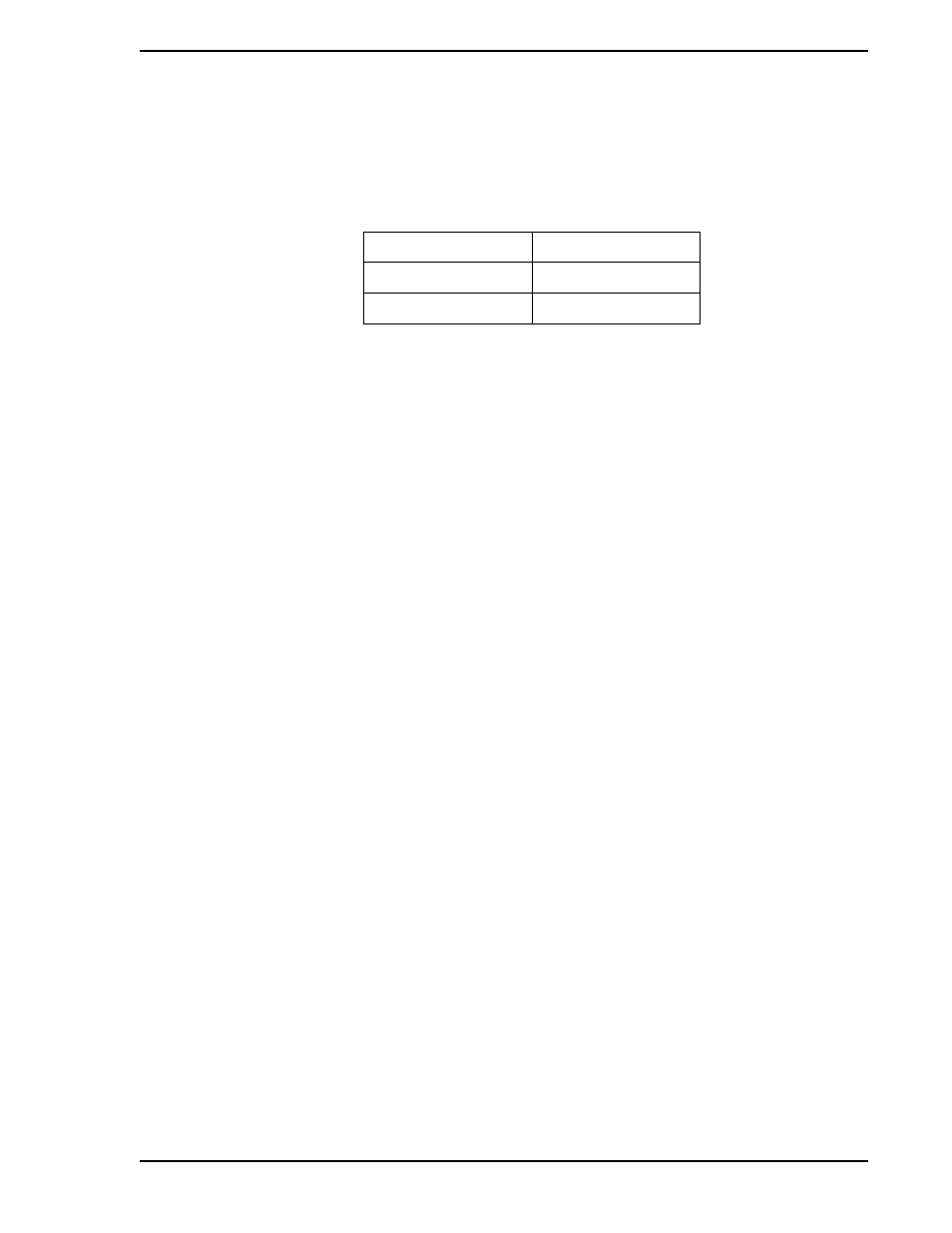
Micro-PWC CONFIGURATION GUIDE
Grafx Editor 201
Variables
dir
Enter the tagname.atom of a point in the controller database, or enter the value
representing the direction in which the wheel will "spin" (see table below)
(User must define variable.)
DIRECTION
VALUE
clockwise
1
counterclockwise
0
on_tagatom
Enter the tagname.atom of a point in the controller database (i.e., DCD_0.OUT1;
the value of this point is used by the variable on_value (described below) to
activate the "spin" dynamic attribute of the submodel.
(User must define variable.)
on_value
Enter a value; the value entered here will be compared with the value of the
controller database point configured in the variable on_tagatom. When the value
of the tag.atom matches the value configured here for on_value, the wheel will
appear to "spin".
(User must define variable.)
period
Enter the frequency at which the wheel spokes will appear to change position.
The period is measured in tenths of a second; the number entered here defines
how many tenths of a second are in the period (e.g., a "5" entered here means
the period would be .5 seconds in duration). NOTE: The higher the number used
to define the period, the slower the object will appear to "spin".
Default: 1 (One tenth of a second.)
spoke_color
Enter the index number of the color to be used for the wheel spokes.
Default: 0 (Black)
wheel_color
Enter the number of the color to be used for of the wheel interior.
Default: 0 (Black)
