3 custom, Figure 5-6. custom collection rate configuration – Micromod Micro-PWC: 53PW6000 MicroPWC Configuration Guide User Manual
Page 245
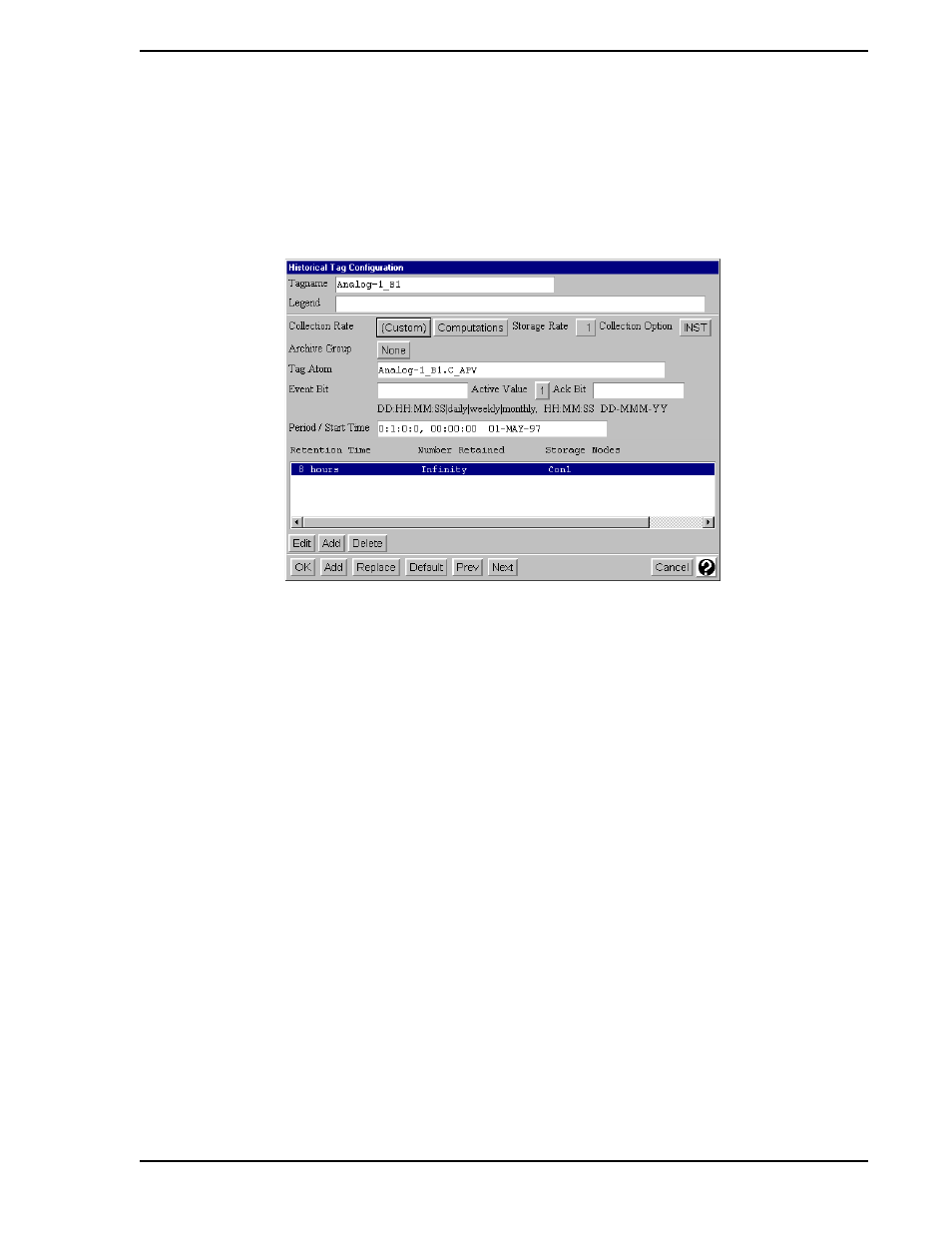
Micro-PWC CONFIGURATION GUIDE
Historical Database 225
5.2.2.1.3 Custom
The Custom collection rate is used when a user-configured collection rate is desired.
When Custom is selected, the label (Custom) will appear on the face of the Collection Rate button, and the
collection information portion of the Historical Tag Configuration window will be revised (
) so that
the entry box in which the period and start time are defined is available.
Both the period (user-defined collection interval) and the start time (which defines the beginning of the
period) are entered in the same entry box. The period is entered first; the words daily, weekly and monthly
are valid entries to define the period. Alternatively, the user can define a customized period by defining the
number of days, hours, minutes and seconds in the period using the following format:
DD:HH:MM:SS
Enter a comma (,) after the period to separate it from the starting time.
After the period has been defined, the starting time (hours, minutes, seconds) and date (day, month, year)
which marks the beginning of the interval, is entered in the following format:
HH:MM:SS DD:MMM:YY
The default Period is hourly (0:1:0:0) and the default Start Time is midnight of the current day (e.g.,
00:00:00 30-JUN-07).
TC00579A
Figure 5-6. Custom Collection Rate Configuration
✎ Note
the 24 hour clock is used, and the month is identified by the first
three letters of the month name (in English).
