1 device name, 2 backup device, Figure 2-18. device characteristics – Micromod Micro-PWC: 53PW6000 MicroPWC Configuration Guide User Manual
Page 56: N in, Figure 2-18
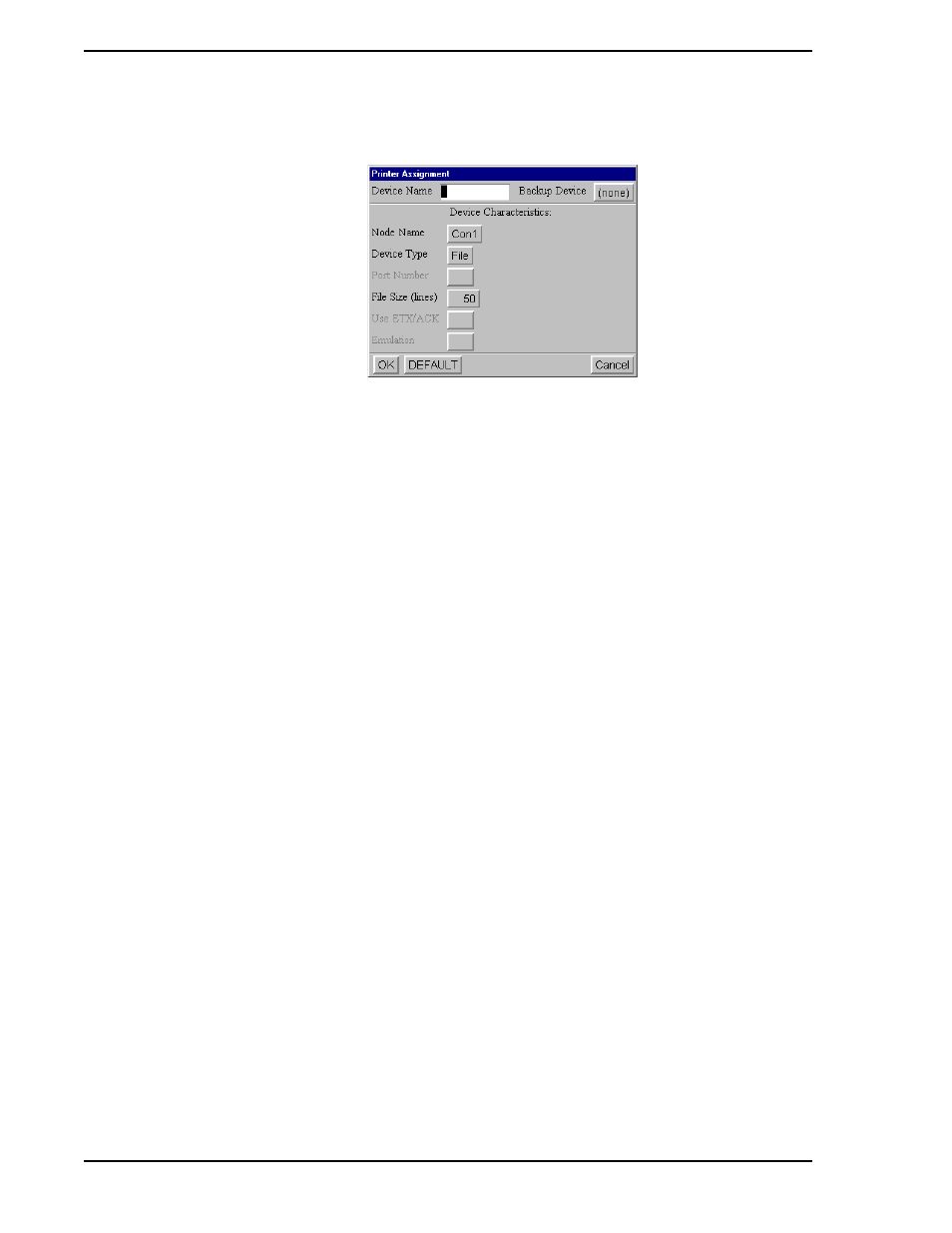
Micro-PWC CONFIGURATION GUIDE
36 System Configuration
Device characteristics which can be configured include:
•
Device Name
•
Backup Device
•
Node Name
•
Device Type
•
Port Number
•
File Size (in lines)
•
Use ETX/ACK Protocol
•
Emulation
2.8.3.1.1 Device Name
The Device Name is an 11-character alphanumeric string used to identify the printer or file. To enter or
change the device name, click the Device Name entry box. Enter the name to be used for the device.
Spaces cannot be included in the device name. Each device name on the network must be unique in
order to avoid confusion; while it is possible to assign the same Device Name to more than one device, this
is not good practice.
2.8.3.1.2 Backup Device
The Backup Device parameter is used to select an alternate device to which messages will be sent in the
event that the primary device fails. To assign a backup device, click the Backup Device button. A list of
available (previously configured) devices will appear. Click on the entry for the device which is to be used
TC00569A
Figure 2-18. Device Characteristics
✎ Note
The name of the printer configured for Micro-PWC must be exactly
the same as the name of the corresponding printer configured for
the Windows operating system, otherwise printing will not work, and
no diagnostic messages will be issued.
