2 deleting archival data, 5 archival block database maintenance – Micromod Micro-PWC: 53PW6000 MicroPWC Configuration Guide User Manual
Page 292
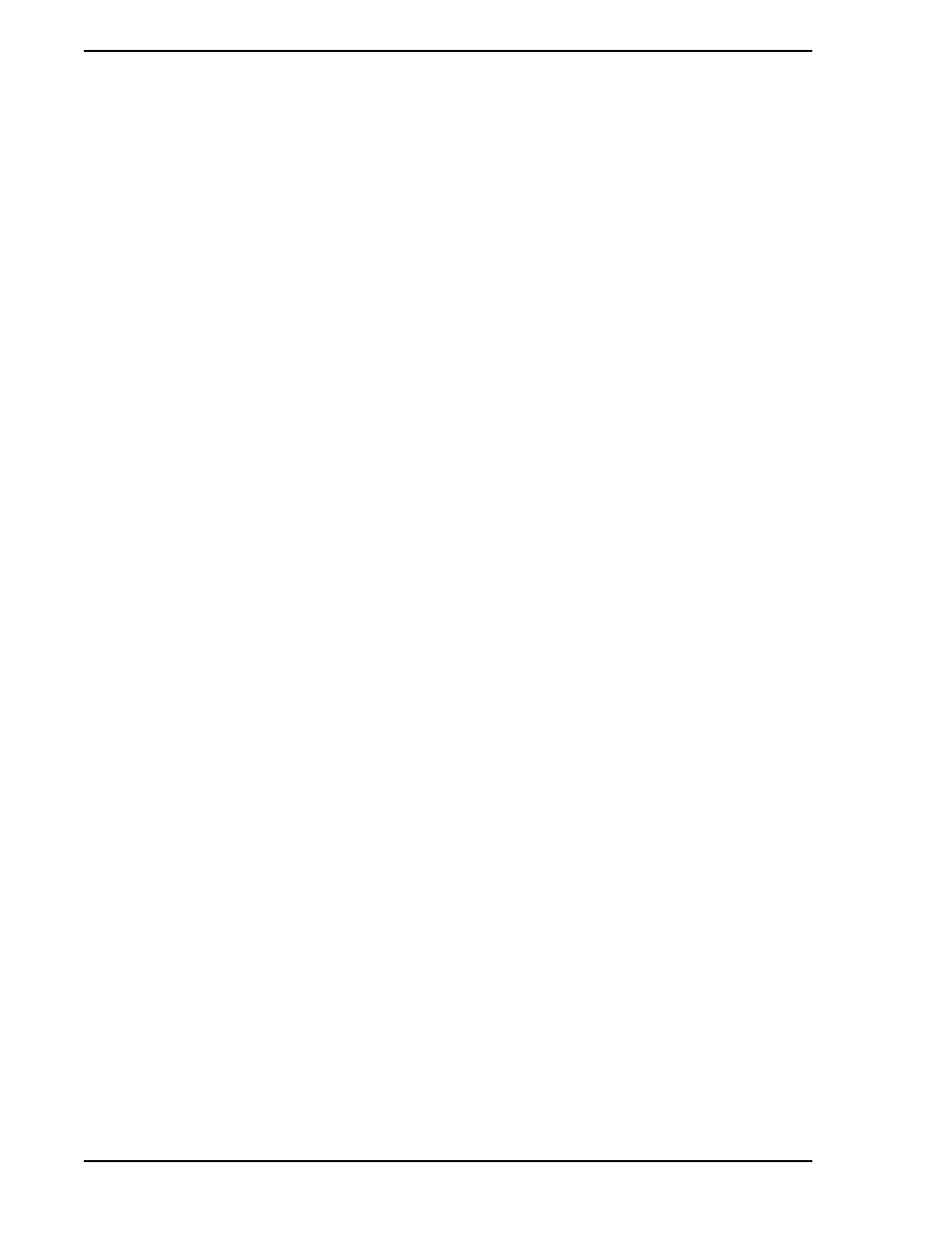
Micro-PWC CONFIGURATION GUIDE
272 Utilities
currently on display in the list box. Click Prev to display the Archival tags which precede those currently on
display in the list box.
The Find button, located at the bottom of the Archival Database Maintenance window, is used to deter-
mine the presence of a given point in the Archival Database. If the point does exist, Find quickly locates it
in the Archival tag list box and highlights it.
To use this feature, click Find. In the resulting pop-up window, click the entry box and enter the desired
Archival Tagname. If only a portion of the tagname is entered, the first entry where the first letters of the
tagname match the entered string will be chosen. For example, if the string HR is entered, and the first tag-
name to begin with these characters is HRANO1, then this is the tagname that would be highlighted in the
Archival Tag list box.
Click Apply to locate the first instance of the string; the Find window will remain open. Click Apply again to
locate the next instance of the string, or enter a new string to be located. Click OK to perform the Find
operation and close the Find window.
9.2.4.2 Deleting Archival Data
To delete all data for a point from the Archival Database on the local node, click the tagname to select it,
then click Delete. All data for that point in the local node’s Archival Database will be deleted. The space
allocated for the point will not be released.
To delete all data from the Archival Database on all nodes and release the space allocated for it, click the
Clear Database button. A confirmation window will open containing the message:
Database will be cleared.
Are you sure?
To abort the operation click No in the confirmation window. To delete all the Archival data stored on all
nodes, click Yes in the confirmation window. The data will be deleted and the window will close.
9.2.5 Archival Block Database Maintenance
The Archival Block Database is the storage location for Historical Block Database information restored to
the system from archival tapes. The Archival Block Database Maintenance utility displays information
about Archival Block Database disk usage. This information can be of value when assessing whether the
block collection configuration is causing the block to use an undesirable amount of disk space.
To access Archival Block Database Maintenance, click Archival Block in the Database Maintenance menu.
The features in the resulting window are used as described in
